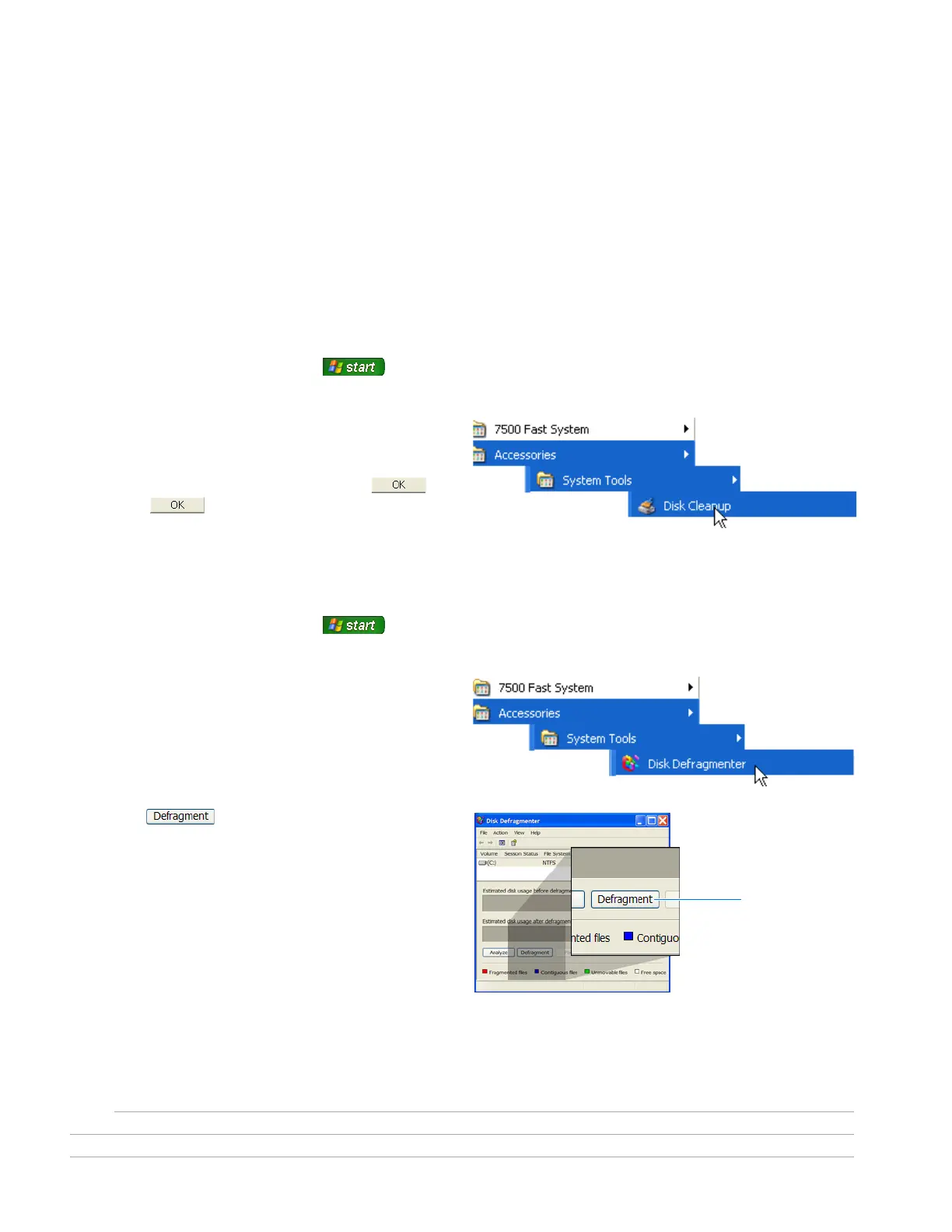Appendix A
Cleaning Up and Defragmenting the Hard Drive
114 Applied Biosystems 7300/7500/7500 Fast Real-Time PCR System Installation and Maintenance Guide
Notes
Cleaning Up and Defragmenting the Hard Drive
When to Clean Up and Defragment the
Hard Drive
• At least once every month
• When a message is displayed by the Windows
operating system instructing you to defragment
Cleaning Up the Disk
1.
In the Windows desktop, select All
Programs.
2. Select AccessoriesSystem ToolsDisk
Cleanup.
3. Select the drive to clean up, then click .
Click at any additional prompts.
4. Repeat for remaining drives.
Defragmenting
1. In the Windows desktop, select All
Programs.
2. Select AccessoriesSystem ToolsDisk
Defragmenter.
3. At the top of the dialog box, select the Volume
(hard drive) to defragment.
4. Click .
5. When the Defragmentation Complete dialog box
displays, click
Close
.
6. Repeat steps 3 through 5 for the remaining drives
on the computer.
Click
