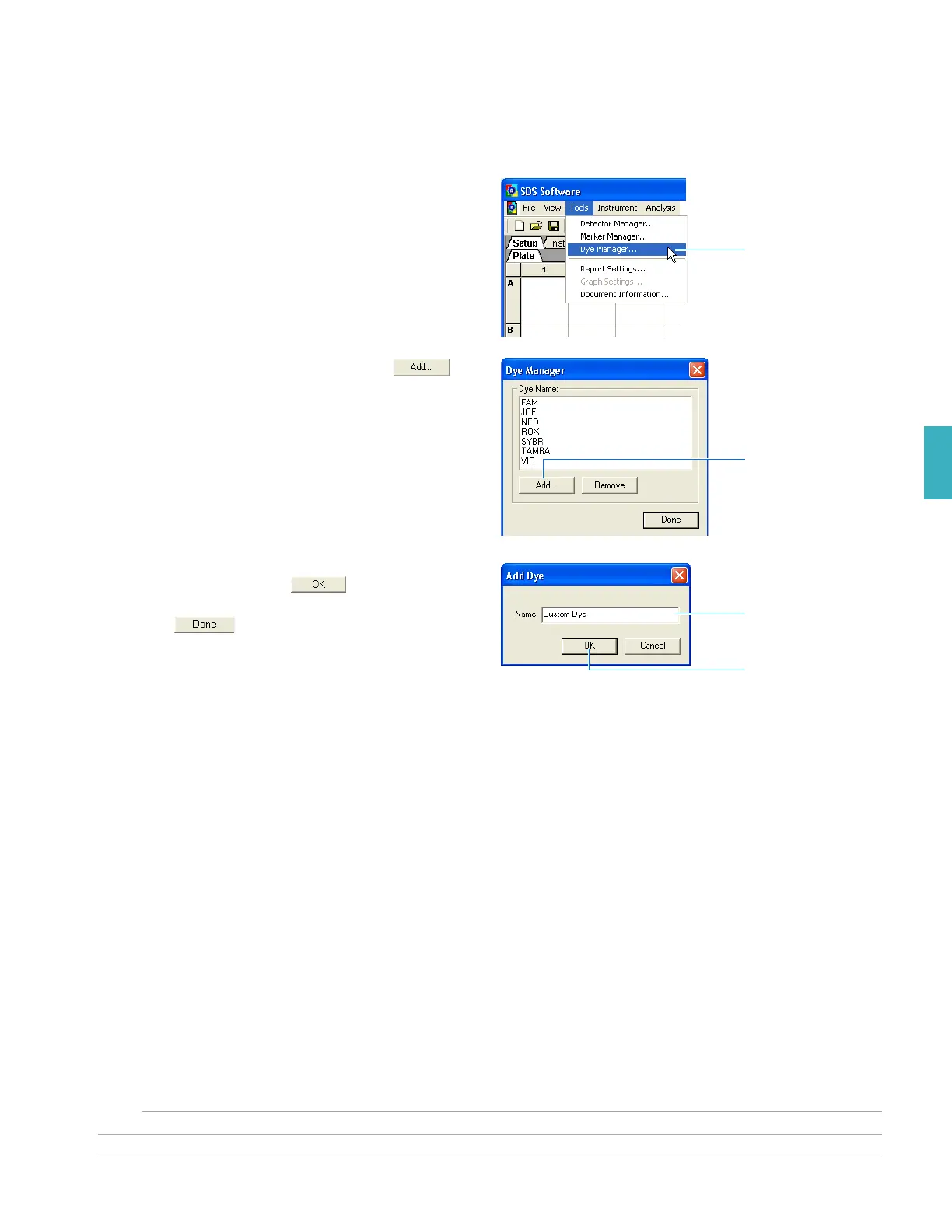Appendix C
Adding the Custom Dye to the Software
Applied Biosystems 7300/7500/7500 Fast Real-Time PCR System Installation and Maintenance Guide 131
Notes
C
Adding the Custom Dye to the Software
1. In the SDS software, select Tool sDye
Manager.
2. In the Dye Manager dialog box, click .
3. In the Add Dye dialog box, enter a name for the
custom dye, then click .
4. Click .
Run the custom pure dye plate (see Chapter 6,
“Performing the Pure Dye Calibration.”)
Select
Click
Enter a name for
the dye
Click