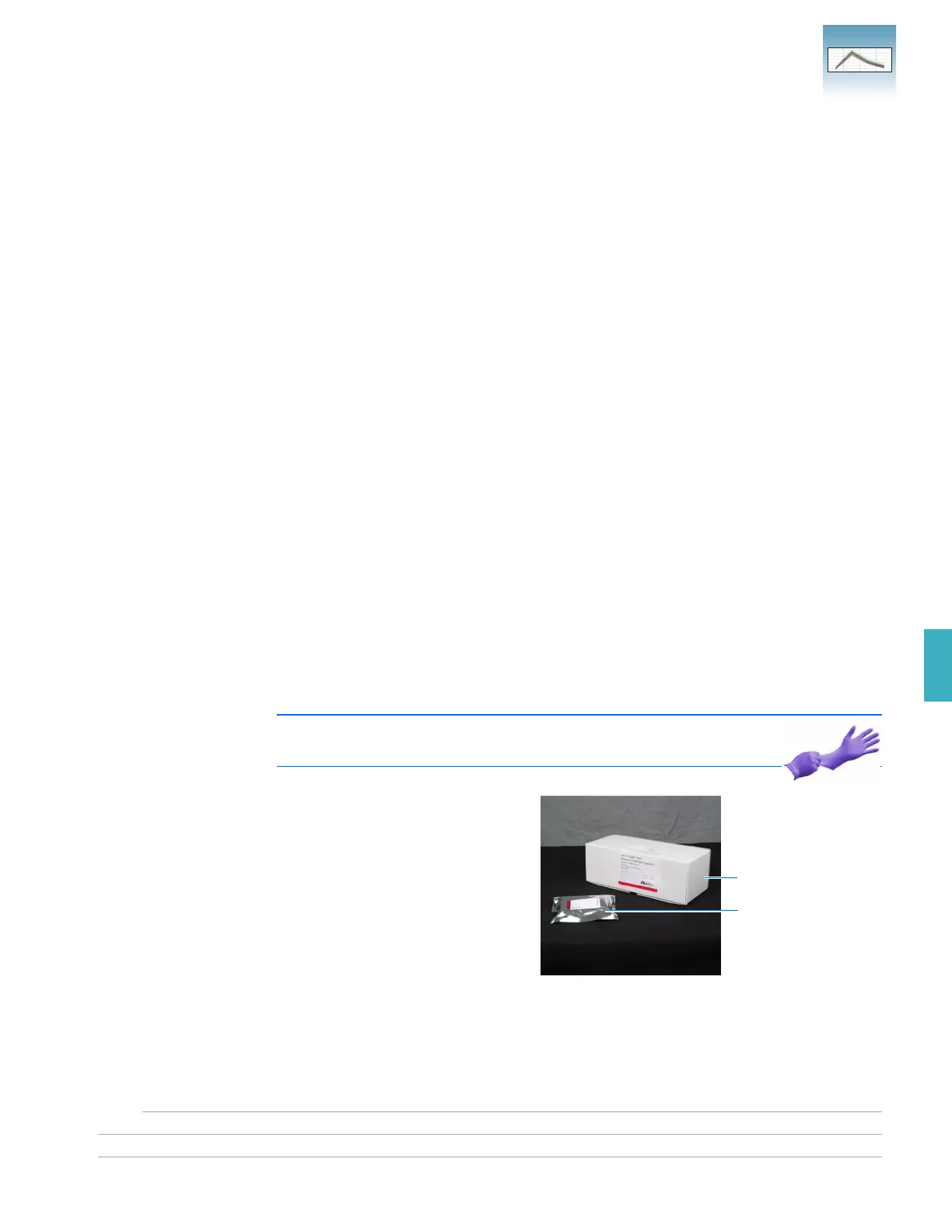Chapter 5 Performing the Background Calibration and Optical Calibration
Performing the Optical Calibration for the 7500/7500 Fast System
Applied Biosystems 7300/7500/7500 Fast Real-Time PCR System Installation and Maintenance Guide 59
Notes
5
Performing the Optical Calibration for the 7500/7500 Fast
System
Time Required 10 minutes
Materials
Required
ROI calibration plate
Purpose of the
7500/7500 Fast
System Optical
Calibration
The optical calibration compensates for the physical effects of the additional filter
present in 7500/7500 Fast instruments that is not present in the 7300 instrument.
When to Perform
the Optical
Calibration
Perform an optical calibration:
• When installing the system (you must perform all calibrations in this order: ROI
backgroundoptical (7500/7500 Fast systems only)pure dyeinstrument
verification).
• After every 7500/7500 Fast system background calibration.
Preparing the ROI Calibration Plate
If you kept your ROI calibration plate at room temperature after performing an ROI
calibration (described in Chapter 4, “Performing the Regions of Interest (ROI)
Calibration”) skip to step 6 below to spin down any condensation that may have formed
when the plate was at room temperature.
IMPORTANT! Wear powder-free gloves when you handle the ROI
calibration plate.
1. Retrieve the spectral
calibration kit from the freezer
and remove the prepared ROI
calibration plate.
2. Return the spectral calibration
kit to the freezer.
Spectral calibration kit
ROI calibration plate
