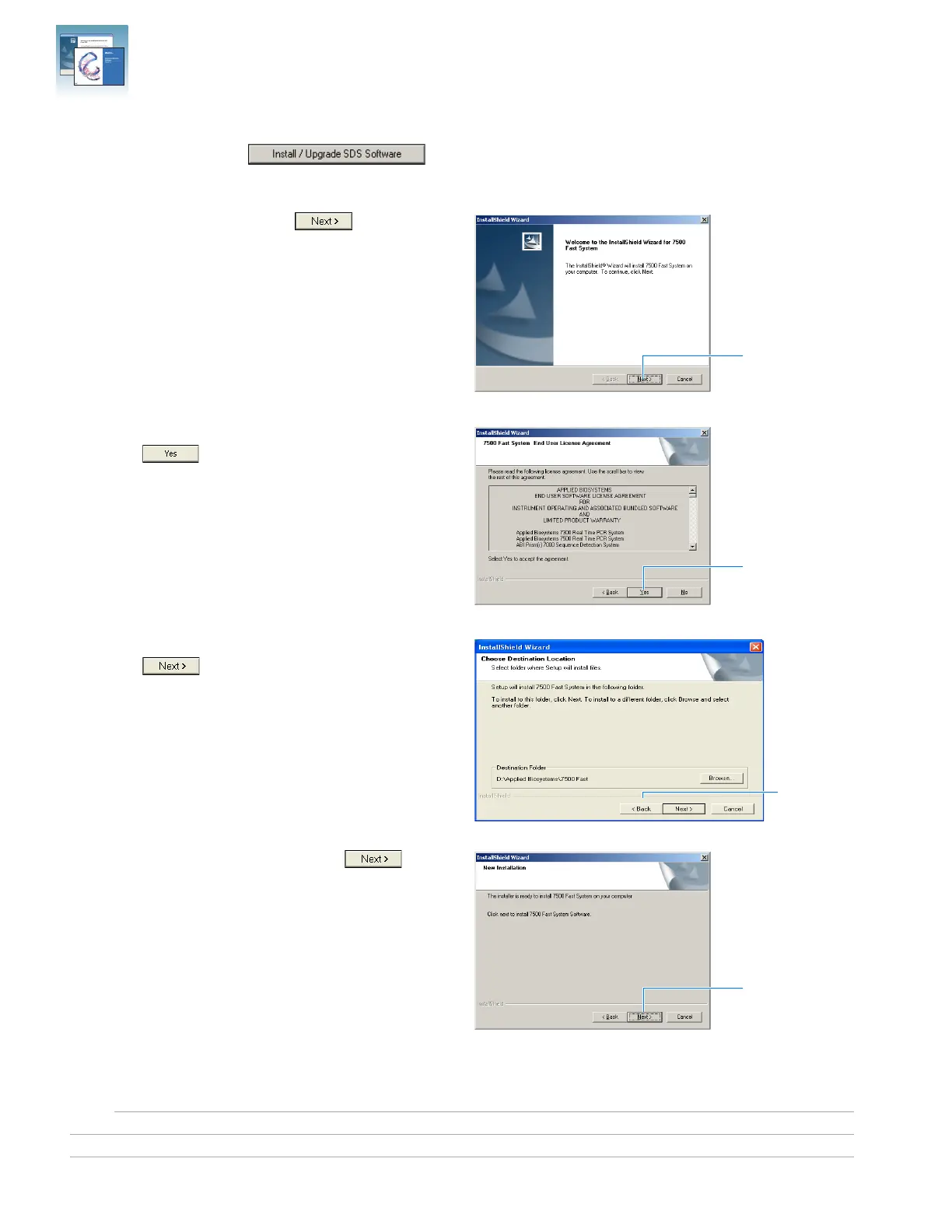Chapter 3 Installing the Software and Powering On the Instrument
Installing the SDS Software for the 7300/7500/7500 Fast System
26 Applied Biosystems 7300/7500/7500 Fast Real-Time PCR System Installation and Maintenance Guide
Notes
6. In the Software Installation Materials Install the
Software page, click .
The InstallShield
®
Wizard opens.
7. In the Welcome page, click .
8. In the End User License Agreement page,
click to accept the agreement.
9. In the Choose Destination Location page,
click to accept the default location.
10. In the New Installation page, click to
start installing the software.
Click
Click
Click
Click