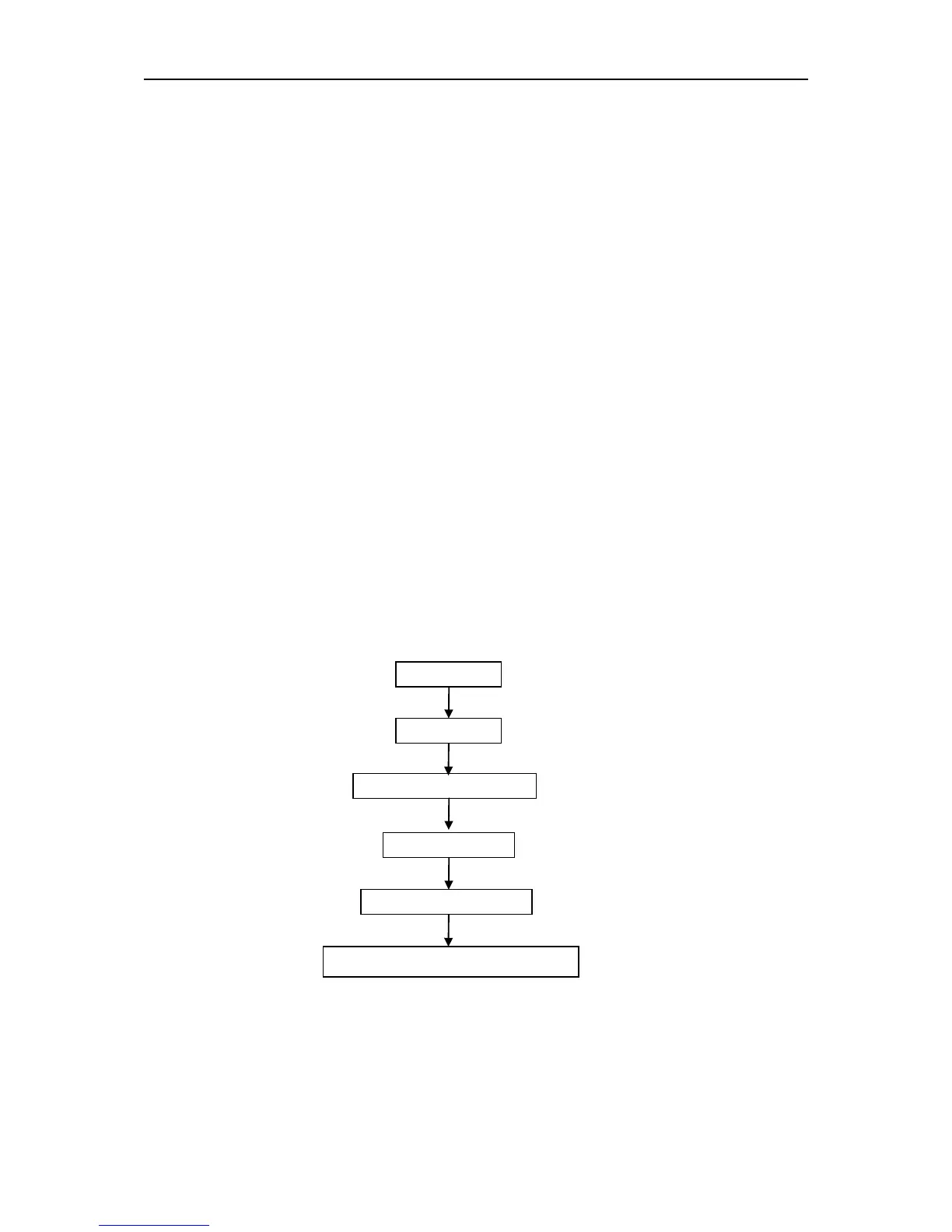SH-300
User’s Manual Software Part
Page 13 of 103
SH300 Software Part 2
2.1 SH300 General Introduction
SH300 is the special development software of SH-300 Programmable Text Display, which is run
on the base of WINDOWS 98/2000/XP platform. SH300 software makes the best use of the
abundant graphic interface and the object-faced design of WINDOWS, which makes it convenient
for the users edit the required control screens and the alarm interfaces in a short time.
The essential of the project file is the Screen. Each screen is to perform some special functions
and different screens can be switched freely via design. The aggregate composed of all the
screens is the application project file.
After open the SH300 software, the user can create or open the screen. And in each screen static
text, dynamic text, indicator, register, function key, bit graph, bar graph, trend graph and so on
elements can be set. Different screens can be switched freely. Users can realize the data monitor,
parameter setup, switch control, alarm list monitor and so on functions by designing the contents
of the screen.2. 2 Process chart of using
2.2 Process Chart
The basic process chart of using is shown in the following figure:
