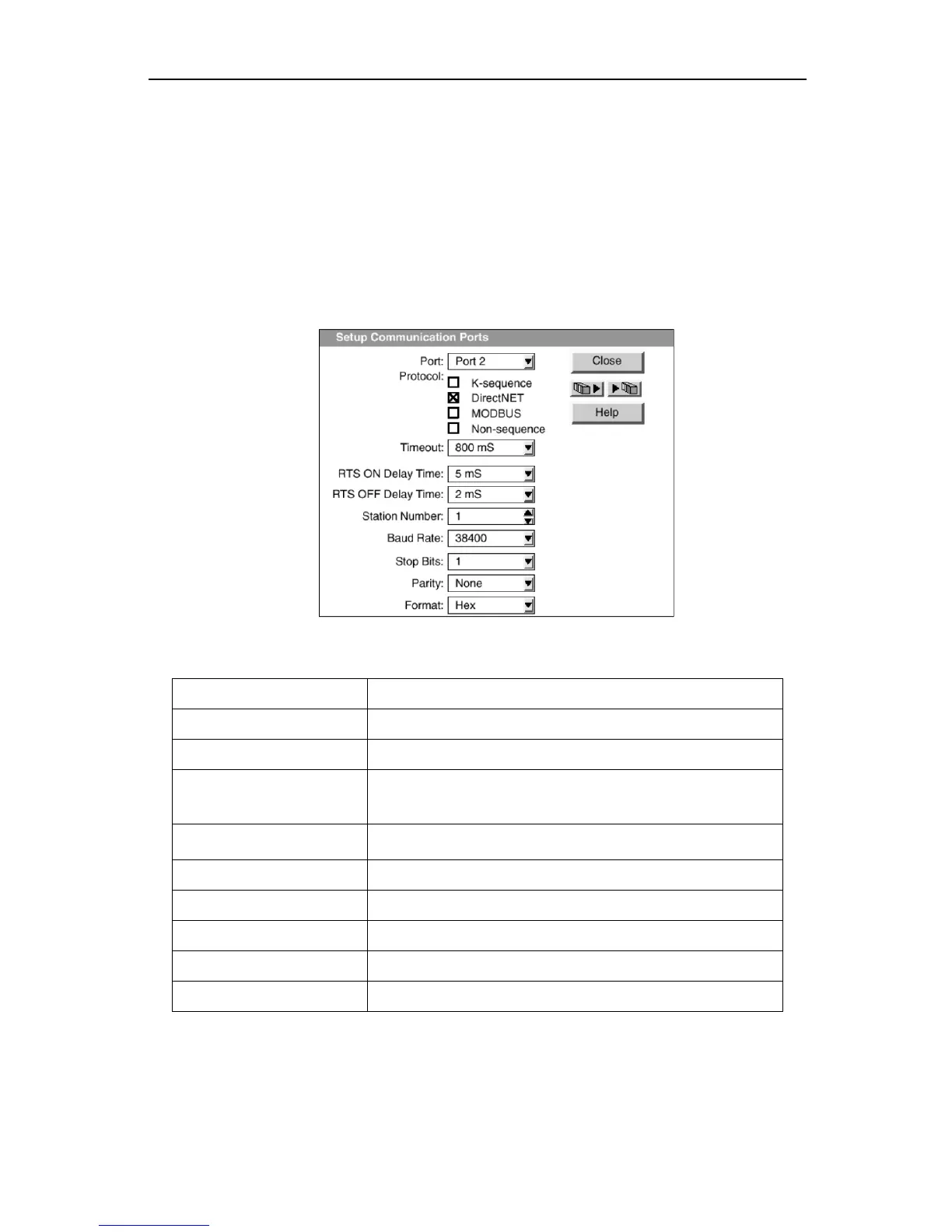SH-300
Text Panel
Page 74 of 103
4.8 ADC DL05 Series
SH-300 can communicate with ADC DL05 series PLC, the communication port is the
programming port of PLC., In order that the SH300 can communicate with ADC DL 05 series
communication Port2 normally, ADC PLC must be correspondingly configured. To do this, the
ADC Communication Protocol must be defined with the DirectSoft software, Select the “SETUP”
submenu under “PLC” option in the DirectSoft ,Set up Communication Ports according to the
picture indicated below.
SH-300 software configuration:
9600bps(fixed)、8bits、1stop、0dd(fixed)
300-38400bps, 8bits、1stop、0dd(default)
1 (1 is fixed and can’t be changed)
1-99 ,1 is Windows default