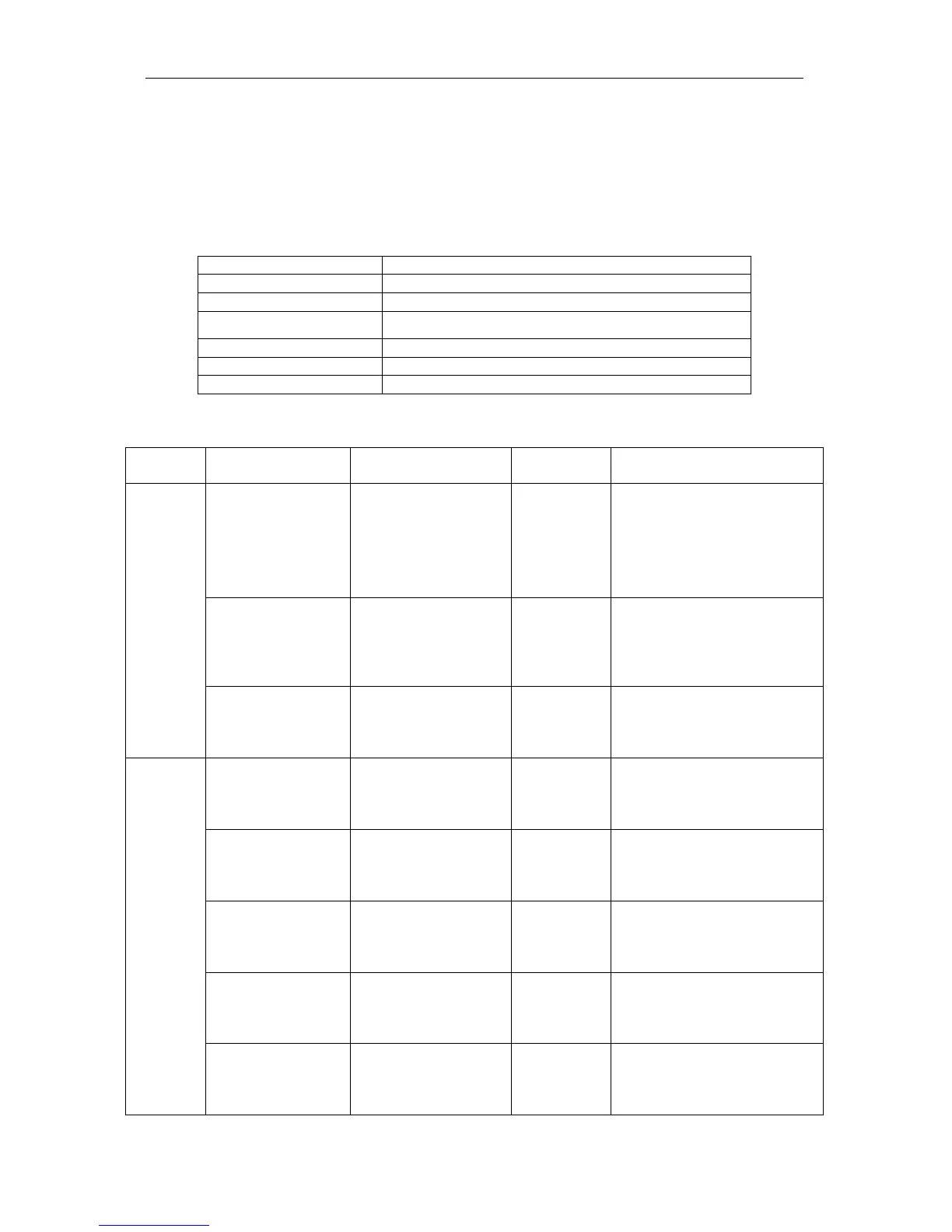SH-300
User’s Manual Connection with PLC
Page 99 of 103
4.19 Array SR Series PLC
SH-300 can communicate with Array SR series PLC, and the communication port is the
programming port of PLC.
SH-300 software configuration:
38400bps、8bits、1stop、none
The description of address types used in SH300 software:
IA0~IA7 0.0~0.7
IB0~IB7 1.0~1.7
IC0~IC7 2.0~2.7
ID0~ID7 3.0~3.7
etc.
QA0~QA7 0.0~0.7
QB0~QB7 1.0~1.7
QC0~QC7 2.0~2.7
QD0~QD7 3.0~3.7
etc.
The number of the
corresponding
auxiliary relays in
SR program: (0~127)
Read the output status of the
function block in SR
program.
The number of the
corresponding
function block in SR
program: (0~127)
Select “Property
Parameter” to set the time
for function block.
The number of the
corresponding
function block in SR
program: (0~127)
Select “Property Parameter”
to set the time for function
block.
Single pulse
generator PONS
The number of the
corresponding
function block in SR
program: (0~127)
Select “Property Parameter”
to set the time for function
block.
Clock pulse
generator BLNK
The number of the
corresponding
function block in SR
program: (0~127)
Select “Property Parameter”
to set the time for function
block.
Holding-ON-delay
relay MTOD
The number of the
corresponding
function block in SR
program: (0~127)
Select “Property Parameter”
to set the time for function
block.