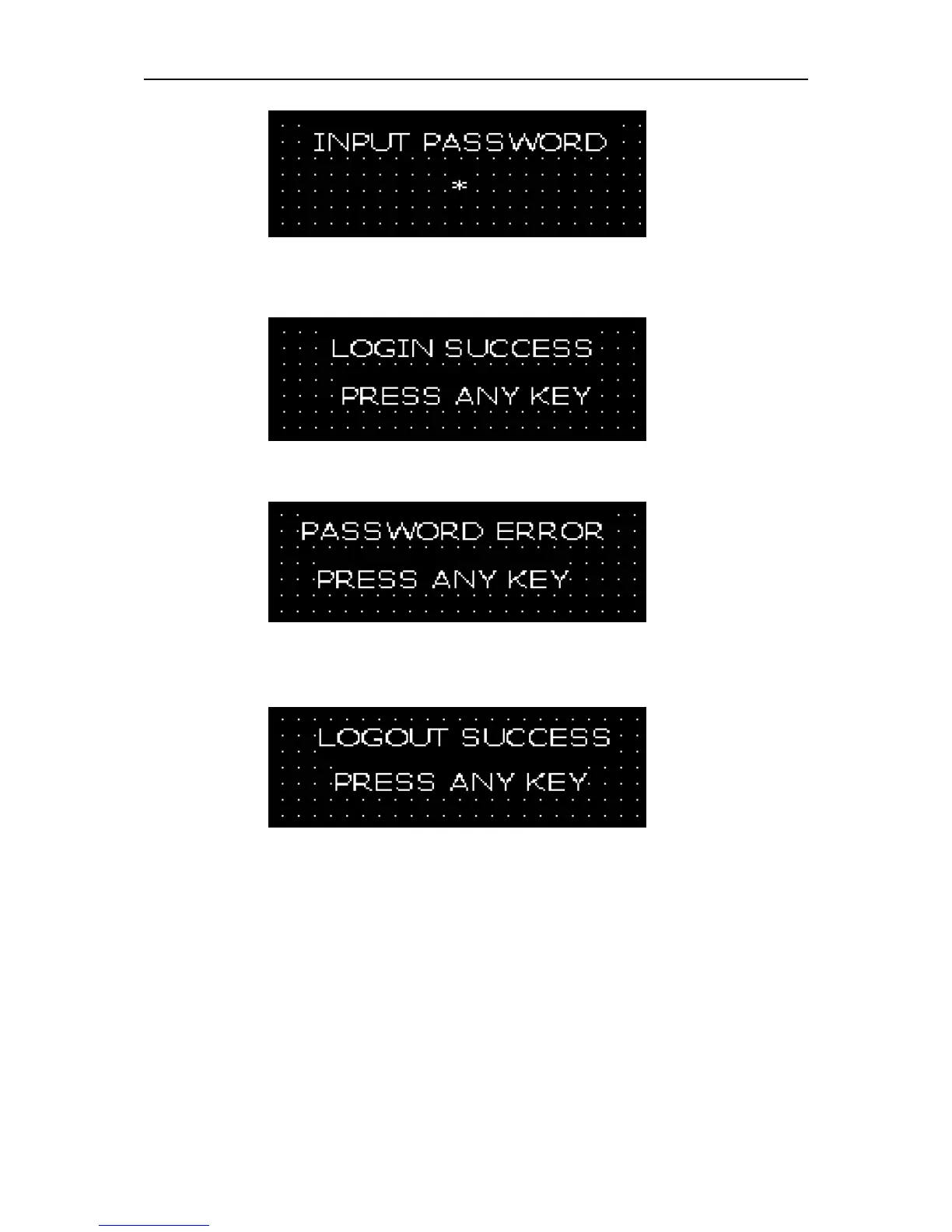SH-300
Text Panel
Page 60 of 103
Input the password (0-999999), which is shown as”*”. Press ENT. If password is correct, it will
show the window as follows:
If password is incorrect, it will show the window as follows:
Then press ENT,return to the password window.
Select “2 ,LOGOUT” and Press ENT it will show the window as follows:
3.5 Data setting
When SH-300 display NO.2 picture press SET key and the setpoint of work temperature is
flickering, you can change the cursor position by pressing “<” and ”>”and change setpoint by
pressing “∧” and “∨”.
Press ENT to confirm the input data, the data has been written into PLC register D100, and the
data will be normally displayed and not flickering. Press ENT to enter the setting mode again