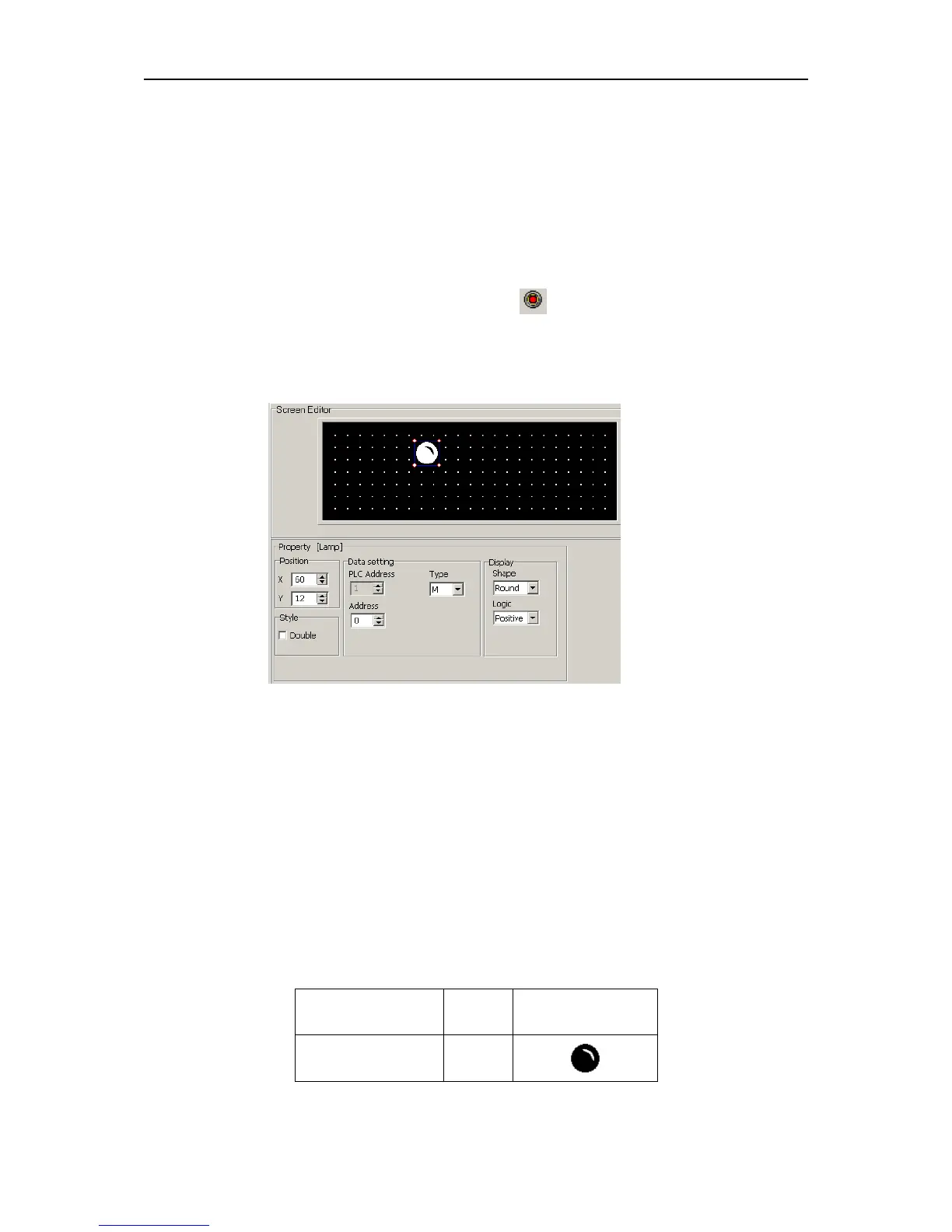SH-300
Text Panel
Page 26 of 103
2.5 Operation Instruction (Mitsubishi FX Series as an
example)
2.5.1 Indicator
Click “Lamp” option under “Object” menu or click in toolbar, there will be a dashed
rectangular frame following and moving together with the mouse. Move the mouse to the proper
position in the edit section and then click the left button of the mouse to confirm, and there will be
one indicator in the edit section.
▲ Position Property:
X Position: specifying the horizontal position of the component
Y Position: specifying the vertical position of the component
Note: The grid origin is at the top left corner of the screen.
▲ Data Setting:
The number, type and address correspond to the definition of PLC inner relay.
▲ Style: Double:
The displaying picture of the indicator will be double.
▲ Display:
There are two shapes of the indicator: round and square.
There are two modes of the logic: positive and negative
