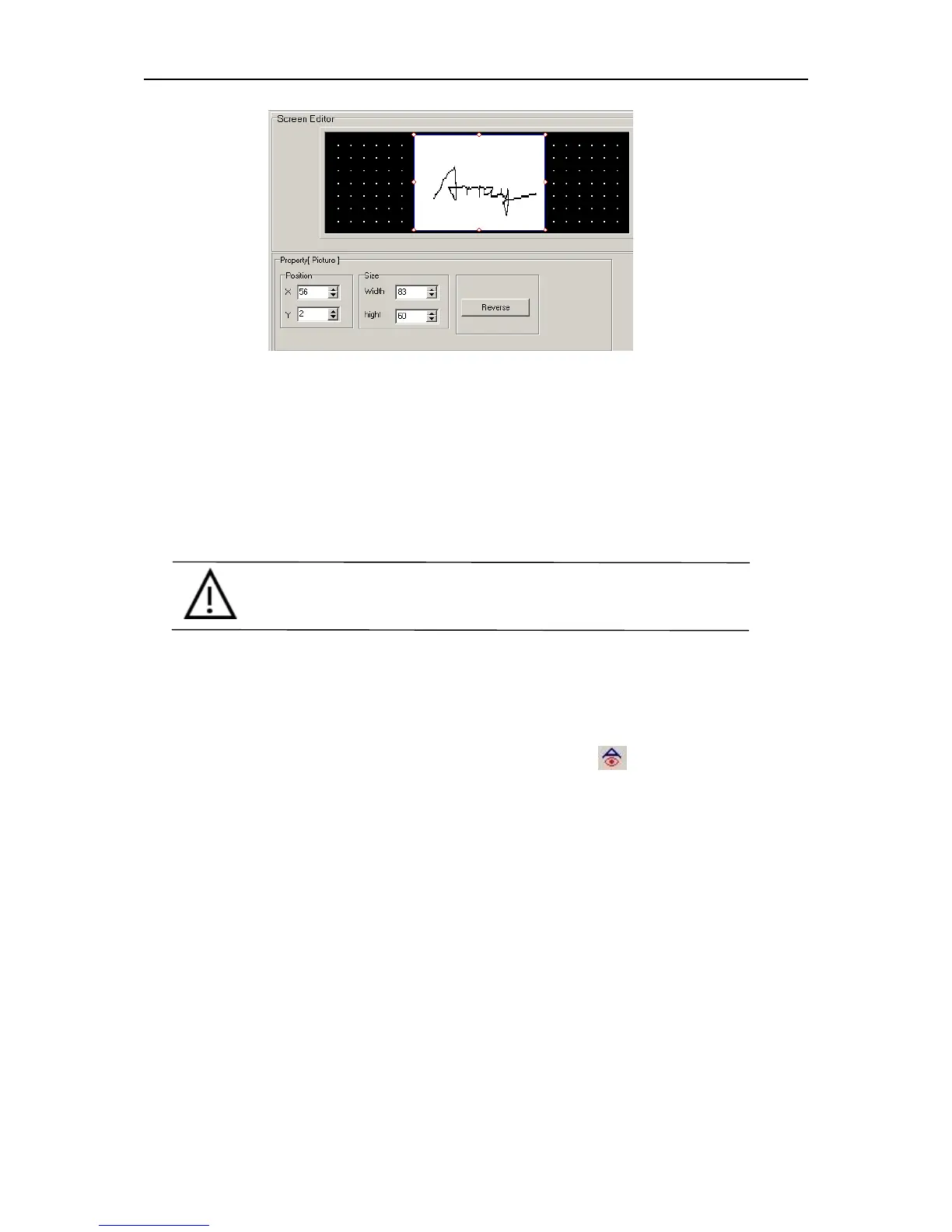SH-300
Text Panel
Page 36 of 103
▲ Position Property:
X Position: specifying the horizontal position of the component
Y Position: specifying the vertical position of the component
Note: The grid origin is at the top left corner of the screen.
▲ Size
To adjust the height and width of the bitmap
▲ Reverse
The color of the picture and the background will be reversely displayed.
Note: SH300 software can support many kinds of graphic files, such as *BMP,
*ICO, *JPG etc.
2.5.9 Message Display
Select “Message display” option under “Component” or click icon in the tool bar, the
following prompting frame will be shown. Click the left key of the mouse to confirm after moving
the mouse cursor to the proper place of edited area.