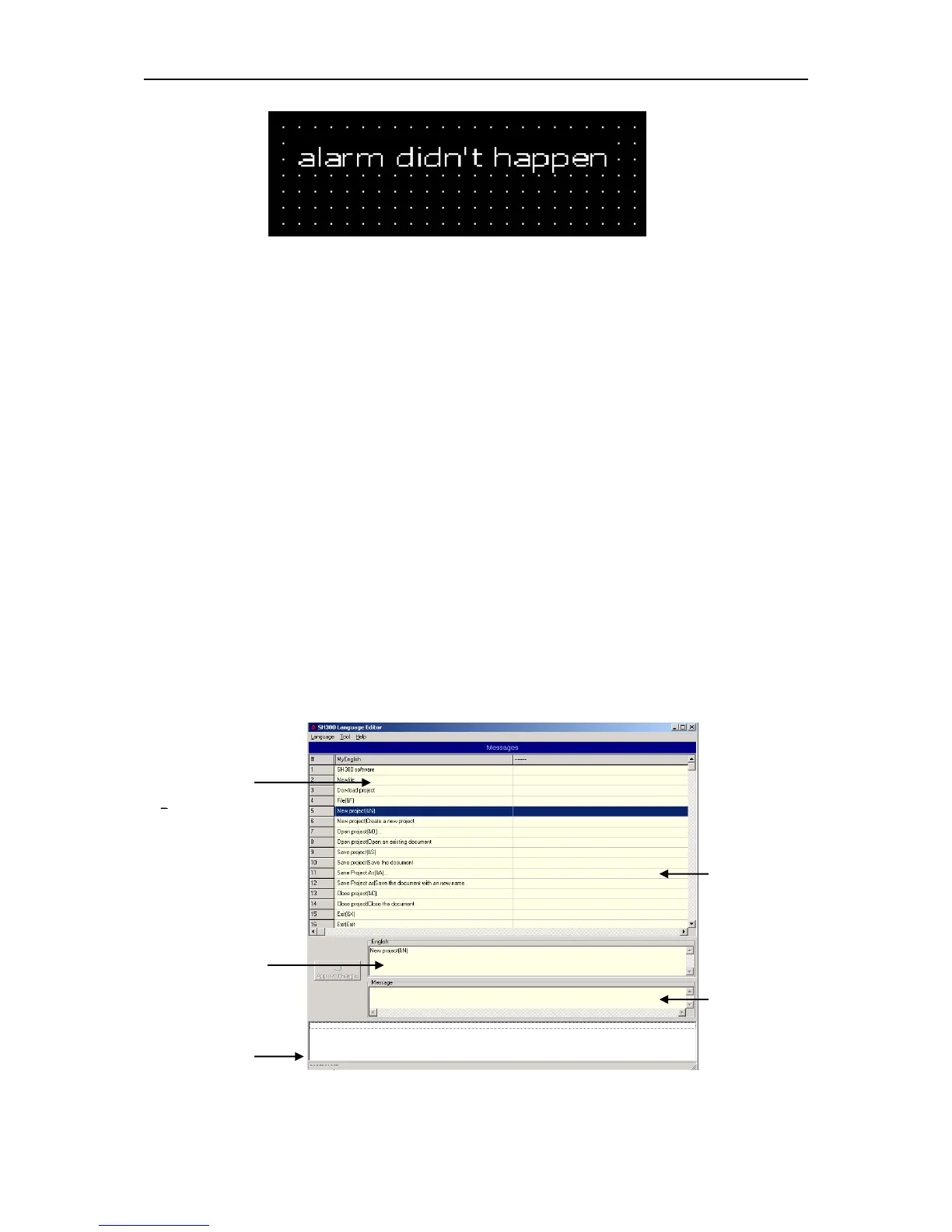SH-300
User’s Manual Software Part
Page 49 of 103
Note: After the modification of the self-defined information menu, click “Save” button and close
the information frame, and write the edited program into SH-300, then the modified self-defined
information will be written into SH-300.
2.7 Multi Language Editor
SH300 provides completely open multi language menu structure, which provides user with
completely self-defined menu. You can use Chinese, English, French, German Czech and any
other language to edit your message menu.
LangEditor is a characteristic language editor, which makes it reality that the menu supported
SH300 software will be displayed in multi language.
After installation, the default English system menu will be loaded automatically in SH300 software.
Open the LangEditor.exe file in SH300 software installation folder, the following interface will be
displayed.
※Default reference bar: to display the default English menu bar;
※Display Message Bar: to display the modifying message bar;