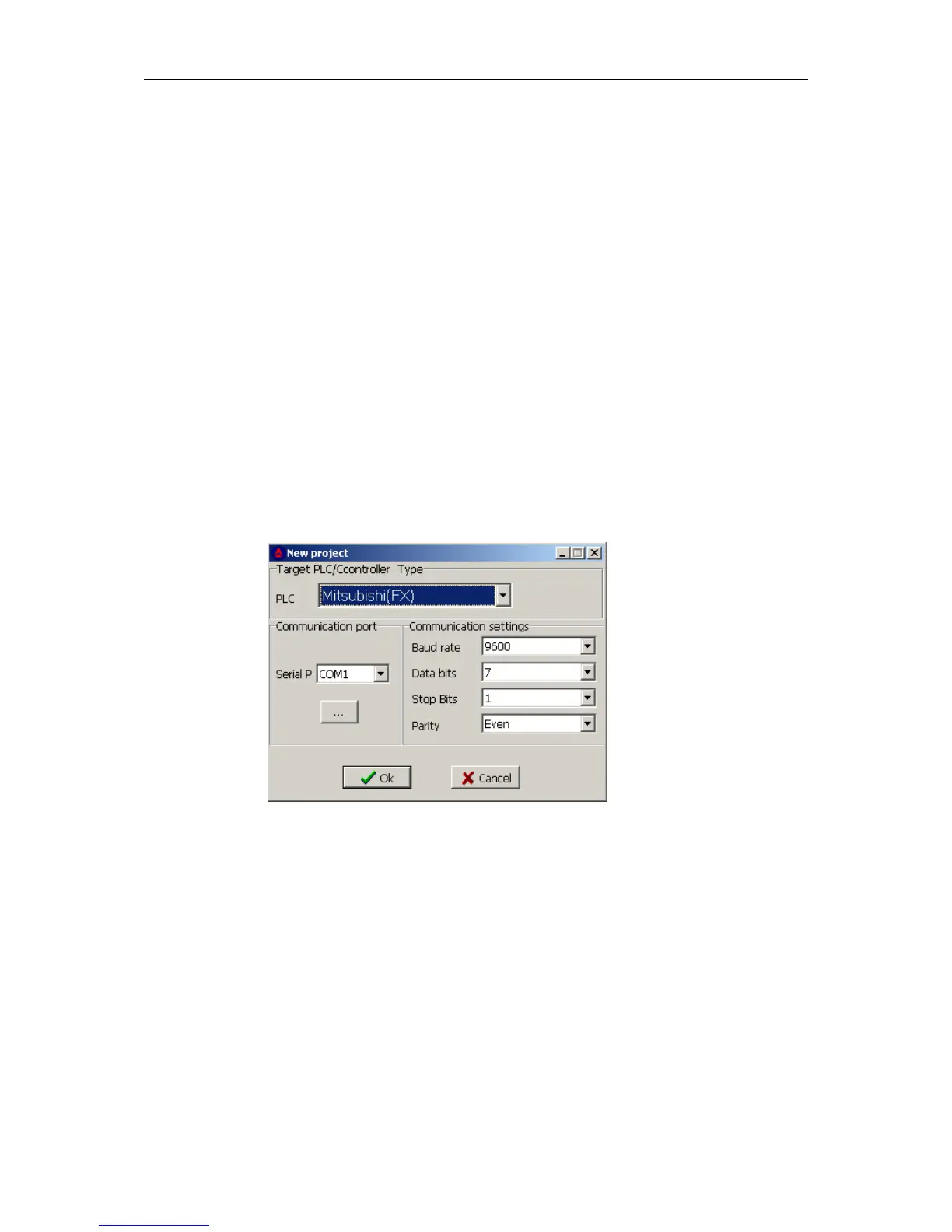SH-300
User’s Manual Software Part
Page 51 of 103
2.8 Operation Example
Subject: The Drying Boxes Control System
Control requirements:
(1)Via SH-300 to monitor the work status of three groups of heating units;
(2)Via SH-300 to observe the actual temperature and change the preset temperature of the
drying boxes;
(3)Via SH-300 to observe the actual speed and change the preset speed of the motor;
(4)Via SH-300 to set alarm information of abnormal work;
Operation Procedure:
1. Open SH300 software and click “New Project”, a prompting dialogue frame will be shown as
follows:
Select PLC type (take Mitsubishi (FX) for example), COM port and the other corresponding
parameter and then click OK to confirm.
2. Make the main Screen 1 “Drying Box Control Menu” and input the text “Drying Box Control
Menu” in the screen description bar.
Set function key ①, set its property for jumping to Screen 2 and input the text “Temp” for
temperature setting on its right;
Set function key ②, set its property for jumping to Screen 3 and input the text “State” for state
monitoring on its right;
Set function key ③ , set its property for jumping to Screen 4 and input the text “Motor” for motor
setting on its right;
Input the text “【ALM】Alarm list” which can prompt user to press ALM key to enter alarm list
bar.