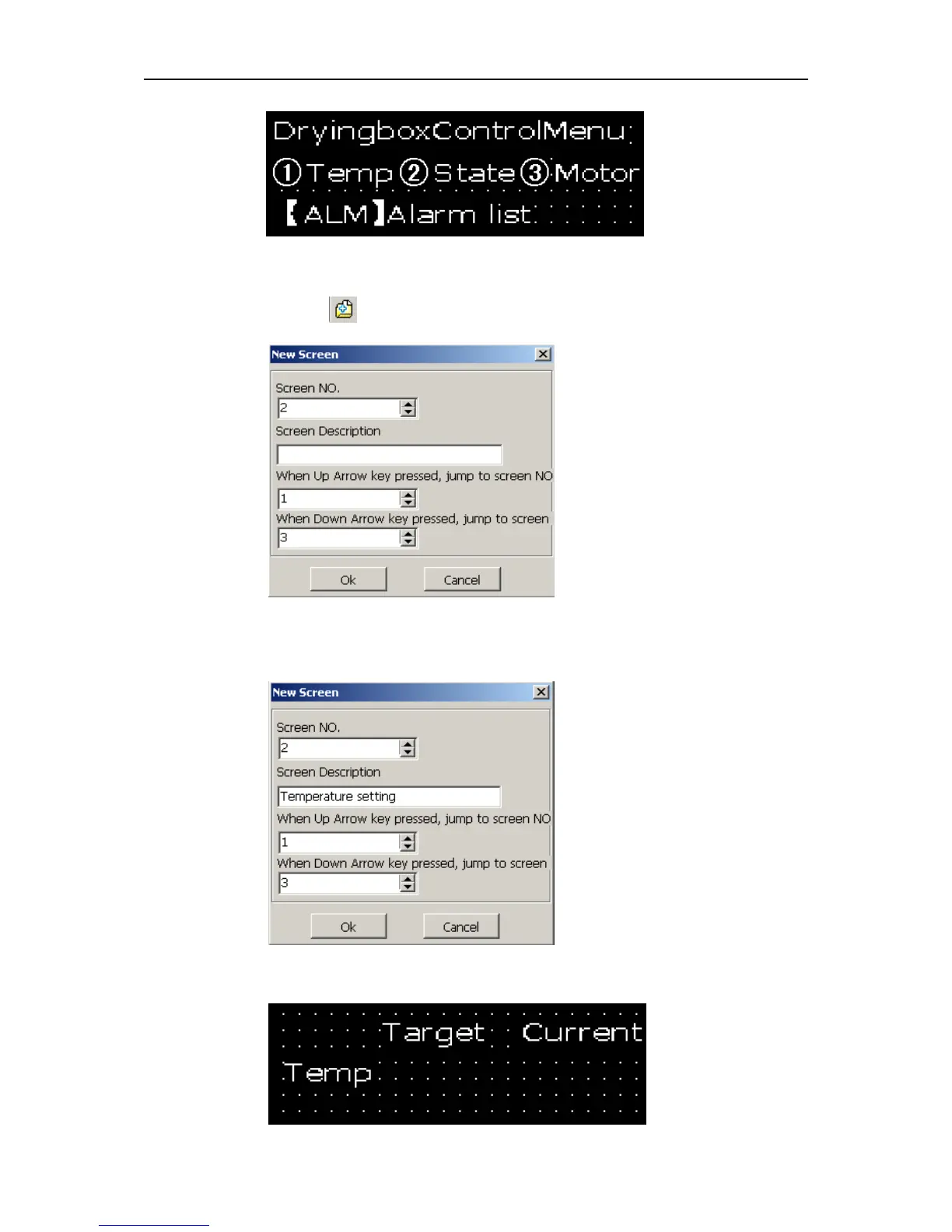SH-300
Text Panel
Page 52 of 103
3. Make Screen 2 “Temperature Setting”
Click “New Screen” or icon, the following dialogue frame will be displayed:
Correctly select “2” as the screen number, input the screen description “Temperature
Setting”,select “1” as the up-jumping screen number and select “3” as the down-jumping
screen number as in the following diagram:
Press “OK” key to confirm and enter Screen 2. And place the text “Target”, “Current”, “Temp” in
proper place as the following diagram: