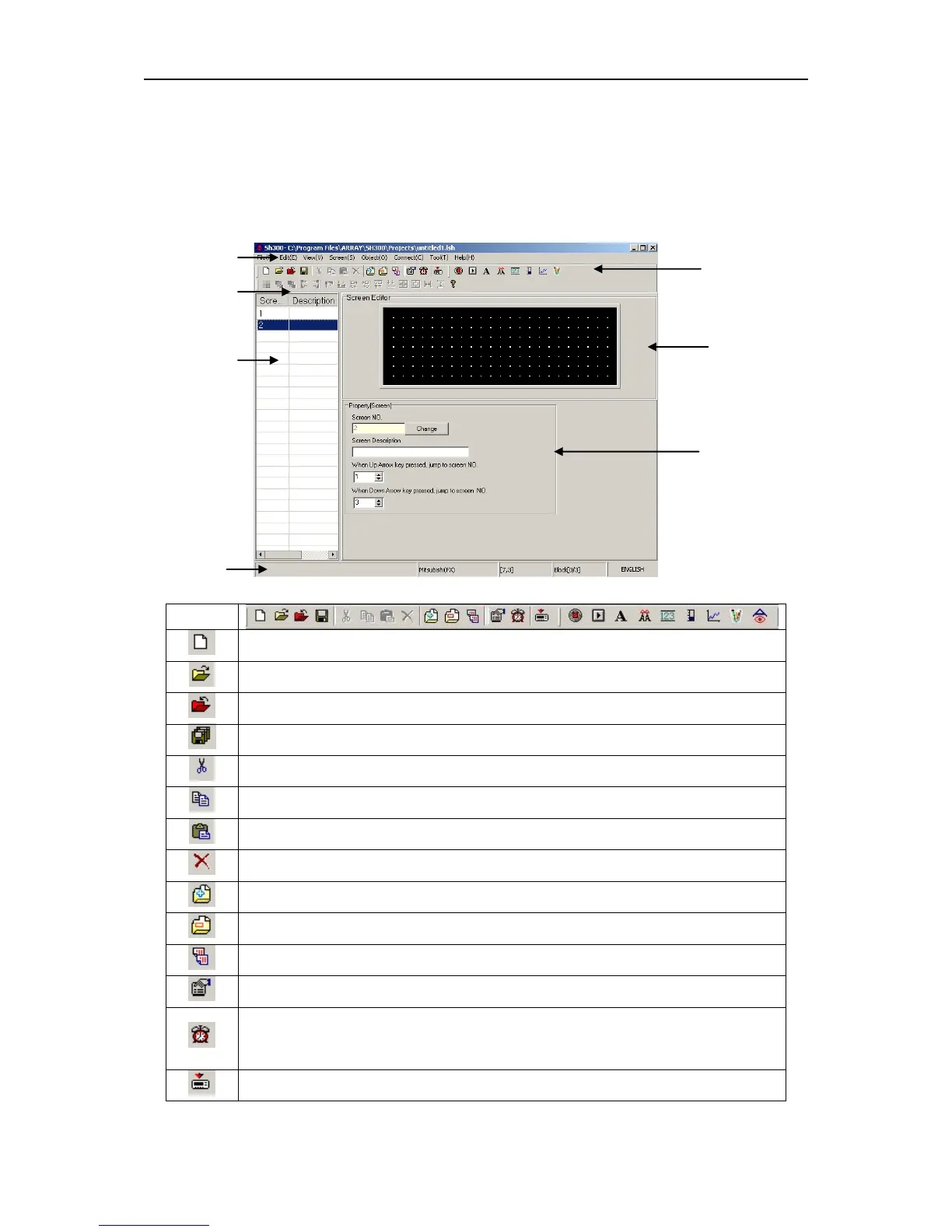SH-300
Text Panel
Page 18 of 103
2.4 Operation Interface
The window of SH300 software is mainly made up of menu bar, tool bar, distribution bar, edit
section, window description section, status bar and property section.
Create a new project file
Open a saved project file
Close the current project file
Save the current project file
Delete the current screen
Set relative parameter of SH-300 Text Display
Login in alarm list information, each piece of alarm information correspond to a
status of a middle relay
Download the project into SH-300 via communication cable