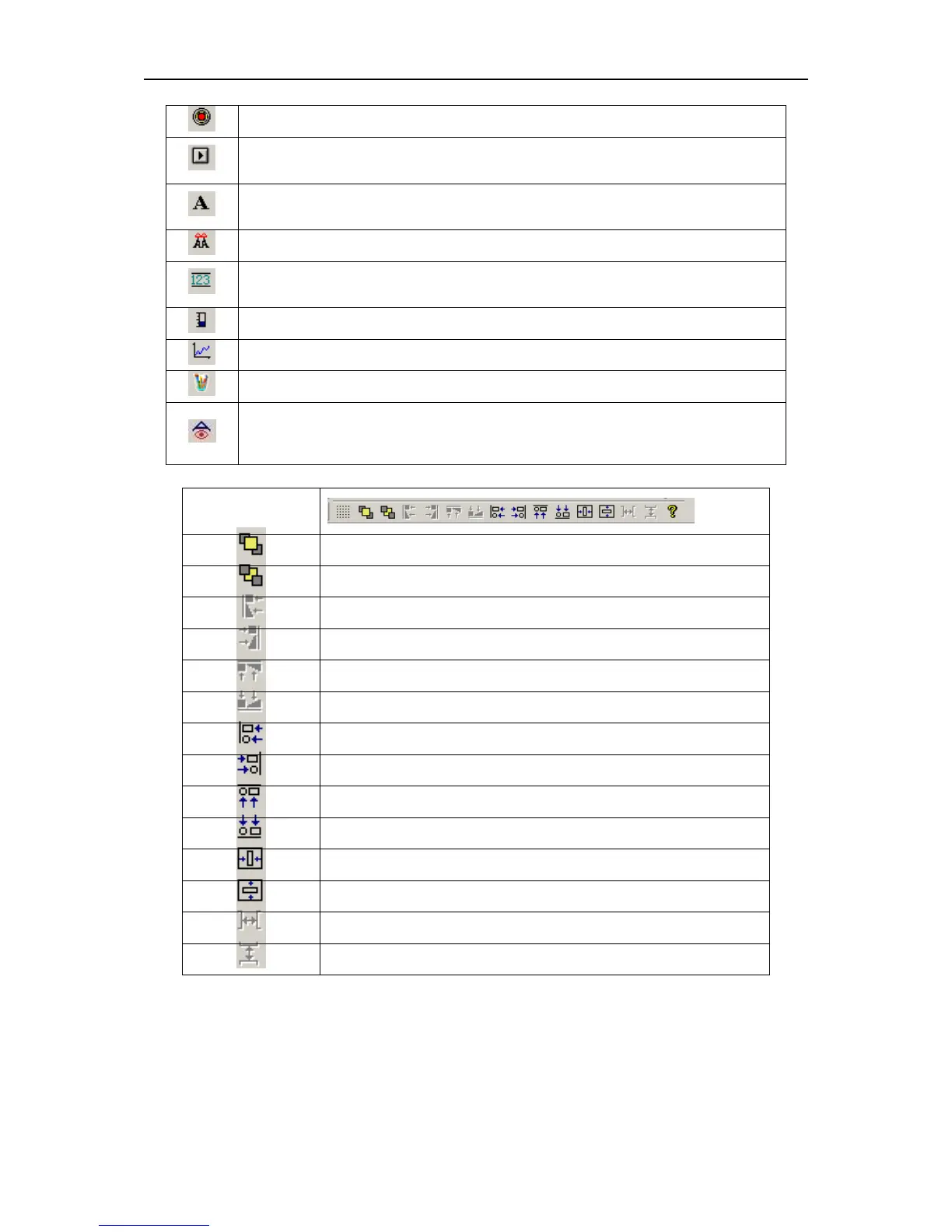SH-300
User’s Manual Software Part
Page 19 of 103
Indicator: displaying on/off status of PLC inner middle relay
Function key: 14 keys on SH-300 panel being able to be defined as function
keys, whose functions are screen-jumping and switch control etc.
Static text, including Chinese characters, English characters and characters
from other operation system
Dynamic text, text content being able to be changed by PLC’s register.
Register, placing the data-setting and data-setting components
(The operated object is the data register in PLC.)
Bar graph, which can be used to monitor data change in PLC
Trend graph, which can be used to monitor data change in PLC
Insert the monochrome graphics file (Max. 192×64 pixels )
Message display, which can display the status of PLC inner relay
user-definedly.
Left align all selected objects
Right align all selected objects
Up align all selected objects
Down align all selected objects
Left frame align all selected objects
Right frame align all selected objects
Up frame align all selected objects
Down frame align all selected objects
Align in the middle horizon all selected objects
Align in the middle vertical all selected objects
Align in the horizontal equal interval all selected objects
Align in the vertical equal interval all selected objects