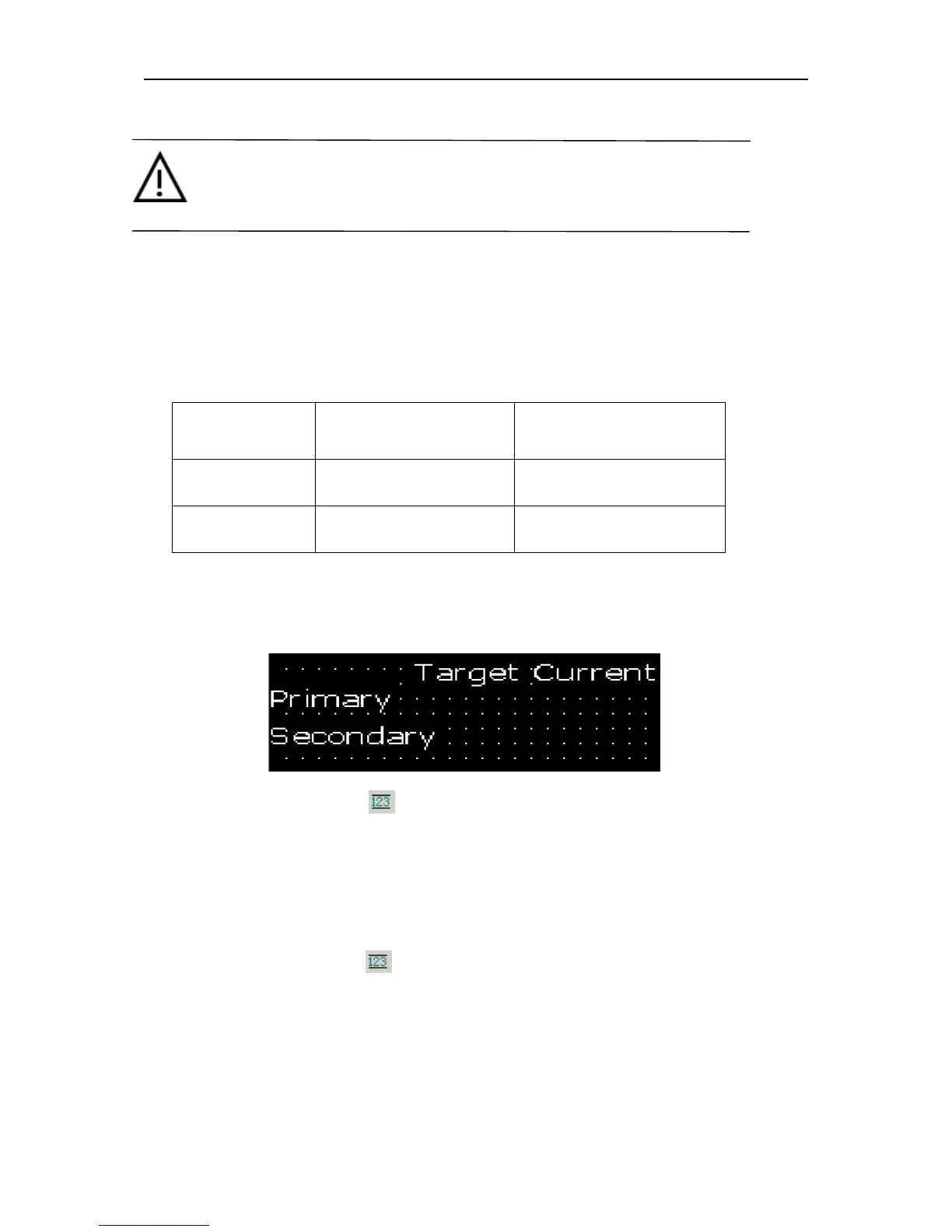SH-300
Text Panel
Page 32 of 103
Caution!
There may be some error in the conversion because of the limit of the operation precision
of the floating number.
For example: Design requirements: Screen 2 is two groups of the main property parameter of the
related PLC, the rotate speed of principal axis and the rotate speed of the countershaft. The left
column is the set value and the right column is the actual value. And the corresponding
relationship of the two groups of parameters and the PLC data register address is as the following
table:
The procedure of creating Screen 2 is as below:
Create Screen 2. Then set “Target”, ”Current”, ”Primary”, ”Secondary” in the proper position in the
screen as shown in the following:
Select “Register” option or click in the tool bar; move the mouse to the proper position under
“Target” and click the left key of the mouse to confirm. Do the settings as below: register
address=D100, register number=1, digits=5, decimal=0, mode=Dec, the negative number will not
be displayed.
Select “Set” check box, and “Password” options is enabled , “Password” “Limit” can be set
according to the demands. Set D200 as above data set method.
Select “Register” option or click in the tool bar; move the mouse to the proper position under
“Target” and click the left key of the mouse to confirm. Do the settings as below: register address
=D110, register number=1, digit=5, decimal=0, mode=Dec, the negative number will not be
displayed. And don’t select “Set” check box. Set D210 as above method.
After all parameters are set, the following diagram will be shown: