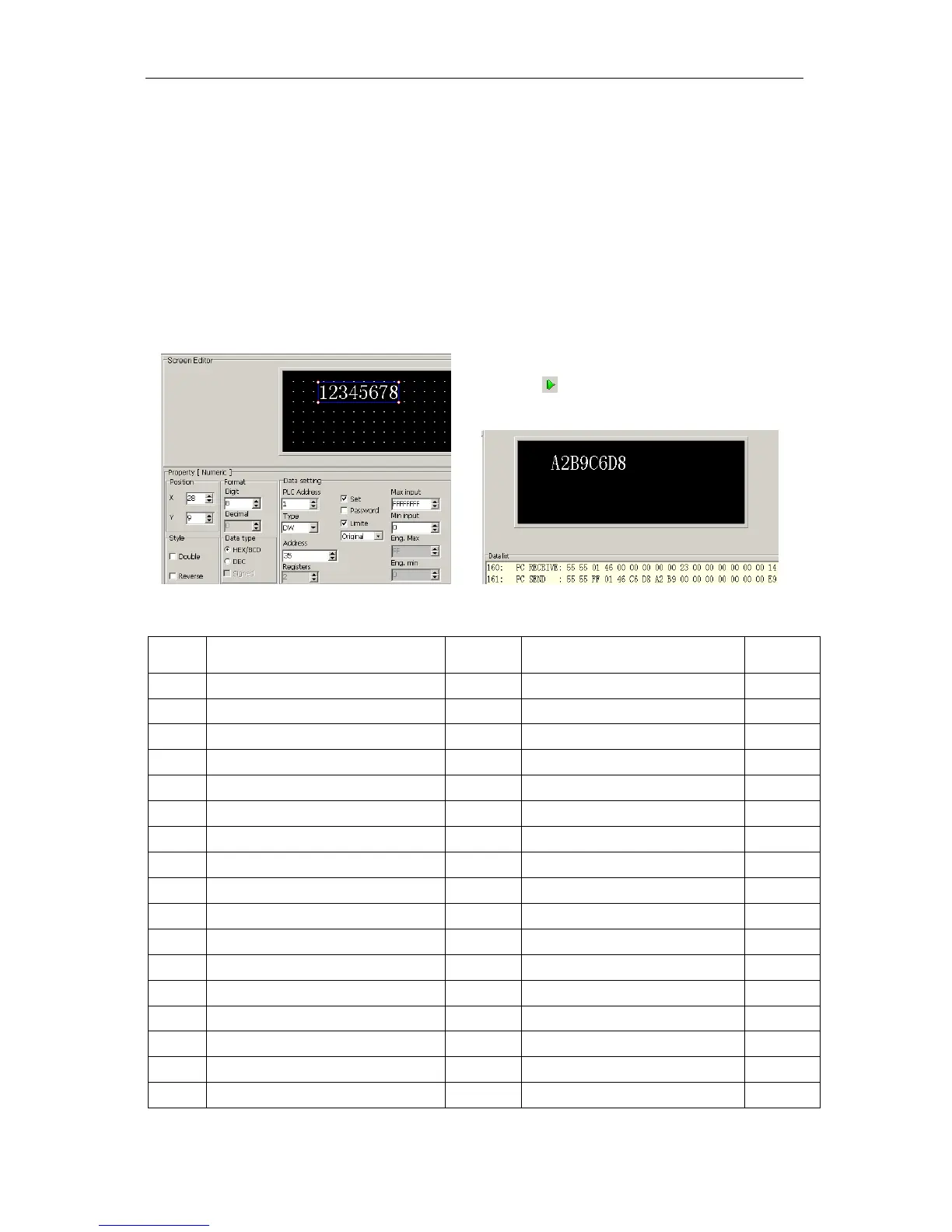SH-300
User’s Manual Connection with PLC
Page 93 of 103
order bits and the second byte contains the low order bits.
6. Write single Register W(0X45)
Use this function code to write the value into single Register in controller .The query message
specifies the Register address and the value of single Register to be written. Registers are
addressed starting at zero: Register 0 is addressed as 0
7. Read double Register DW(0X46)
Use this function code to read the value of double Registers in controller. The query message
specifies the Register starting address. Registers are addressed starting at zero: Register 0 is
addressed as 0. Each Register data in the response message occupy two byte. The first byte
contains the high order bits and the second contains the low order bits.
Here is an example reading the value of Register 35 36
a. Make the screen displayed as the following:
When reading Register 35 36 the data format of query message from SH-300 and response
message from controller is shown as following:
b. Connect SH-300 with PC, download the
screen into SH-300
c. Click“ ”to enter into simulation mode.
Display the set value of Register35 36.