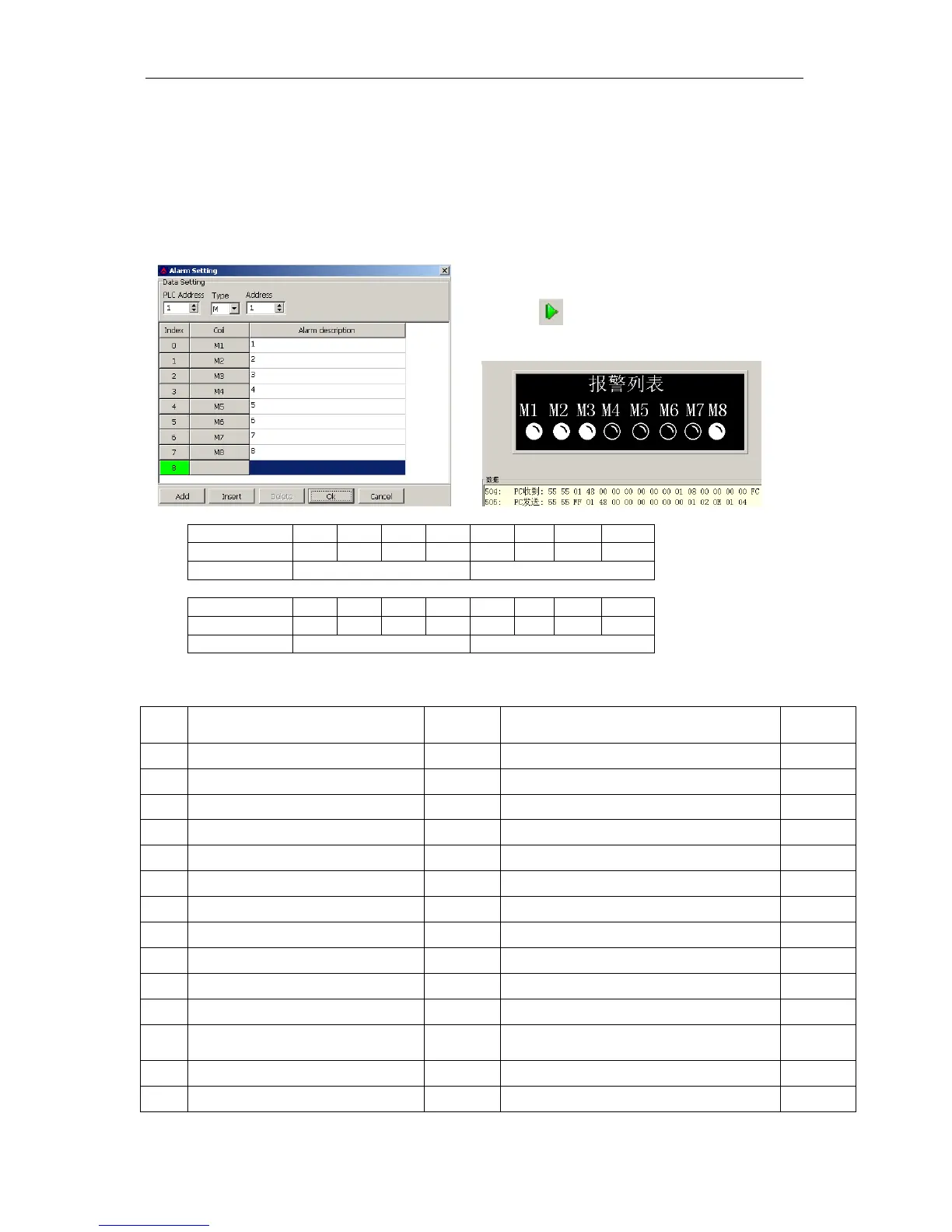SH-300
User’s Manual Connection with PLC
Page 95 of 103
remainder is unequal to zero N=N+1, Coil status [Data 1]….. [Data N]: each bit of byte indicate
one coil status .In which bit of which byte the coil M status information is depends on the starting
address of M and the quantity of the coils to be read. The address of M is octal. If the returned
coil quantity is not a multiple of eight, the remaining bits in the final data byte will be padded with
zeros (toward the high order end of the byte).
Here is an example of reading alarm list coil M1-M8 status (M0 is the lowest coil)
a. Make the alarm list displayed as the following:
b. Use function key to set coil M1.M2.M3.M8 ON and others OFF.
Description: The status messages of coil M1-M8: [0E][01]
When read coil M1-M8 status in controller the data format of query message from SH-300 and
response message from controller is shown as following:
Query format (controller receive)
Response format (controller send)
Address high order bit (Hi)
Address high order bit (Lo)
Address high order bit (Hi)
Address Low order bit (Hi)
Address high order bit (Lo)
Address Low order bit (Lo)
Address Low order bit (Hi)
The quantity of the coil to be
read
Address Low order bit (Lo)
The byte count occupied by coil status
c. Connect SH-300 with PC
d. Click“ ”enter into simulation mode