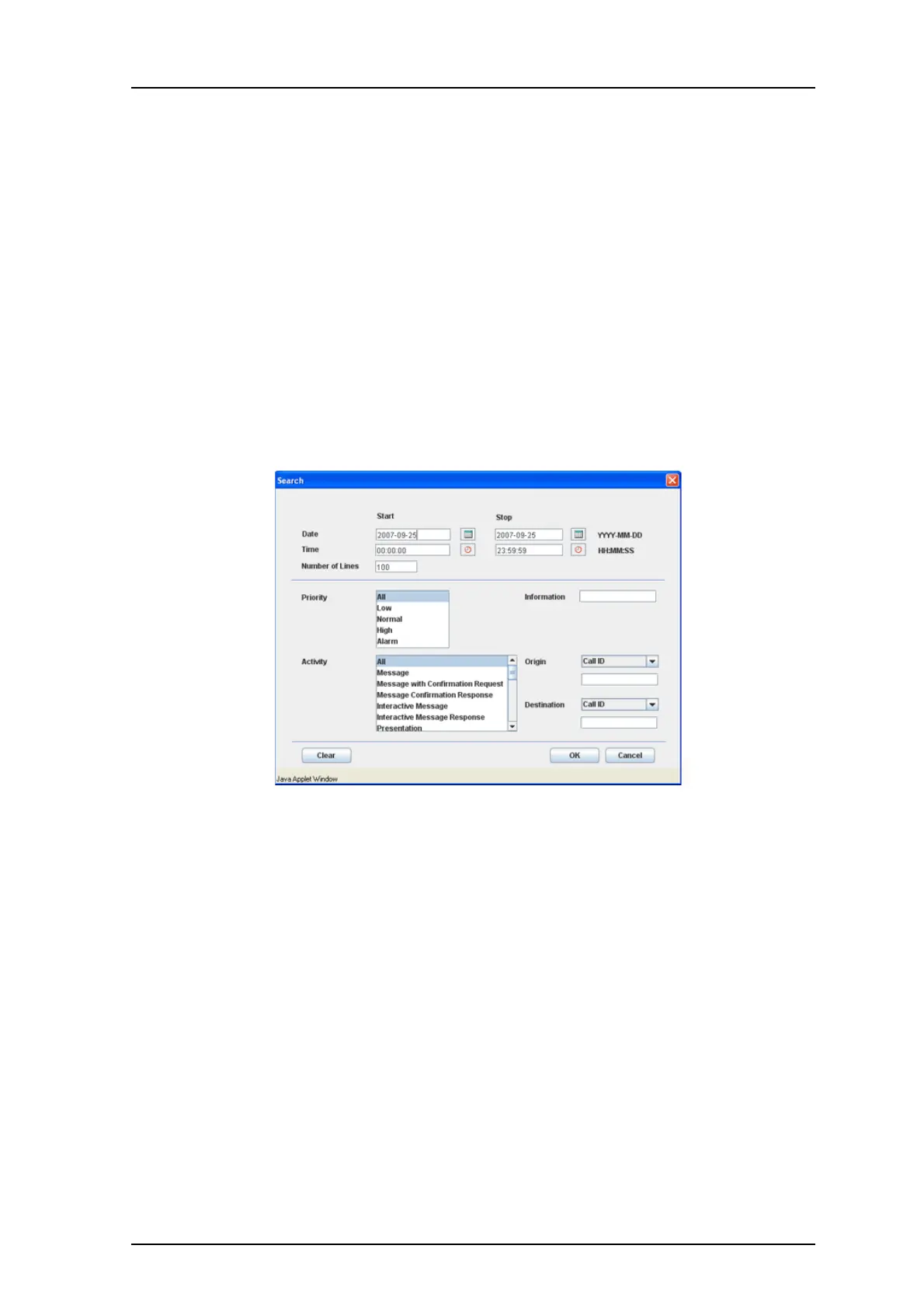TD 92483GB
2008-06-05/ Ver. B
Installation and Operation Manual
UPAC- Unite Packet for Messaging and Alarm
55
Search for Activity logs
From the Activity Log Viewer, it is possible to search for activities that are stored in the
UPAC by choosing; time period, priority level, kind of activity etc. For priority and activity it
is possible to specify if searching for all priorities or activities, or searching for a specific
priority or activity. Specific information in the activity can also be searched, for example a
subject or body or a specific Call ID.
1 Click the search symbol.
2 Enter start date or click the “calendar” button to select the date. The time can be
changed by clicking the “clock” button.
3 Change the number of lines if you want more or less than 100 activities to be
displayed.
4 Select/specify the search criteria. All is set by default, but Priority, Activity, Origin,
Destination and Information can be specified. When searching for specific Origin,
Destination and/or Information; enter number or a text in the corresponding text
field.
5 Click “OK”.
Figure 71.
Setting Description
Date: The date interval when the activities where logged. Default is the
current date as both start and stop.
Time: The time interval when the activities where logged.
Default Start time: 00:00:00
Default Stop time: 23:59:59
Number of
lines:
A numerical value between 1 and 1000. The default value is 100.
Priority: The message priority; Low, Normal, High and Alarm.
A combination can be selected by using “Shift” or “Ctrl”.
Information: A specific text in the activity log, for example a subject or body.
Supported characters: Latin-1
Activity: The different activities, for example Message or Input Activity.
A combination can be selected by using “Shift” or “Ctrl”.
Origin: A specific origin such as; Call ID, User, Number/Address, IP Address.
Destination: A specific destination such as; Call ID, User, Number/Address or
IP Address.