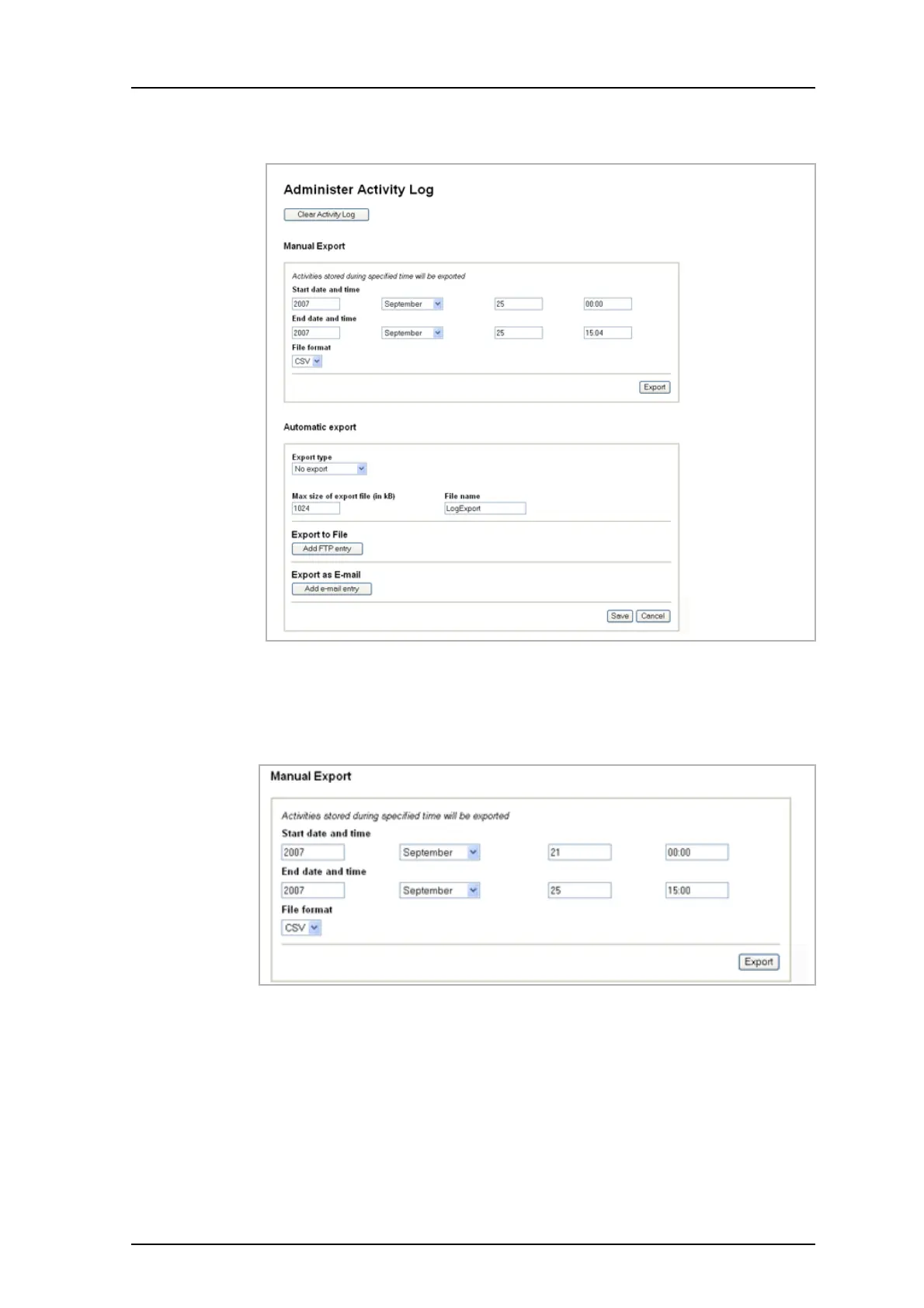TD 92483GB
2008-06-05/ Ver. B
Installation and Operation Manual
UPAC- Unite Packet for Messaging and Alarm
60
To open the Administer Activity Log page click “Log Export” in the left menu.
Figure 30. Administrate Activity Log page.
Manual Export
The manual export includes stored activities within specified time period.
1 Enter the start date and time
Figure 77.
Figure 78.
Setting Description
Start date and time: For example, 2005, June, 04, 14.30
End date and time: For example, 2005, June, 05, 02.00
File format: Export in the format CSV or XML.
If the log file should be analysed with the Log Analyser, then
XML format should be chosen. Otherwise the choice of
format is dependent of the tool that should be used for
analysing the data.