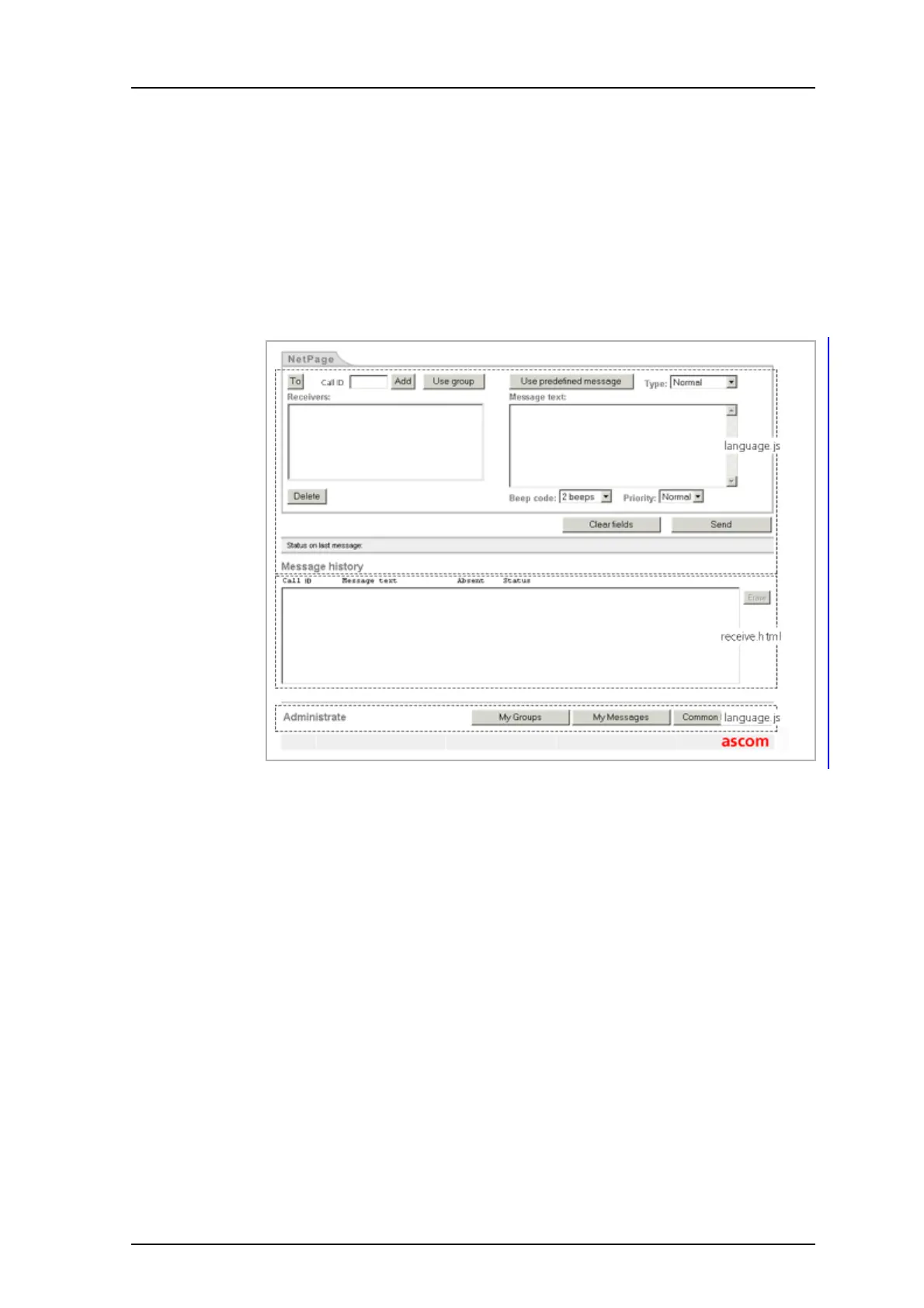TD 92483GB
2008-06-05/ Ver. B
Installation and Operation Manual
UPAC- Unite Packet for Messaging and Alarm
74
Example GUI index4 (default NetPage User Interface)
Figure 41. Files used for translation of the default user interface (index4).
Text which needs to be translated, is found in two different files. Translation of texts in the
user interface (including text in Administrate pages, but excluding text in the Java Applet)
are found in the “language.js” file. Translation of the Java Applet (Message history field) is
found in the “receive.html” file, see figure 100 on page 74.
1 Download/copy the files “language.js” and “receive.html” from the FTP area, refer
to 12.2.1 Files for Translation/Editing on page 68.
2 Open the “language.js” file in a text editor, for example Wordpad. Add the
translation inside the quotation marks after the English text, see example below:
“Add Group”, “ “ will become “Add Group”, “Your translation”.
Save the file.
3 Open the “receive.html” file in a text editor, for example Wordpad. Add the
translation inside the quotation marks after the English text, see example below:
PARAM NAME=”English text” VALUE=”Your translation”.
Save the file.
4 Upload/paste the files to the FTP area, refer to 12.2.5 Upload the Files to the UPAC
FTP Area on page 75.
sto Status time-out from message
service
sns Can’t receive status
nan Message cancelled, no Call ID
oor Call ID(s) out of number range
Unknown returncode, confused!
Figure 100.
Figure 101.