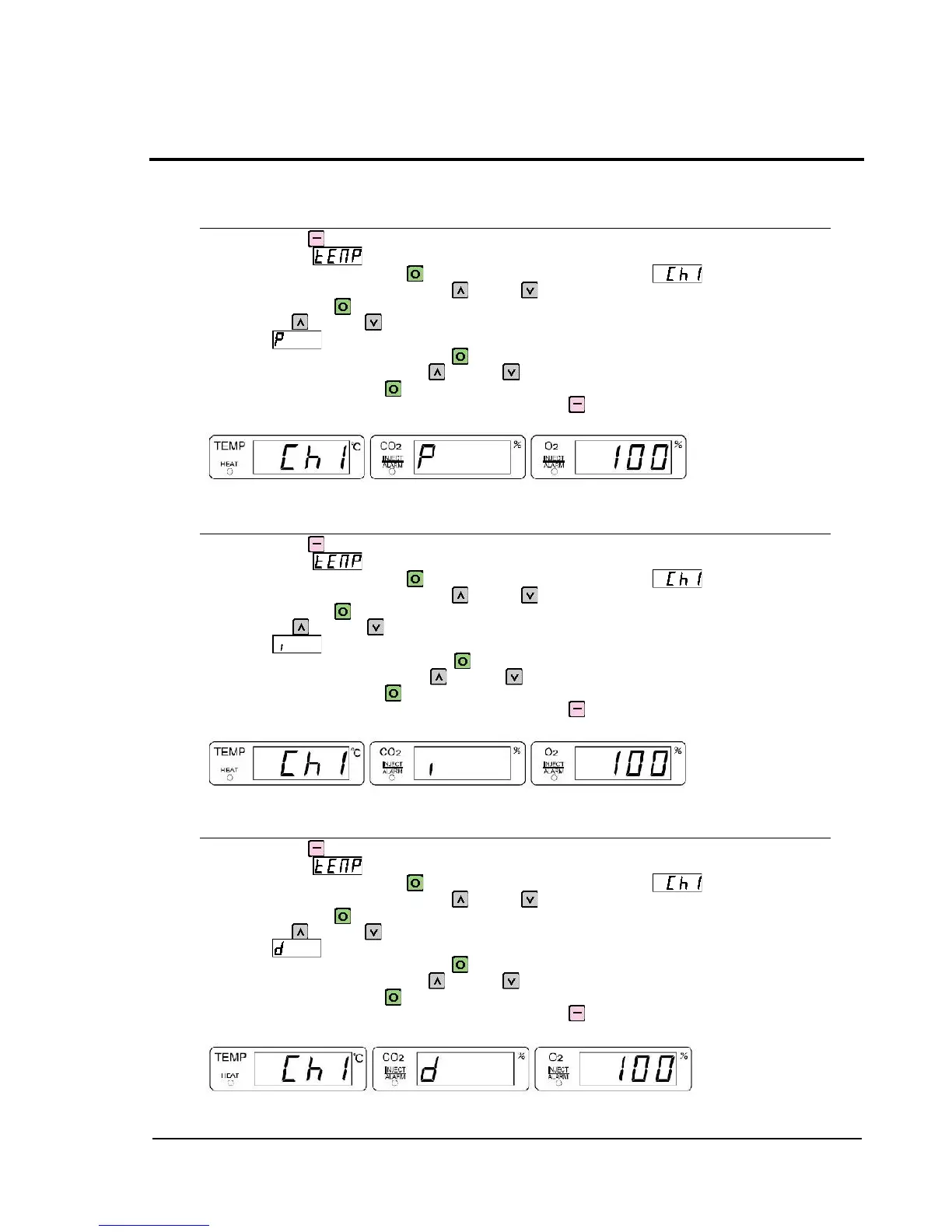How to Use - Fine Adjustment of the Incubator
22
1-9 Temperature Control P (Proportion) Setting
* Normally, do not change this setting.
Press and hold ESC/SILENCE for 1 second or longer to display temperature fine-adjustment
mode indication .
When in this display, press SET, so that channel number is shown on the
temperature indication section. Press UP or DOWN to display the channel number to be
set, and then press SET to switch to ON/OFF setting indication.
Then, press UP or DOWN to switch the indication to temperature control P setting
indication .
To change the current setting, press SET again to make the temperature control P setting
indication flash, and then press UP or DOWN to select the desired P value. After
changing the setting, press SET to complete the setting.
To return to the previous layer of the setting item, press ESC/SILENCE.
Example of temperature control P setting indication (Numeric value: Shown for reference)
1-10 Temperature Control I (Integral) Setting
* Normally, do not change this setting.
Press and hold ESC/SILENCE for 1 second or longer to display temperature fine-adjustment
mode indication .
When in this display, press SET, so that channel number is shown on the
temperature indication section. Press UP or DOWN to display the channel number to be
set, and then press SET to switch to ON/OFF setting indication.
Then, press UP or DOWN to switch the indication to temperature control I setting
indication .
To change the current setting, press SET again to make the temperature control I setting
indication flash, and then press UP or DOWN to select the desired I value. After
changing the setting, press SET to complete the setting.
To return to the previous layer of the setting item, press ESC/SILENCE.
Example of temperature control I setting indication (Numeric value: Shown for reference)
1-11 Temperature Control D (Differential) Setting
* Normally, do not change this setting.
Press and hold ESC/SILENCE for 1 second or longer to display temperature fine-adjustment
mode indication .
When in this display, press SET, so that channel number is shown on the
temperature indication section. Press UP or DOWN to display the channel number to be
set, and then press SET to switch to ON/OFF setting indication.
Then, press UP or DOWN to switch the indication to temperature control D setting
indication .
To change the current setting, press SET again to make the temperature control D setting
indication flash, and then press UP or DOWN to select the desired D value. After
changing the setting, press SET to complete the setting.
To return to the previous layer of the setting item, press ESC/SILENCE.
Example of temperature control D setting indication (Numeric value: Shown for reference)