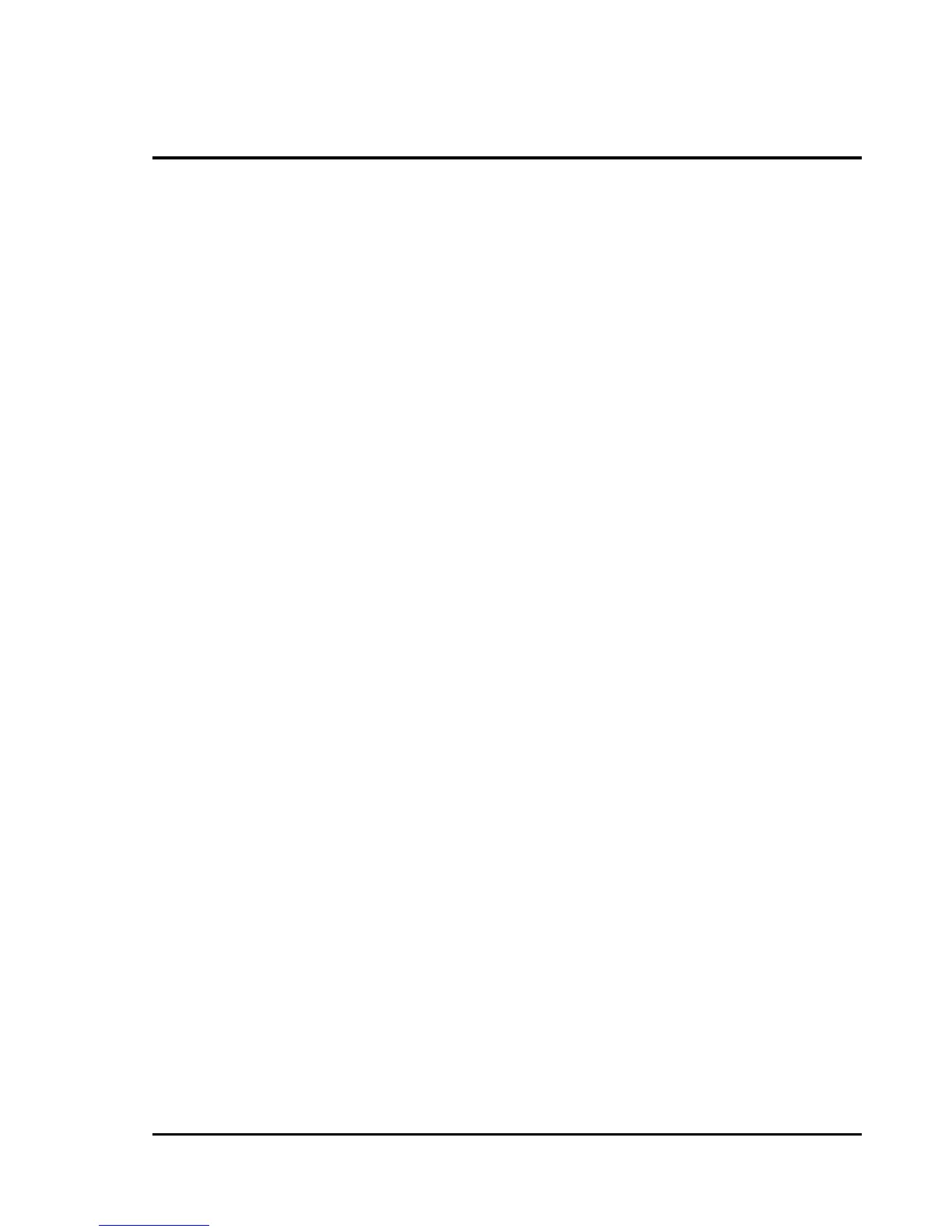Contents
1-28 Flowchart of Software Installation ................................................................................. 32
1-29 Flowchart of Software Version Information Display ...................................................... 32
1-30 Displaying the Temperature of Each Incubation Chamber ........................................... 33
Alarms .............................................................................................................................................. 34
2. PC Operation Procedures ..................................................................................................... 35
2-1 Start Screen .................................................................................................................. 35
2-2 Login Screen ................................................................................................................. 35
2-3 How to Terminate.......................................................................................................... 36
2-4 Main Window (Main Screen)......................................................................................... 36
2-5 Dish-In........................................................................................................................... 36
2-6 Preview.......................................................................................................................... 38
2-7 Live Display................................................................................................................... 39
2-8 Dish-Out ........................................................................................................................ 41
2-9 Dish Info ........................................................................................................................ 42
2-10 Capture.......................................................................................................................... 43
2-11 Image Check ................................................................................................................. 44
2-12 File................................................................................................................................. 46
2-12-1 Export Files (Image file transfer) ........................................................................... 46
2-12-2 Deleting image files ............................................................................................... 47
2-12-3 Report Output ........................................................................................................ 48
2-12-3-1 Preparation....................................................................................................... 48
2-12-3-2 Report output.................................................................................................... 48
2-13 User Management......................................................................................................... 50
2-13-1 User control ........................................................................................................... 50
2-13-2 User list (User registration).................................................................................... 50
2-13-2-1 User registration............................................................................................... 50
2-13-2-2 Changing user levels and remarks................................................................... 51
2-13-2-3 User deletion .................................................................................................... 51
2-13-3 Log information...................................................................................................... 52
2-13-3-1 File log.............................................................................................................. 52
2-13-3-2 Operation log for each user.............................................................................. 53
2-13-3-3 User addition/deletion log................................................................................. 54
2-14 System Settings ............................................................................................................ 55
2-14-1 Folder settings (Folder) ......................................................................................... 55
2-14-2 Schedule Pattern Settings (Monitoring Patterns) .................................................. 56
2-14-3 Day comment settings (Day Comments)............................................................... 56
2-14-4 Z-slice Setting (Focal Planes)................................................................................ 57
Specifications ................................................................................................................................... 58
External Output ................................................................................................................................ 59
External Dimensions ........................................................................................................................ 60