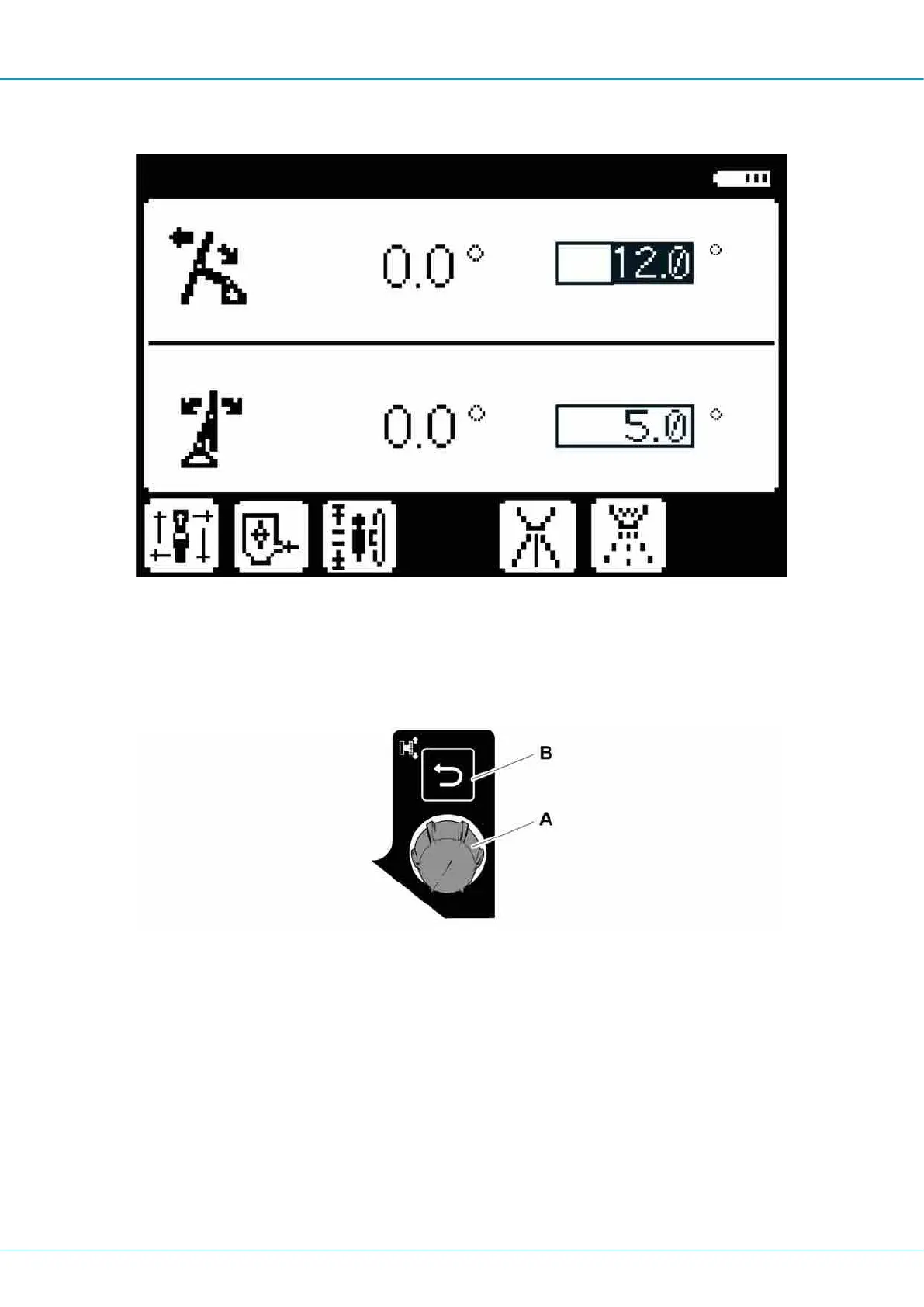FlexiROC T30 R 3 Controls and Instrument
40 No: 2969809547.1.2969824267 en-US
3.5.8 Angle Indication Menu
n Upper value on left shows current tilt angle of feeder. To the right is an adjustment box
where the desired tilt angle can be set.
n Lower value on left shows current swing position of feeder. To the right is an adjust-
ment box where the desired side angle can be set.
3.5.9 Activate Autofeed Alignment
1.
Double-click the multifunction knob (A). Turn the knob to set the correct tilt angle.
2.
Click the multifunction knob once to switch to setting the slew angle.
3.
Turn the multifunction knob to set the correct slew angle.
