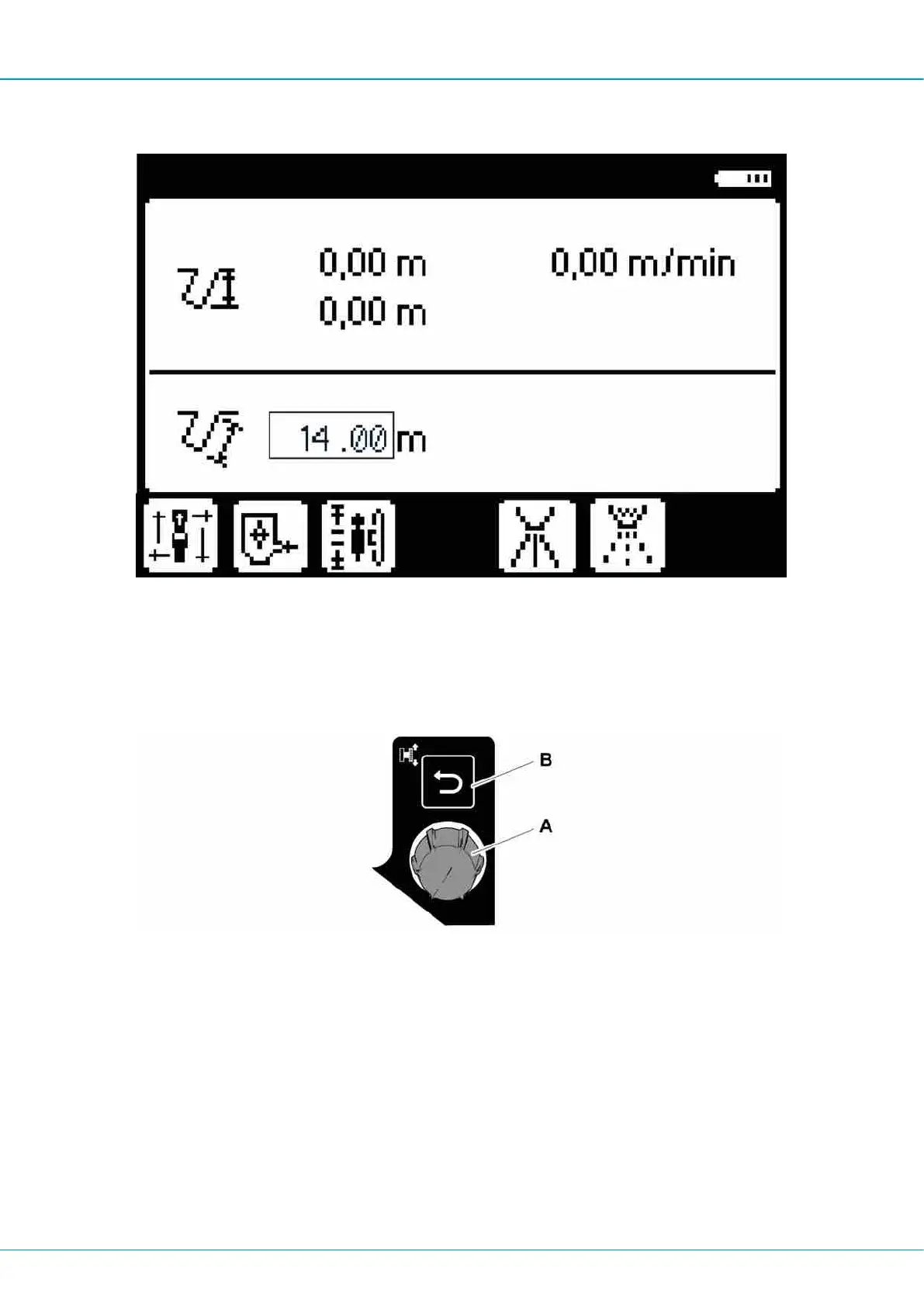FlexiROC T30 R 3 Controls and Instrument
41 No: 2969809547.1.2969824267 en-US
3.5.10 Hole Depth and Hole Length Menu
n The upper box shows current hole length/hole depth, drill bit position, and penetration
rate.
Resetting with the touch button resets all values.
n Enter desired hole length/hole depth in the lower box.
3.5.11 Activate Hole Depth and Hole Length Setting
1.
Double-click the multifunction knob (A). Turn the knob to select between hole depth or
hole length.
2.
Click the multifunction knob once more to activate the length setting. Turn the knob to
set the correct length.
3.
Click one last time on the multifunction knob to save the value.
