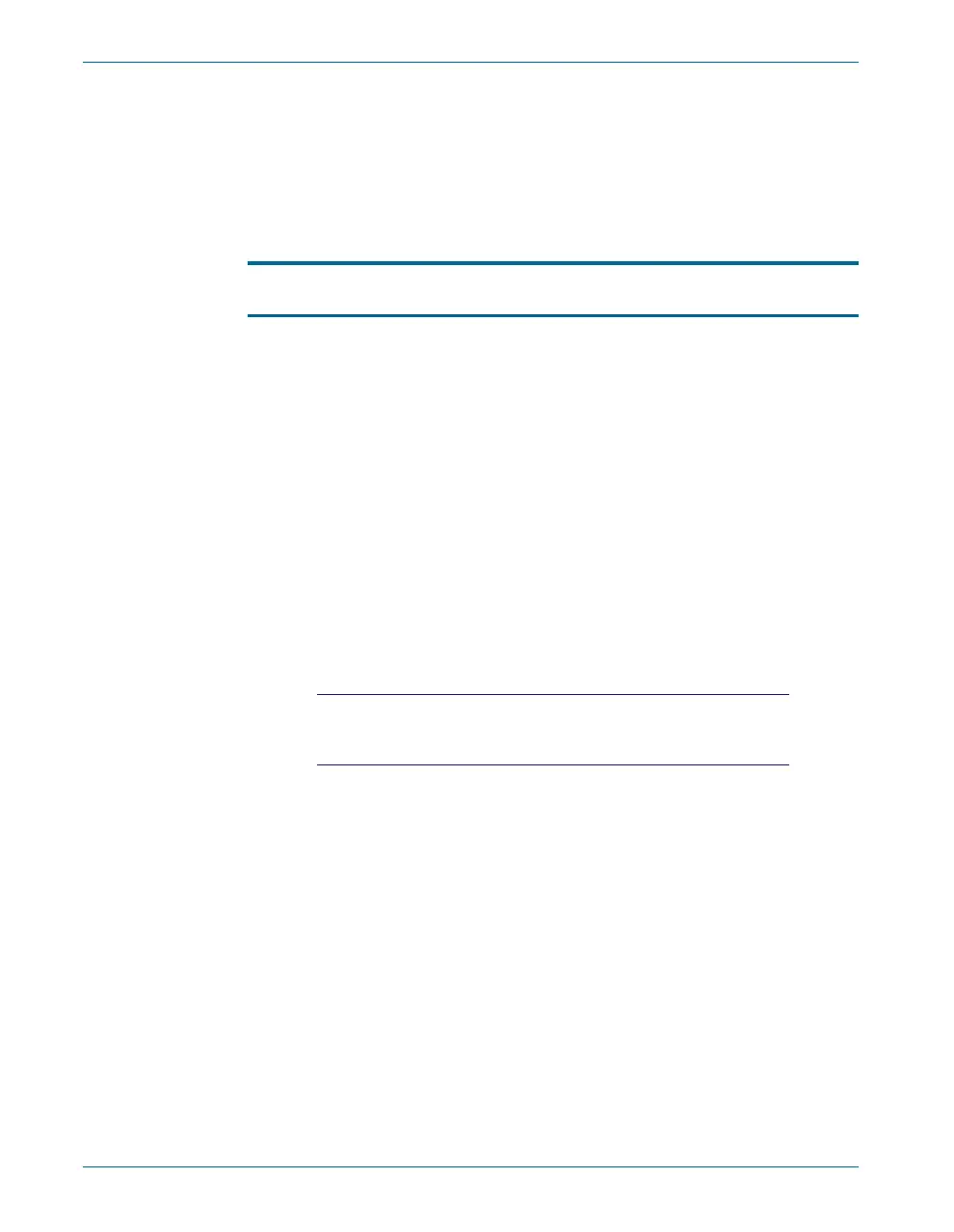§
Configuring ATS-2 for the local mains power supply; and
§
Connecting the interface, using either the USB-APIB adapter or by
installing an APIB card in the PC.
These tasks are de scribed be low.
Installing ATS Software on a PC
PC System Requirements
Your ATS-2 in stru ment must be con nected to a Win dows-ca pa ble PC to
op er ate. The cur rent con trol soft ware is ATS ver sion 1.60, SP1 (Ser vice
Pack 1). SP1 has added 64-bit com pat i bil ity to ATS.
The PC must have the fol low ing op er at ing sys tem (OS), fea tures and ca -
pa bil i ties:
§
for operation using a 64-bit OS:
Windows 7 Professional SP1 64-bit.
Windows 7 Ultimate SP1 64-bit.
§
for operation using a 32-bit OS:
Windows 7 Professional SP1 32-bit.
Windows 7 Ultimate SP1 32-bit.
Windows Vista Business SP2 32-bit.
Windows Vista Ultimate SP2 32-bit.
Windows XP Professional SP3 32-bit.
NOTE: You must have local administrator rights to install ATS
software. Go to User Accounts in the Windows Control Panel,
or check with your network administrator.
§
You must have at least the minimum processor type and memory
required by Microsoft for the installed operating system.
§
You must have at least 300 MB of free hard disk space.
§
You must have CD-ROM drive.
§
for operation using a 64-bit OS:
You must have a USB 2.0 port, and use the Audio Precision
USB-APIB adapter.
§
for operation using a 32-bit OS:
You must have a USB 2.0 port for a USB-APIB adapter, or an open
PCI, PCI Express or PCMCIA slot to mount the APIB interface.
§
You must have a color monitor and a video card with at least VGA
capabilities. Video resolution of 1024 ´ 768 or greater is
recommended.
Chapter 2: Installation and Setup for APIB Installing ATS Software on a PC
8 Getting Started with ATS-2
