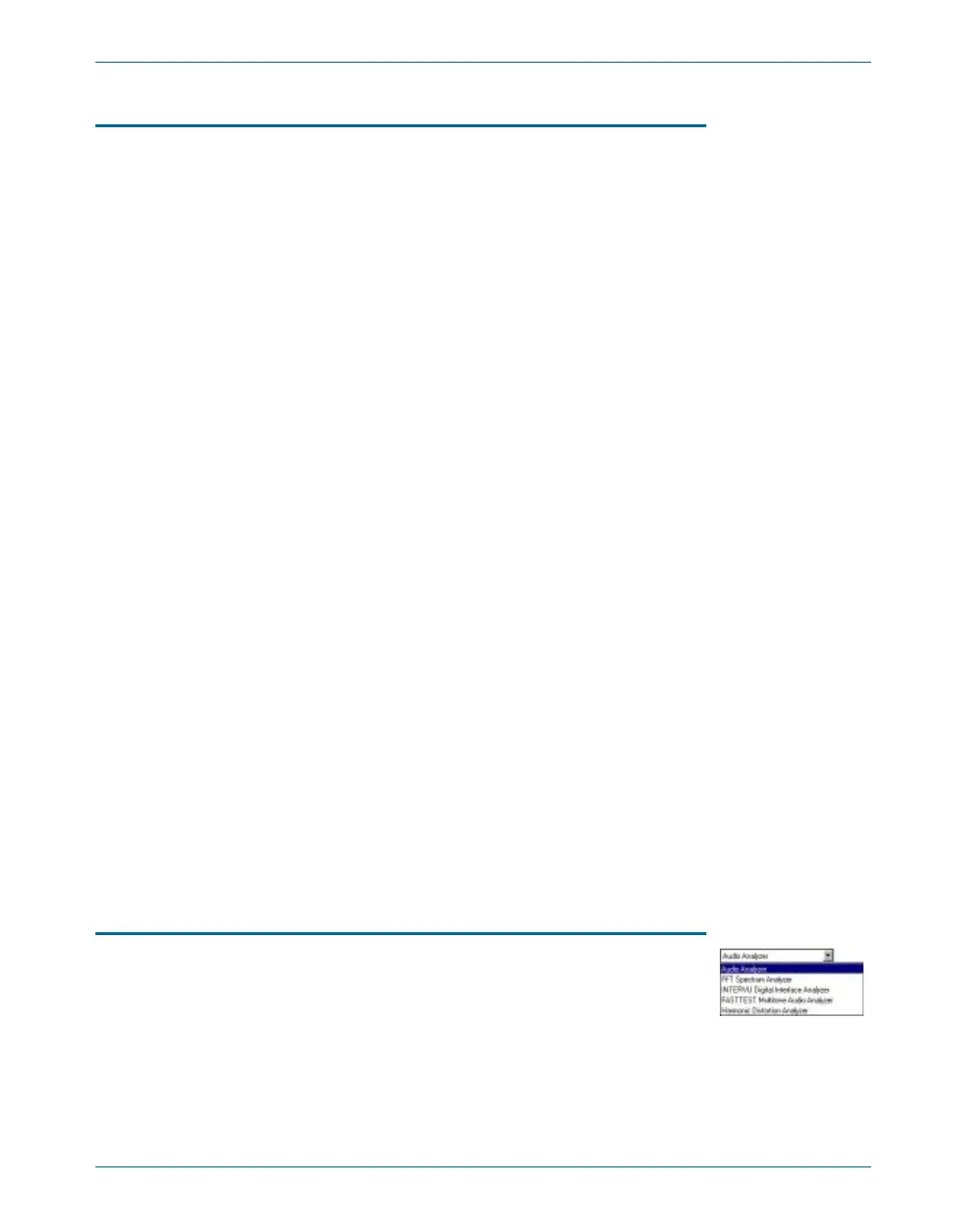The FFT Concept
The FFT (fast Fou rier trans form) is an ef fi cient way to de com pose a pe -
ri odic sig nal into its com po nent fre quen cies. It trans forms a time-do main
sig nal (such as you might see in an os cil lo scope trace) into a fre quency-do -
main rep re sen ta tion.
As an ex am ple, a high-qual ity power am pli fier fed with a si nu soi dal in -
put will pro duce har monic dis tor tion at its out put that is in vis i ble in an os -
cil lo scope trace. If an FFT is per formed on the out put sig nal, how ever, the
in di vid ual dis tor tion har mon ics can be seen. The pat tern of har mon ics
pro vides in sight into the mech a nisms responsible for the distortion.
The FFT pro cess con sists of the fol low ing steps:
§
Triggering. The system waits for a trigger event from the selected
source, for instance, a positive-going zero crossing of the analog
generator.
§
Acquisition. The system stores the input audio in memory until the
selected number of audio samples has been received. The more
audio data acquired, the more frequency points there will be in the
result, and hence the higher the resolution will be. However, longer
acquisitions take more time.
§
Windowing. Before transformation, the audio data is shaped in time
by multiplying it with a pre-defined envelope. This increases the
accuracy of the amplitude values returned from the FFT.
§
Transformation. The windowed audio data is transformed by the
FFT. This results in an array of points describing the magnitude and
phase of each frequency in the audio signal.
§
Display. ATS fetches the transformed audio data and graphs it.
Because the number of transformed points is typically larger than the
number of points in the graph, a peak-picking method is used to
ensure that peaks in the frequency data are not missed.
For more in for ma tion, see Ap pen dix C of the ATS-2 User’s Man ual.
Setting up an FFT
Af ter a New Test, ATS de faults to the au dio an a lyzer. To switch to the
spec trum an a lyzer, click the down ar row next to the In stru ment field at the
top of the An a lyzer panel. From the list of in stru ments, choose FFT Spec -
trum An a lyzer. The panel changes to dis play the new instrument.
Quick Guide to the FFT Spectrum Analyzer Chapter 5: Quick Guides
Getting Started with ATS-2 41
