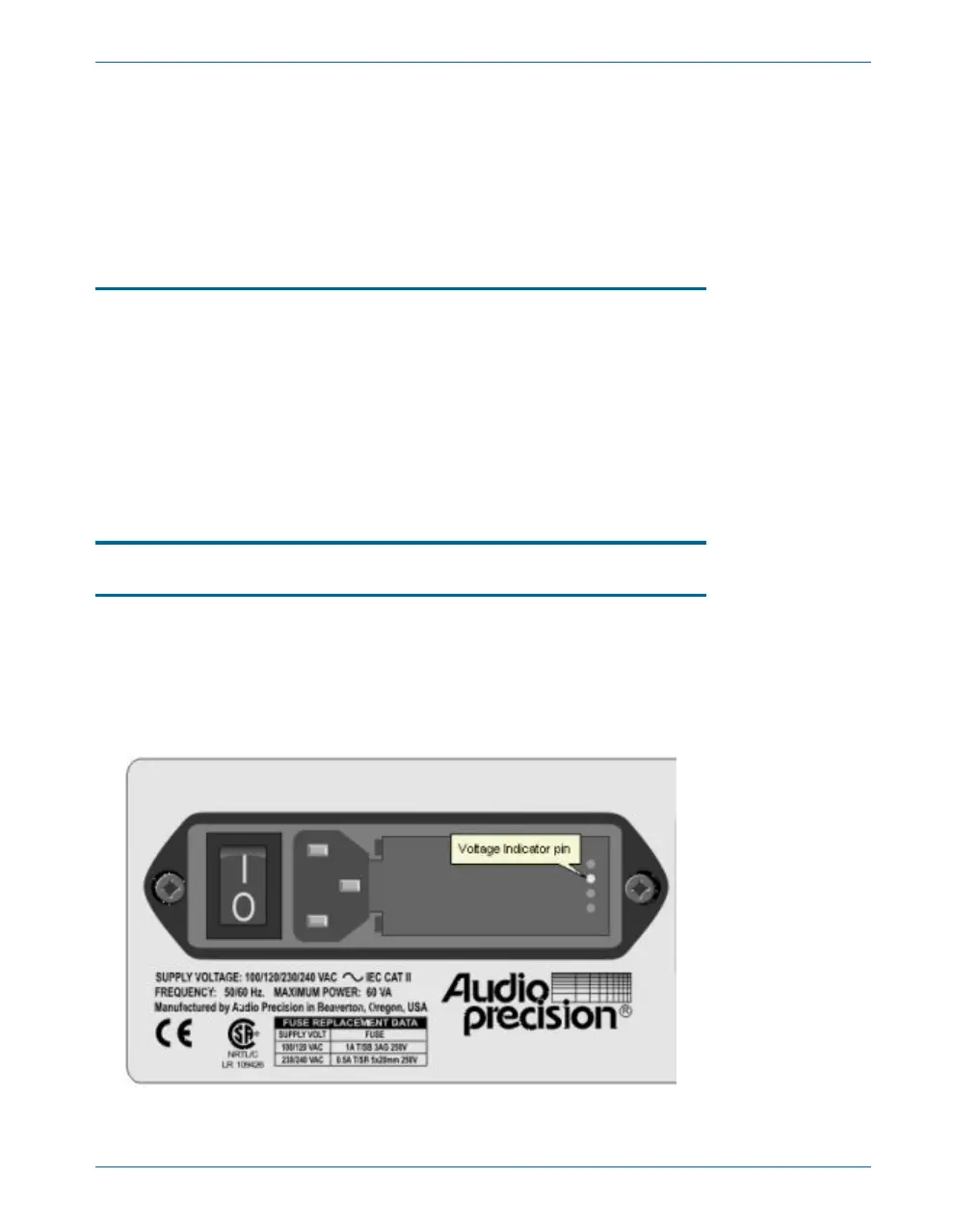You will also need sig nal in ter face ca bles to con nect your ATS-2 in stru -
ment to your de vice un der test (DUT). Since there are many pos si ble con -
nec tion con fig u ra tions, sig nal ca bles are not pro vided with the in stru ment.
Au dio Pre ci sion of fers ca ble kits with com mon con nec tors and adapt ers for
pur chase. Con tact a sales rep re sen ta tive or visit the Au dio Pre ci sion Web
site at ap.com for more information.
Installing the Software
To in stall the ATS soft ware, use the fol low ing pro ce dure:
§
Close all Windows programs.
§
Insert the ATS CD-ROM into the CD-ROM drive. The installation
program should start automatically. If it does not, click on the Start
menu and choose Run. Click Browse and choose the file Setup.exe
on the ATS CD-ROM. Click OK in the Run dialog box.
§
Follow the installer on-screen instructions.
Setting Up the ATS-2 Hardware
Connecting ATS-2 to the Electrical Mains Supply
ATS-2 must be con nected to a 50–60 Hz al ter nat ing cur rent (AC) elec -
tri cal mains sup ply, max i mum volt age 250 Vrms.
The units are con fig ured at the fac tory for the ex pected volt age at their
in tended des ti na tion. The volt age set ting and fus ing ar range ment will nor -
mally be cor rect un less the unit has been trans ported into an other area.
Setting Up the ATS-2 Hardware Chapter 2: Installation and Setup for APIB
Getting Started with ATS-2 9
Figure 2. Detail, power entry module on ATS-2 rear panel.
