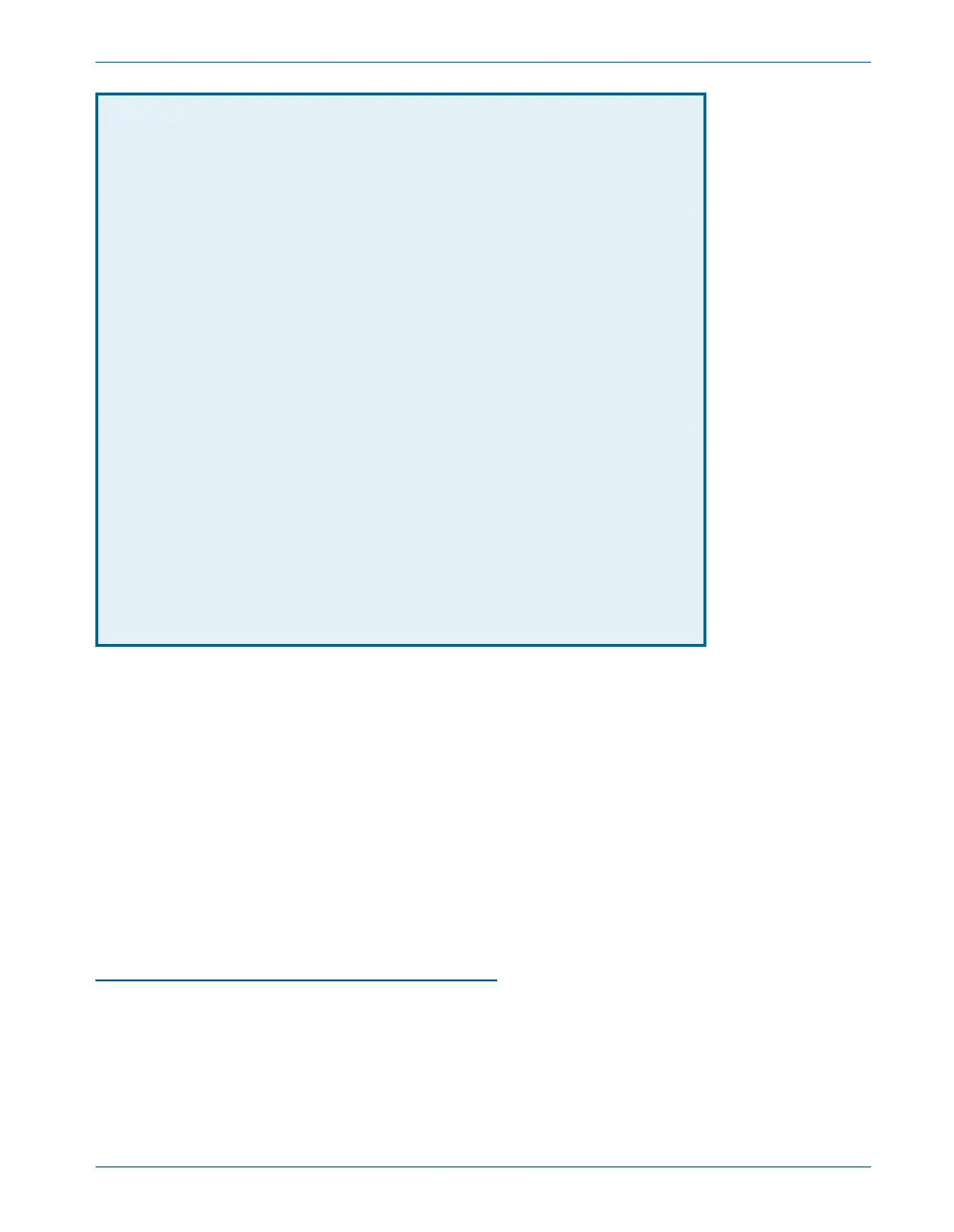§
Devices may be connected in a star or linear configuration (see
Figure 29), or a combination of star and linear configurations.
§
Do not attach more than 15 devices (including the controlling
computer) to one bus.
§
Cable length between devices must not exceed 2 meters (6 feet).
§
One device must be attached to the bus for every two meters (6 feet)
of cable.
§
Total cable length must not exceed 20 meters (66 feet).
§
At least two-thirds of the devices on the bus must be powered up for
proper system operation.
ATS-2 GPIB Address and I/O Mode Switch
Like all in stru ments on the bus, ATS-2 must be set to a unique GPIB ad -
dress.
An ad dress se lect switch bank with six slide switches sets the GPIB ad -
dress and the I/O Mode. The switch is shown be low in Fig ure 30. The five
switches to the right of the bank set the 5-bit bi nary pri mary ad dress of the
The GPIB Software Development Process Chapter 7: GPIB Configuration
Getting Started with ATS-2 65
Avoiding accidental EEPROM failure
Your ATS-2 stores system information and calibration constants in a
non-volatile EEPROM memory circuit with the instrument.
It is possible to accidentally change or erase the data stored in the
EEPROM memory. The loss of this data could cause your instrument to
perform out of specification, behave erratically or even fail entirely.
Accidental EEPROM erasure is rare, but it can be caused by
simultaneous use of both the APIB and GPIB buses, which can occur
when you are changing operation from one control bus to the other.
To prevent EEPROM erasure when switching control buses, you
should always follow these orders of operation:
APIB to GPIB changeover:
1. Exit the ATS-2 control software (ATS), then disconnect the APIB
cable.
2. Select GPIB operation using the rear panel switch and proceed
with GPIB operation.
GPIB to APIB changeover:
1. Select APIB operation using the external switch on the ATS-2
rear panel.
2. Connect the APIB cable, launch the ATS-2 control software
(ATS) and proceed with APIB operation.
The GPIB cable can safely remain connected during APIB
operation.
