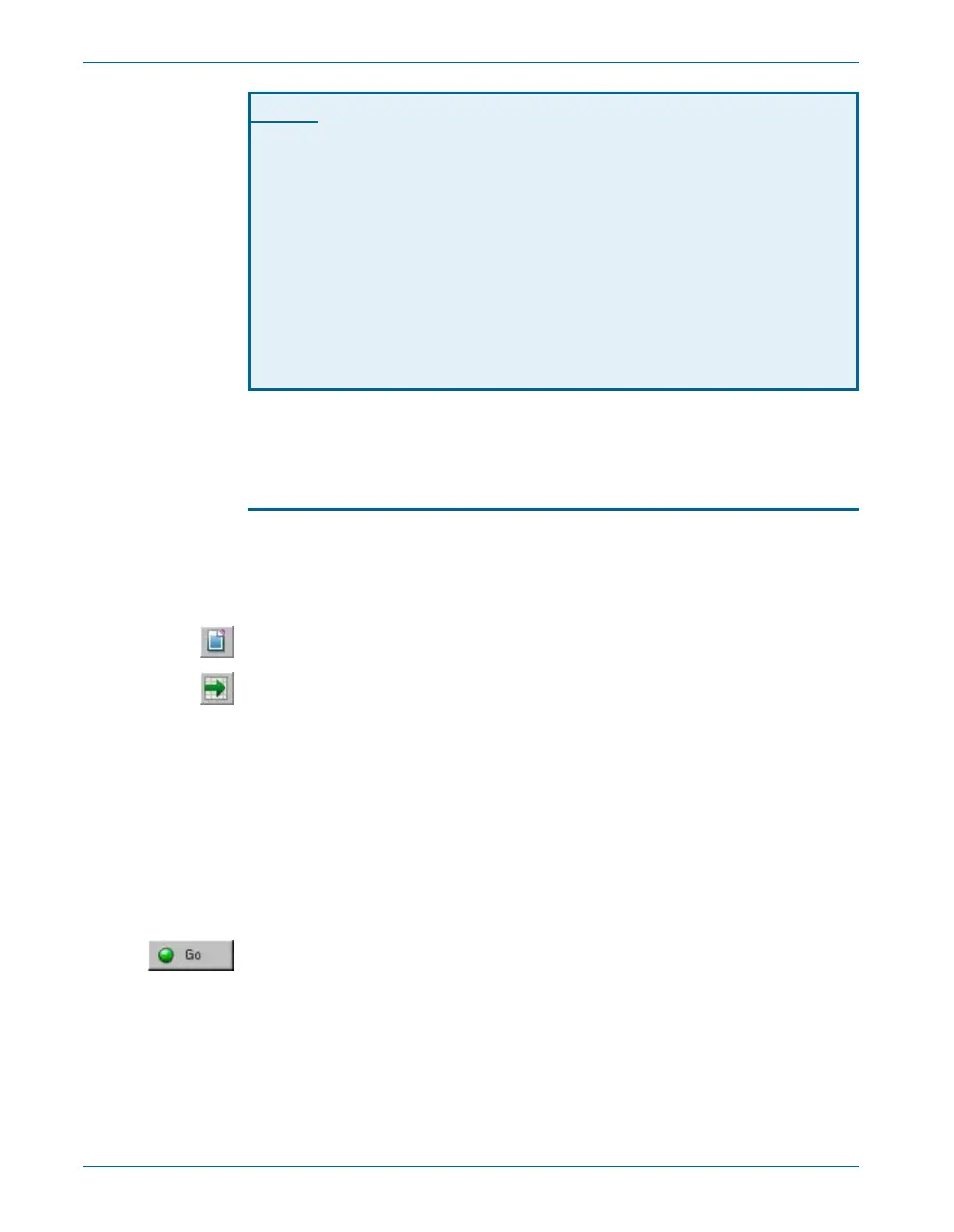We will now per form two ex am ple sweeps: a fre quency re sponse sweep,
and an am pli tude lin ear ity sweep.
Example Sweep: Frequency Response
For this ex am ple, we will mea sure the fre quency re sponse flat ness of the
ATS-2 it self. We con nect the an a log out put to the an a log in put, sweep the
fre quency of the an a log gen er a tor over the au dio range, and plot the level
mea sured by the an a lyzer against frequency.
First, click the New Test but ton, turn the an a log gen er a tor on, and set
both an a log in put chan nels to GenMon so that the gen er a tor sig nal is sent
di rectly to the an a log in put. Now open the Sweep panel. The de fault
sweep is a mono fre quency re sponse sweep, so we only have to make a
few modifications:
§
Check the Stereo Sweep box to create a stereo sweep.
§
Change the Steps from 30 to 100 for a more detailed response.
§
The default range for Data 1 is quite wide, and the units are Volts.
Change the units to dBV by clicking on the arrow next to the Top
field. From the list, choose the ‘dBV’ line. (Note that the units in the
Bottom field change also.) In the Top field, type ‘0.1’. In the Bottom
field, type ‘–0.1’.
You can now click the Go but ton to run the sweep. A graph is cre ated,
and the re sponse is plot ted as the sweep pro gresses. If you are mon i tor ing
us ing the in ter nal speaker, you will hear the an a log gen er a tor fre quency
step through the au dio range. The re sult will be a re sponse curve that de vi -
ates only slightly from 0 dBV, as shown in Fig ure 18.
Chapter 5: Quick Guides Quick Guide to Sweeps
38 Getting Started with ATS-2
Review
To set up a sweep, you must:
§
set Source 1 to the setting to be varied during the sweep;
§
set Data 1 to the reading to be collected during the sweep;
§
click Stereo Sweep to collect data from both channels;
§
set the Start, Stop, Steps, and Lin/Log for Source 1; and
§
set the Top and Bottom values and units for Data 1.
Once the sweep is set up, you can run it by click ing the Go but ton at
the bot tom of the Sweep panel.