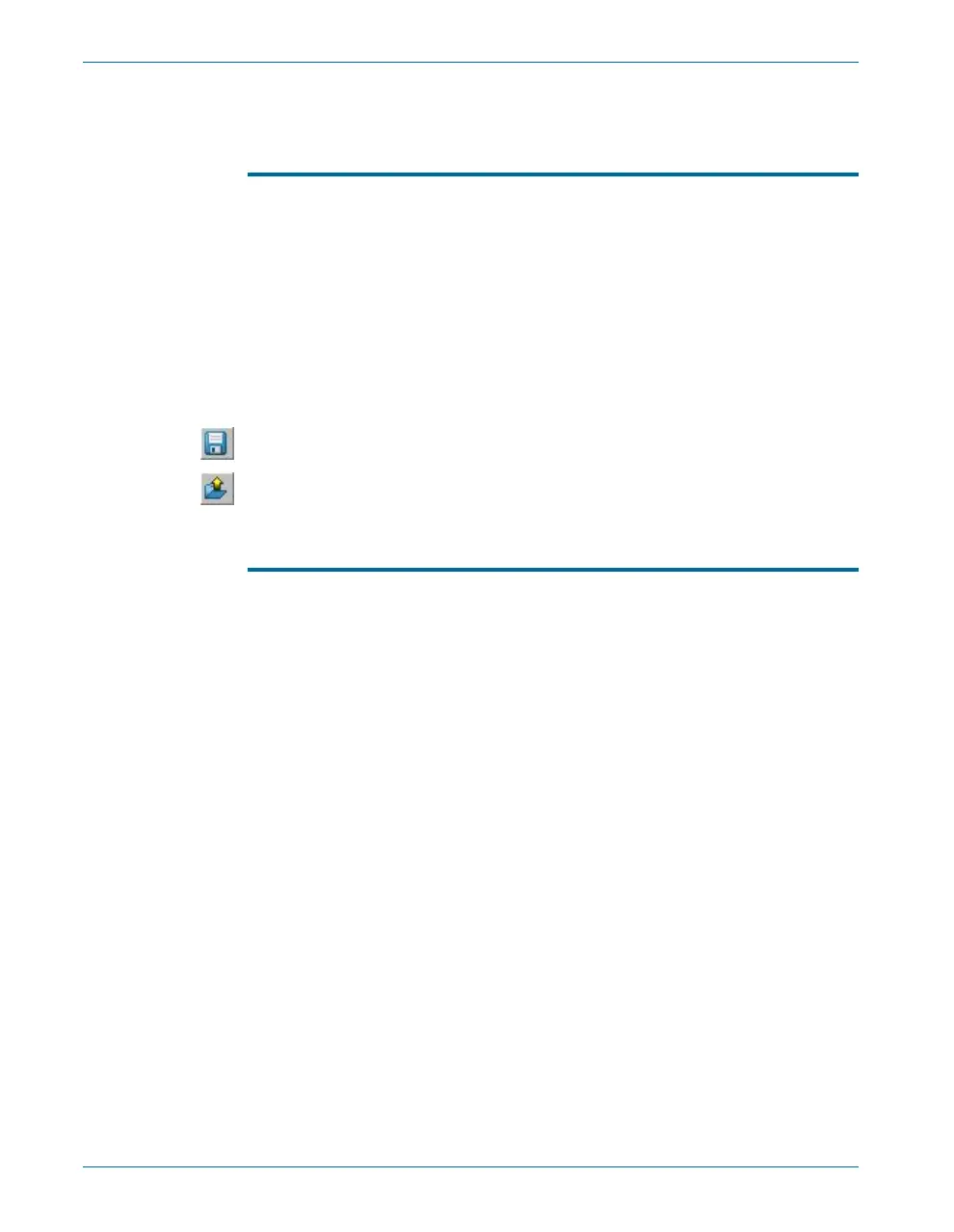For more de tails, see Chap ter 16 of the ATS-2 User’s Man ual.
Saving and Loading Tests
At any time, the cur rent workspace setup can be saved to a file. The file
con tains the set tings on all the pan els (in clud ing pan els that are not vis i ble
in the workspace), the panel po si tions, and ref er ences to any other files
that were at tached, such as limit data. The file also con tains the most re -
cent data ob tained from any sweeps that were run.
When a test is loaded, the workspace re verts to the ex act con fig u ra tion
it had when the test was saved. The data from the test is avail able and can
be fur ther pro cessed. It can also be re-graphed au to mat i cally when the test
is loaded. See Chap ter 25 of the ATS-2 User’s Man ual for more details.
To save the cur rent workspace, choose File > Save > Test, or click
the Save Test but ton in the Stan dard toolbar. To load a lest, choose
File > Open > Test, or click the Open Test but ton in the Stan dard
toolbar.
The Next Step
In this chap ter, we have in tro duced two in stru ments: the au dio an a lyzer,
and the FFT spec trum an a lyzer. ATS has other in stru ments to mea sure au -
dio sig nals in dif fer ent ways. The ATS-2 User’s Man ual de scribes all the in -
stru ments in detail.
We have also in tro duced the sweep, which is at the heart of ATS au to -
mated mea sure ments. The sweep en gine and its fea tures are de scribed in
more de tail in Chap ter 15 of the ATS-2 User’s Man ual.
We set up tests by hand us ing the mouse and key board, and saved
them to disk. ATS also con tains a com plete pro gram ming lan guage to al -
low you to ex e cute com plex mea sure ment se quences pro gram mat i cally.
Chap ter 23 of the ATS-2 User’s Man ual de scribes how to pro gram the in -
stru ment, and the AP Ba sic User’s Guide and Lan guage Ref er ence de -
scribes the language itself.
Chapter 5: Quick Guides Saving and Loading Tests
44 Getting Started with ATS-2