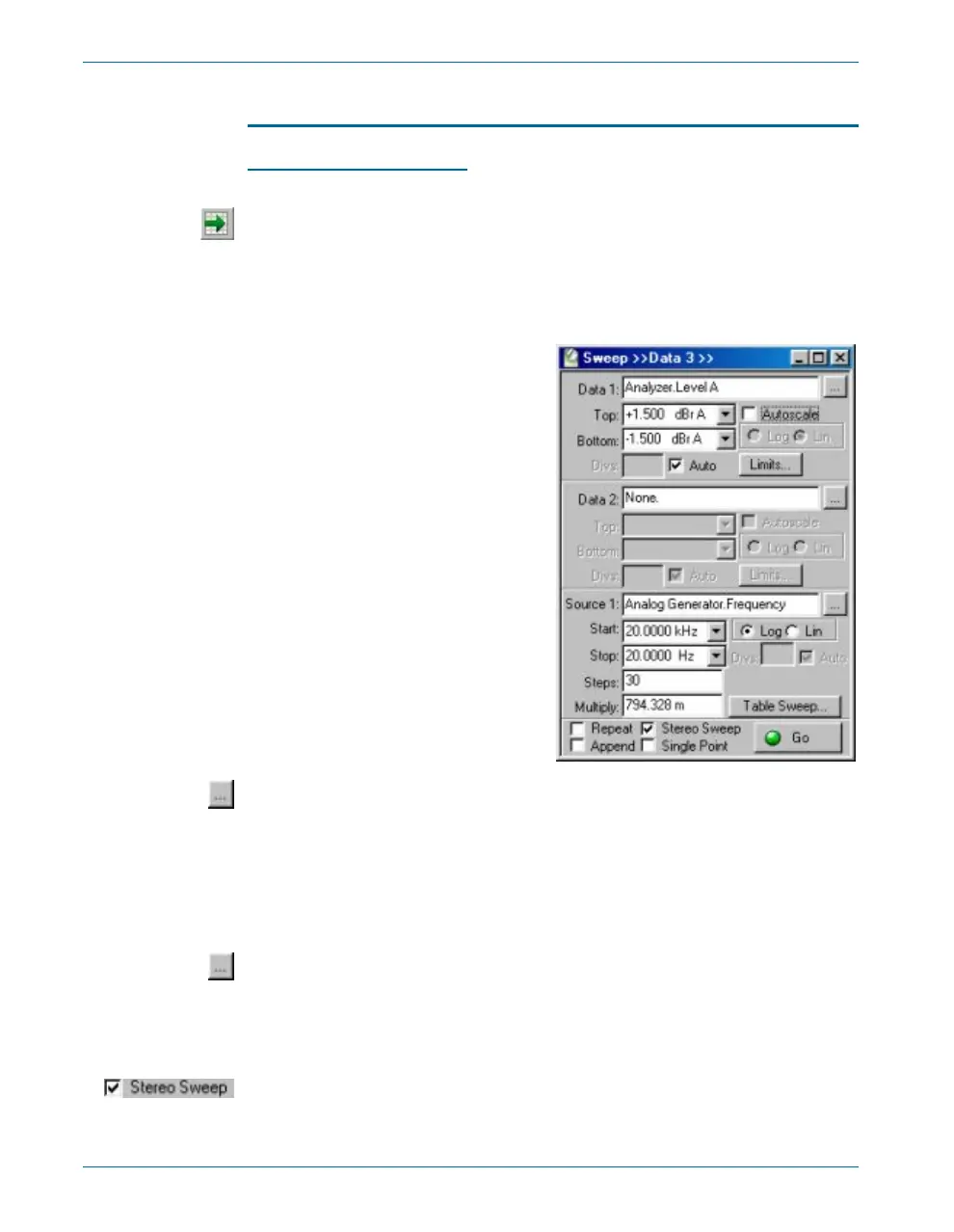Sweep Fundamentals
Settings and Readings
To set up a sweep, open the Sweep panel, ei ther by choos ing Pan -
els > Sweep, or by click ing on the Sweep but ton. The Sweep panel is di -
vided hor i zon tally into two ma jor ar eas: the Data (read ing) area above,
and the Source (set ting) area be low. Dur ing the sweep, the set ting cho sen
in the Source 1 field is var ied, and the read ings spec i fied in the Data fields
are gathered.
To choose the set ting to be var ied, click on the el lip sis but ton to the
right of the Source 1 field. In the browser, choose an in stru ment from the
left pane and a set ting from the right pane. For in stance, if you choose ‘An -
a log Gen er a tor’ from the in stru ment side and ‘Fre quency’ from the set ting
side, the fre quency of the an a log gen er a tor will be var ied dur ing the
sweep. This is shown in the Source 1 field as ‘An a log
Generator.Frequency’.
To choose a read ing to be gath ered, click on the el lip sis but ton to the
right of the Data 1 field. The browser shows in stru ments in the left pane
and read ings in the right pane. If you choose the ‘An a lyzer’ in stru ment and
the ‘Level A’ read ing, the level on chan nel A will be re corded dur ing the
sweep. This is shown in the Data 1 field as ‘An a lyzer.Level A’.
The Ste reo Sweep checkbox near the bot tom of the Sweep panel au -
to mat i cally en sures that read ings from both chan nels are gath ered dur ing
Chapter 5: Quick Guides Quick Guide to Sweeps
36 Getting Started with ATS-2
Figure 17. The Sweep panel. This
configuration was used to create the
graph of Figure 16.