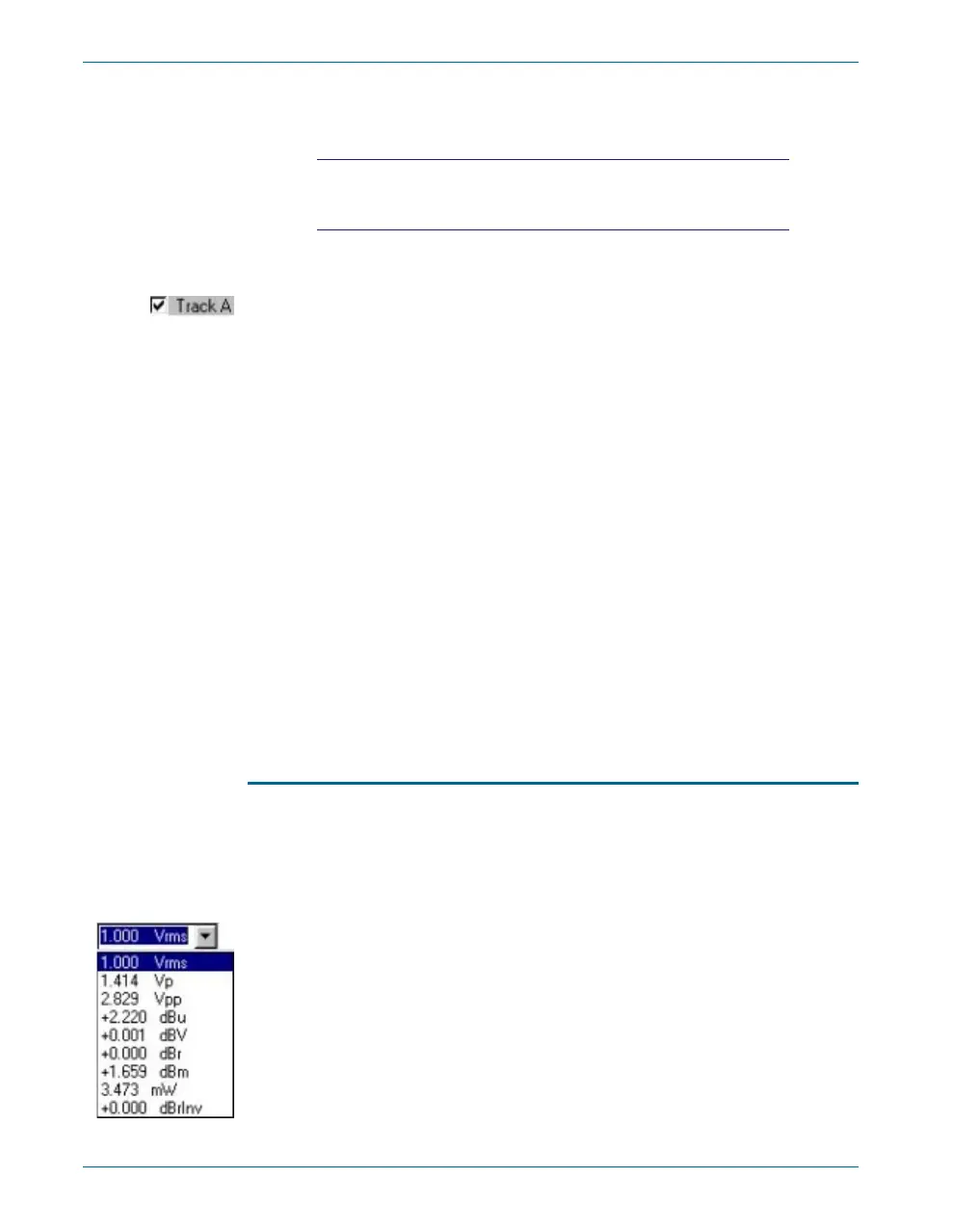Now switch the wave form type back to sine. The cur rent square wave
fre quency is used for the sine wave.
You can enter standard SI prefixes for multipliers as you
enter the value in the setting field. For example, ‘2000’, ‘2k’,
‘0.002M’, and ‘2000000m’ all produce the same frequency.
All wave forms can be gen er ated at any am pli tude from 0 V to the
max i mum out put volt age of the in stru ment. The am pli tude for each chan -
nel is con trolled by fields be low the ‘OUTPUTS’ field. If the ‘Track A’ se lec -
tion is checked, the am pli tude is iden ti cal in both chan nels and is set by
the chan nel A Am pli tude field at the left of the panel. If ‘Track A’ is un -
checked, a chan nel B Am pli tude field ap pears at the right of the panel,
and the am pli tudes of the two chan nels can be varied independently.
Change the chan nel A am pli tude to 0.5 V by click ing in the Am pli tude
field on the An a log Gen er a tor panel, typ ing ‘0.5’, and hit ting en ter. The
level me ter read ing on the An a lyzer panel will change. (You will also hear
re lays click if the sys tem needs to change the an a log range.) Now uncheck
‘Track A’ and set the chan nel B am pli tude to 10 V. The level me ters on the
An a lyzer panel will show the dif fer ent lev els. Both fre quency me ters, how -
ever, will show the same fre quency. This is be cause the Sine/Nor mal wave -
form gen er ates iden ti cal frequencies in the two channels.
The Sine/Ste reo wave form, which is ob tained by choos ing Sine from
the left-hand wave form field and Ste reo from the right-hand wave form
field, gen er ates in de pend ent fre quen cies in the two chan nels. You can ver -
ify the fre quency in each chan nel by re fer ring to the fre quency me ters on
the Analyzer panel.
Units
Set tings and read ings con sist of a value and a unit. ATS can con vert the
units of a set ting or read ing to a re lated unit. For in stance, the an a log gen -
er a tor am pli tude can be set in Vp (volts peak), dBV (deci bels rel a tive to
1 V), and sev eral other units. Sim i larly, read ings can be dis played on a
me ter in any of the related units.
The list of units for a set ting or read ing can be viewed by click ing the
down ward-point ing ar row next to the set ting or read ing field. For in stance,
the list of units for the an a log gen er a tor am pli tude can be dis played by
click ing on the ar row next to the Am pli tude field on the An a log Gen er a tor
panel. ATS dis plays the value cur rently in the field, con verted to each
avail able unit. By click ing on the list, you can choose a setting unit.
As an ex am ple, if the am pli tude is set to 1 Vrms, the drop-down list in -
cludes con ver sions such as 1.414 Vp and 2.220 dBu. If you click on the
line dis play ing the am pli tude in Vp, the set ting changes to 1.414 Vp. The
Chapter 5: Quick Guides Quick Guide to the Analog Signal Path
34 Getting Started with ATS-2