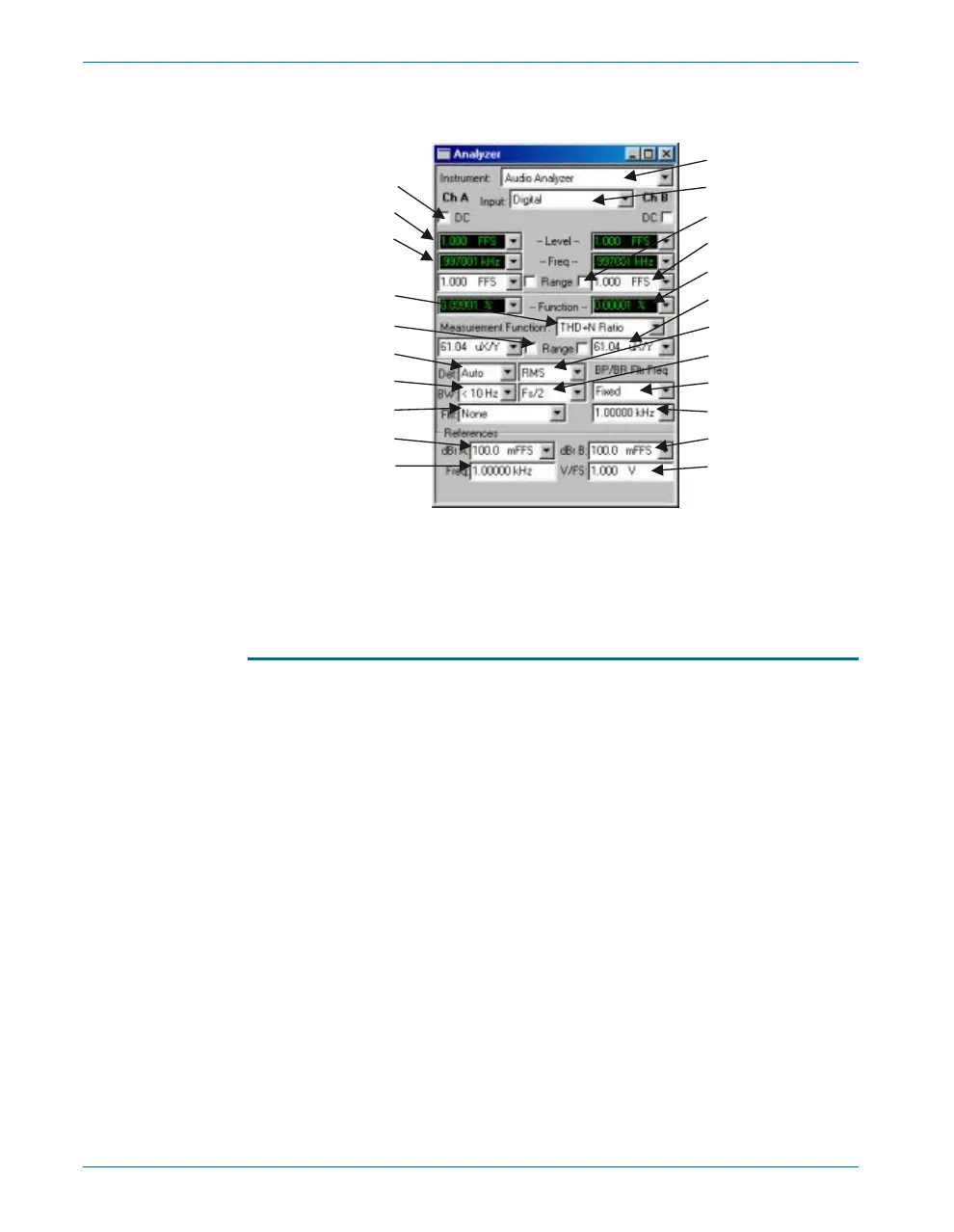Using both GPIB and APIB for Software Development
Your ATS-2 al ready has an APIB port on the rear panel. The GPIB op -
tion adds a GPIB port and con fig u ra tion switches and in di ca tors. The rear
panel switches pro vide a means to se lect which port is to be used to con -
trol ATS-2 and to as sign the in stru ment’s GPIB ad dress. Dur ing the soft -
ware de vel op ment pro cess you may switch be tween the two modes in
or der to take ad van tage of the in ter ac tive de vel op ment en vi ron ment of the
ATS measurement software.
The two ports can not con trol ATS-2 si mul ta neously. You must se lect
GPIB or APIB as the con trol port.
To use GPIB to con trol ATS-2, con nect an ap pro pri ate ca ble from the
GPIB in ter face card on the con trol ling com puter to the port on ATS-2, and
se lect GPIB on the rear-panel switch as shown in Fig ure 25 (left-most
switch clicked down to “0”). An LED will light to in di cate that GPIB is
selected.
When the GPIB port is in con trol, the APIB port on ATS-2 must be dis -
con nected from the APIB in ter face card in the com puter.
Chapter 7: GPIB Configuration The GPIB Software Development Process
62 Getting Started with ATS-2
:DSP:DANLr:COUPling
:DSP:DANLr:LEVel?
:DSP:DANLr:FREQ?
:DSP:DANLr:MODE
:DSP:DANLr:FAUTorange
:DSP:DANLr:RDGRate
:DSP:DANLr:HPFilter
:DSP:DANLr:WTG
:DSP:REF:DBRA
:DSP:REF:FREQ
:DSP:PROGram
:DSP:DANLr:INPut
:DSP:DANLr:AUTorange
:DSP:DANLr:RANGe
:DSP:DANLr:FUNCmeter?
:DSP:DANLr:FRANge
:DSP:DANLr:DETector
:DSP:DANLr:LPFilter
:DSP:DANLr:TUNingsrc
:DSP:DANLr:FILTerfreq
:DSP:REF:DBRB
:DSP:REF:VFS
Figure 24. ATS-2 Audio Analyzer panel with GPIB command call-outs.