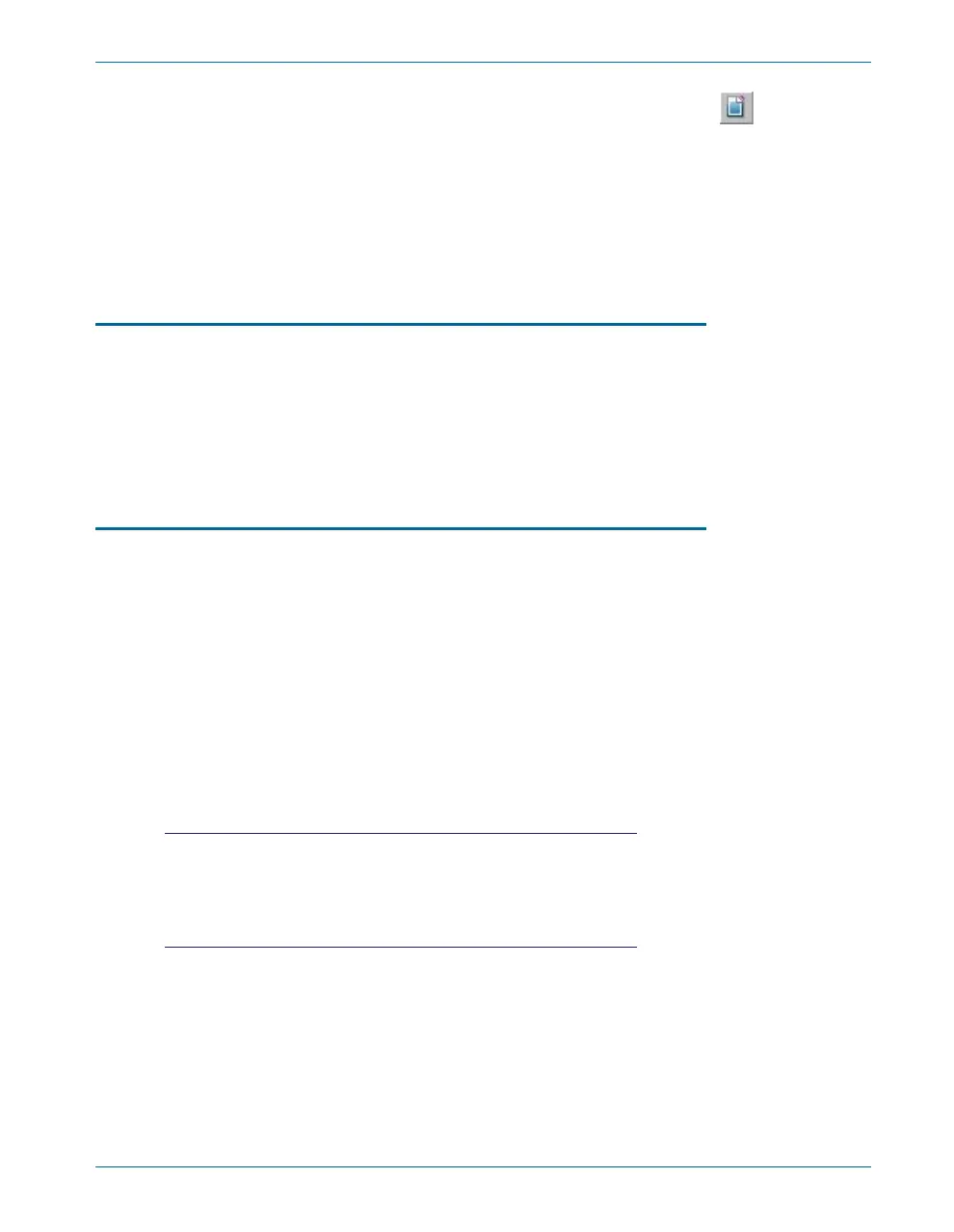To re turn to the de fault setup, click the New Test but ton or the
File > New > Test com mand. ATS will dis card your cur rent set tings and
data and re load the de fault setup.
You can open pre vi ously saved tests and use them as they are, or you
can mod ify and re-save the tests un der the same name or a new name.
Sam ple tests are in cluded with ATS-2, and you can use them as start ing
points for your own cus tom tests.
Macro Files
A macro file is a pro gram ming script which au to mates pro gram func -
tions. ATS mac ros are writ ten in the AP Ba sic pro gram ming lan guage,
which is in cluded with ATS.
The file name ex ten sion for macro files is:
§
AP Basic macro file—*.atsb
Data Files
ATS stores data from test re sults in mem ory as the test is run. As men -
tioned, this in for ma tion is saved along with panel and sweep setup in for -
ma tion in a test file. The data can also be viewed and ed ited in the Data
Ed i tor panel, and can be saved as a sep a rate file.
ATS can open saved data files to at tach pre vi ous data to a cur rent test.
There are four dif fer ent data file types:
§
AP data file—*.atsa
§
AP limit file—*.atsl
§
AP sweep file—*.atss
§
AP EQ file—*.atsq
The four ATS data file types are identical except for their
filename extensions. Data saved as *.atsa, *.atsl, *.atss or
*.atsq files can be opened or attached for any data function.
The four filename extensions serve as a way to organize your
data files.
It is also pos si ble to ex port ATS data as an ASCII text file for use in a
spread sheet or text ed i tor pro gram. The file name ex ten sion for an ASCII
data file is:
§
AP ASCII data file—*.atsx
Using Files with ATS Chapter 4: ATS-2 User Interface
Getting Started with ATS-2 29
