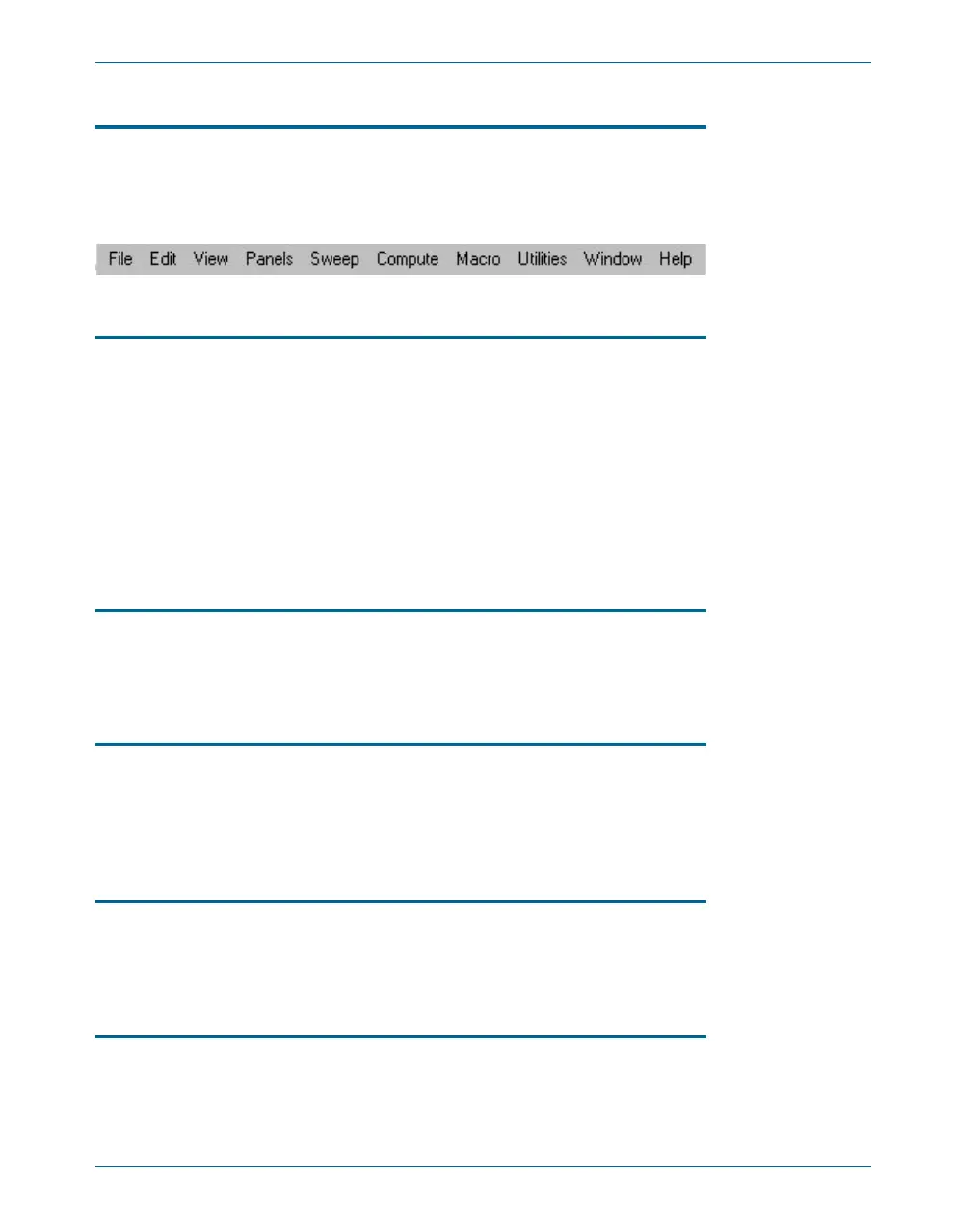ATS Menus
The Menu bar ex tends across the top of the ATS workspace and is al -
ways vis i ble. Here, we give a brief over view of each menu item. Please re -
fer to Chap ter 2 of the ATS-2 User’s Man ual for more de tails.
File Menu
The File menu of fers com mands for open ing, sav ing, ap pend ing, im -
port ing, ex port ing and print ing ATS files, and ac cess ing the Quick Launch
menu.
Since there are sev eral file types used by ATS, submenus are avail able
(at the small black ar rows } ac com pa ny ing some menu choices) to choose,
for ex am ple, whether to Save As a Test, Data, or Macro file.
The list ings at the bot tom of the File menu show the last tests opened by
ATS, and pro vide a con ve nient way to open a re cent test.
Edit Menu
The Edit Menu pro vides ed it ing com mands. The stan dard Win dows ed -
it ing func tions Undo, Cut, Copy, and Paste are avail able, to gether with
func tions unique to ATS. Con sult the ATS-2 User’s Man ual for details.
View Menu
The View menu al lows you to se lect which workspace page is vis i ble,
and which toolbars are dis played. A checkmark next to a View menu item
in di cates that the se lec tion is vis i ble. See the Toolbars and But tons sec tion
be low for more in for ma tion on toolbars.
Panels Menu
The Pan els menu al lows you to se lect which pan els are vis i ble on the
cur rent page. It du pli cates the func tions of the Panel toolbar, de scribed
below.
Sweep Menu
The Sweep menu con trols op er a tion of the sweep. The sweep is the fun -
da men tal method used to col lect mea sure ments in ATS. For more in for ma -
tion, see Chap ter 5 of this man ual, and Chap ter 15 of the ATS-2 User’s
Man ual.
ATS Menus Chapter 4: ATS-2 User Interface
Getting Started with ATS-2 25