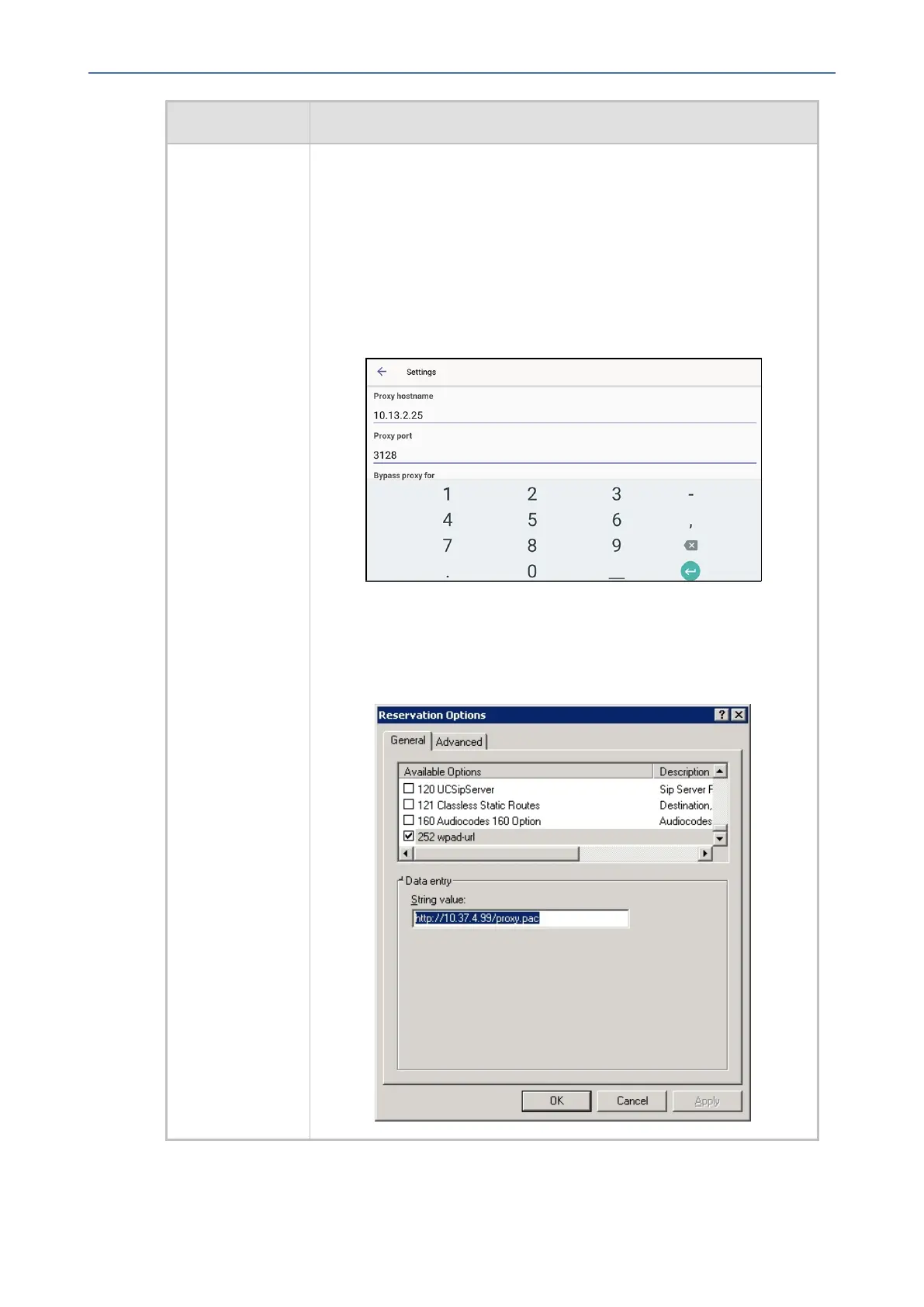CHAPTER3 Starting up
C455HD | Users & Administrator's Manual
Setting Description
Proxy ThephonecanbeconfiguredwithanHTTPProxyserverbyanAdmin
userintwoways:
■ Manually.TheAdminusercanusethismethodtoconfigureHTTP
proxyserverparametersthroughtheTeamsapplication:
a. LoginasAdministratorandselectModify network.
b. SelecttheProxy optionandthenconfiguretheproxyhost
nameandport:
■ Over DHCP with Option 252.It'srecommendedthattheAdmin
userusesthismethodwhenprovisioningmultiplephones.Option
252providesaDHCPclientwithaURLtousetoconfigureitsproxy
settings:
- 28 -
