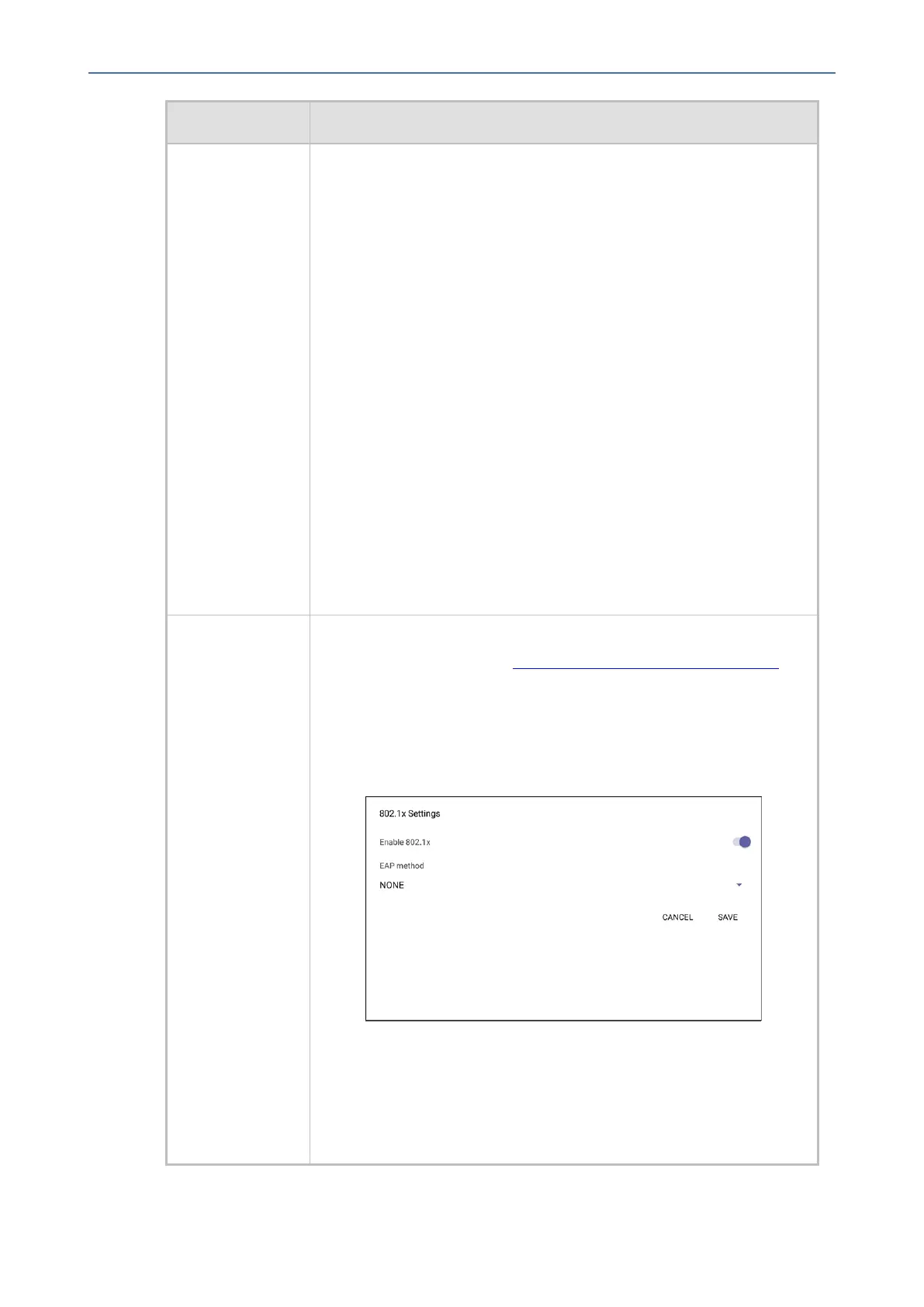CHAPTER3 Starting up
C455HD | Users & Administrator's Manual
Setting Description
TheproxysettingisprovidedinaProxyAuto-Configuration(PAC)
filethatcontainsasetofrulescodedinJavaScriptwhichallowsa
webbrowsertodeterminewhethertosendwebtrafficdirectlyto
theInternetortobesentviaaproxyserver.PACfilescontrolhow
thephonehandlesHTTP,HTTPSandFTPtraffic.
ExampleofabasicPACfile:
function FindProxyForURL(url, host)
{
return "PROXY 10.13.2.40:3128";
}
Iftheenterprisefeaturesaproxyserverthatrequiresuser
authentication,thenetworkadministratorcanusethePACfileand
DHCPOption252toconfigureit.Alternatively,theadministrator
canconfigureitusingthefollowingparameters:
http_client/fwd_proxy/ip=0.0.0.0
http_client/fwd_proxy/password=
http_client/fwd_proxy/port=8080
http_client/fwd_proxy/username=
802.1xSettings 802.1XAuthenticationistheIEEEStandardforPort-basedNetwork
AccessControl(PNAC).Seehttps://1.ieee802.org/security/802-1x/for
moreinformation.
To configure an 802.1X Authentication method:
1. Fromthe‘ModifyNetwork’screen(asanAdmin),accessthe
802.1xSettingsscreen.
2. Fromthe'EAPmethod'drop-down,selectthemethod:MD5orTLS
(forexample).
3. Enterthisinformation:
✔ Identity:UserID
- 29 -
