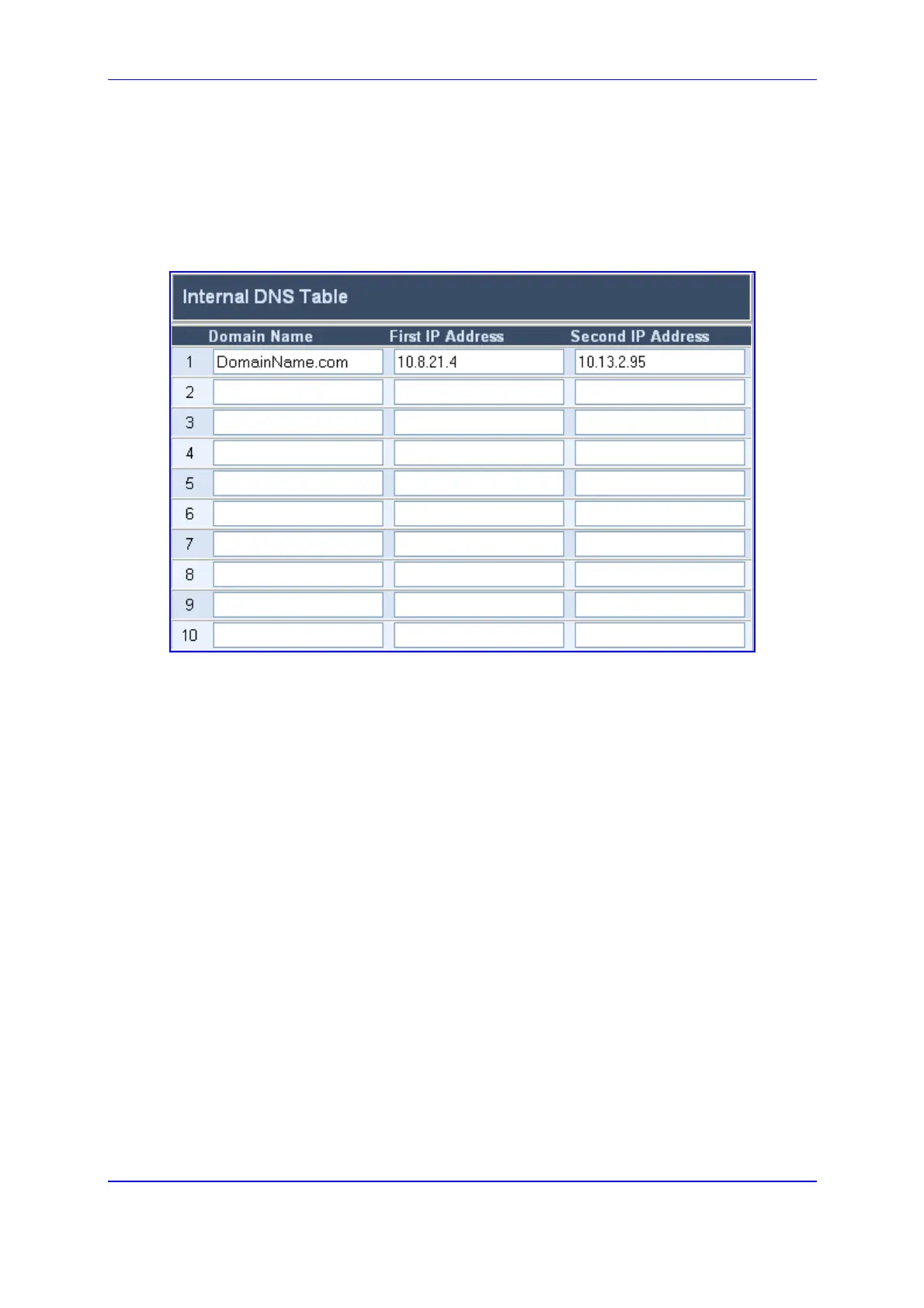Version 5.2 129 September 2007
SIP User's Manual 5. Web-based Management
¾ To configure the internal DNS table, take these 7 steps:
1. Open the 'Internal DNS Table' screen (Protocol Management menu > Routing
Tables submenu > Internal DNS Table option).
Figure 5-18: Internal DNS Table Screen
2. In the 'Domain Name' field, enter the host name to be translated. You can enter a
string up to 31 characters long.
3. In the 'First IP Address' field, enter the first IP address (in dotted format notation) that
the hostname is translated to.
4. In the 'Second IP Address' field, enter the second IP address that the hostname is
translated to.
5. Repeat steps 2 to 4, for each Internal DNS Table entry.
6. Click the Submit button to save your changes.
7. To save the changes to flash memory, refer to 'Saving Configuration' on page 256.
5.5.4.5 Internal SRV Table
The Internal SRV Table option (i.e., 'Internal SRV Table' screen) is used for resolving host
names to DNS A-Records. Three different A-Records can be assigned to a hostname.
Each A-Record contains the host name, priority, weight, and port.
You can also configure the Internal SRV table using the ini file parameter SRV2IP (refer to
'Networking Parameters' on page 273).
