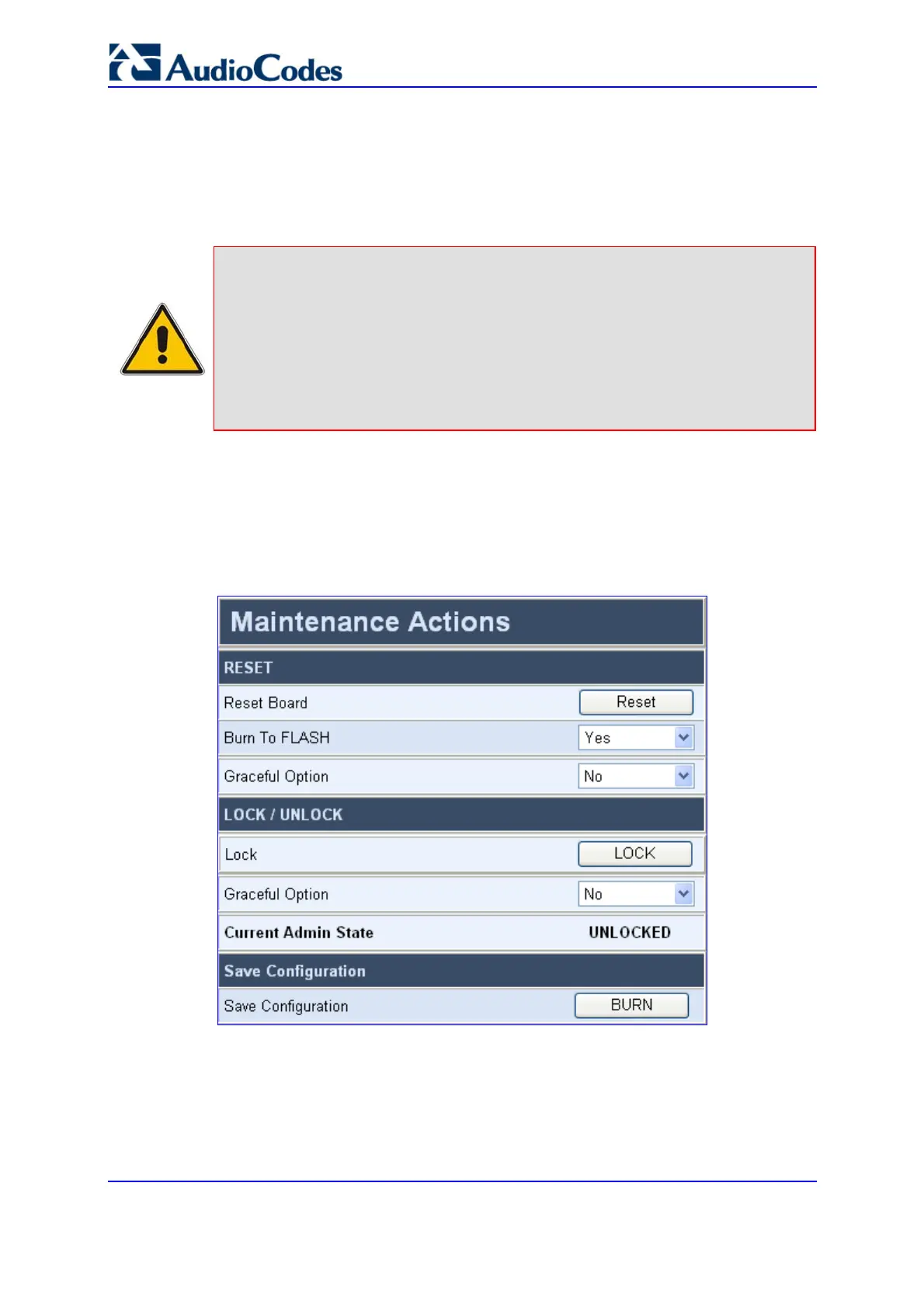SIP User's Manual 256 Document #: LTRT-68806
Mediant 2000 & TP-1610 & TP-260/UNI
5.13.3 Saving Configuration
The 'Maintenance Actions' screen enables you to save the current parameter configuration
and the loaded auxiliary files to the gateway's non-volatile memory (i.e., flash) so they are
available after a hardware reset (or power fail). Parameters that are only saved to the
volatile memory (RAM) revert to their previous settings after a hardware reset.
Notes:
• Saving changes to the non-volatile memory may disrupt traffic on the
gateway. To avoid this, disable all new traffic before saving by performing
a graceful lock (refer to 'Locking and Unlocking the Gateway' on page
254).
• In the Embedded Web Server, parameters prefixed with an exclamation
mark ('!') are saved to the non-volatile memory only after a device reset.
¾ To save the changes to the non-volatile flash memory , take these
2 steps:
1. Open the 'Maintenance Actions' screen (Maintenance menu).
Figure 5-65: Maintenance Actions Screen
2. Click the BURN button; a confirmation message appears when the save is completed
successfully.
