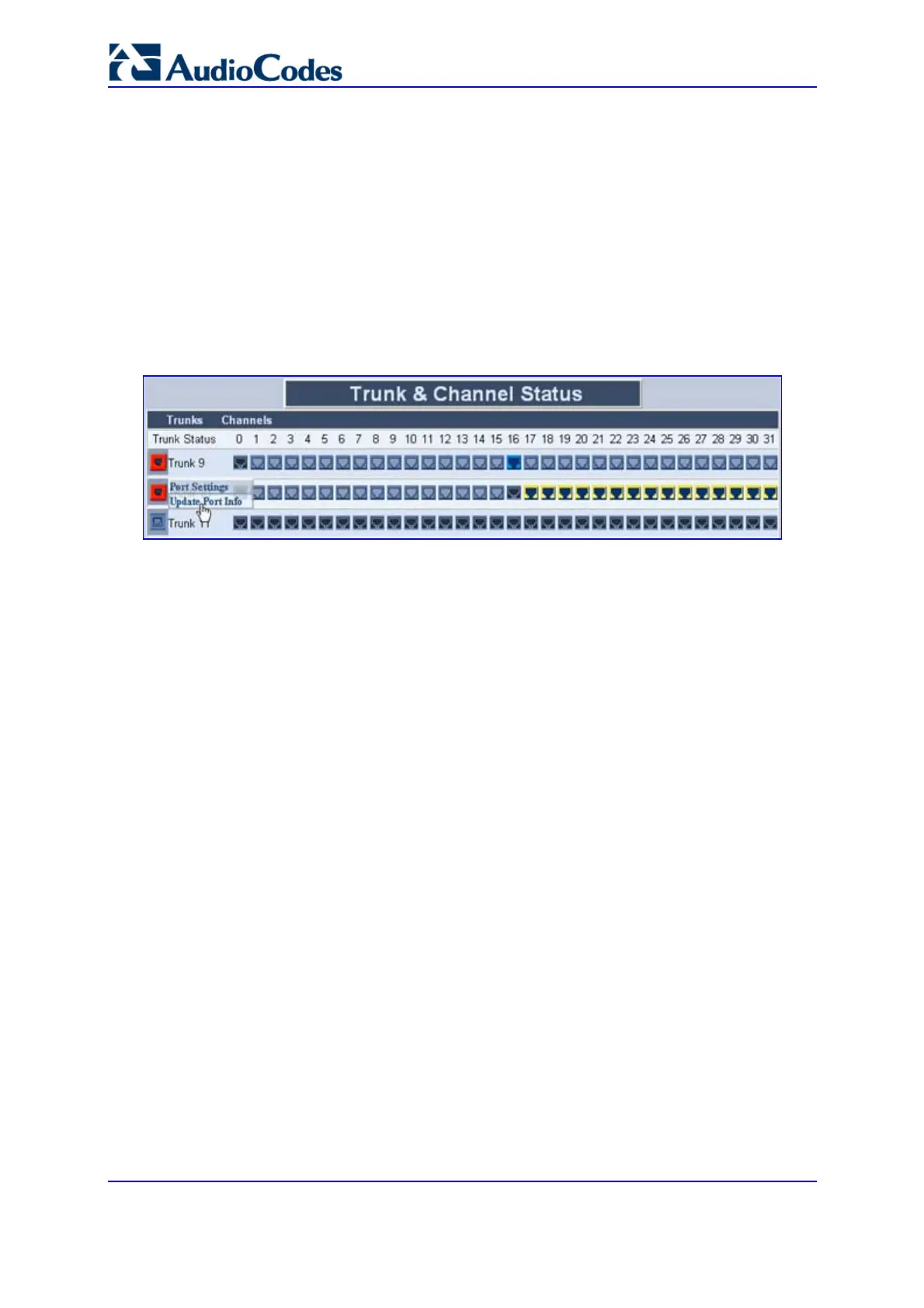SIP User's Manual 238 Document #: LTRT-68806
Mediant 2000 & TP-1610 & TP-260/UNI
5.11.6.2 Assigning a Port Name
The 'Trunk & Channel Status' screen allows you to assign an arbitrary name or brief
description to each trunk / port. This description appears as a tooltip when you move your
mouse over the specific trunk.
¾ To add a port name, take these 3 steps:
1. In the 'Trunk & Channel Status' screen, click the trunk / port for which you want to
assign a name; a shortcut menu appears, as shown in the figure below.
Figure 5-58: Shortcut Menu for Assigning a Port Name
2. From the shortcut menu, choose Update Port Info; a text box appears.
3. In the text box, type a name or brief description for the port, and then click Apply Port
Info.
