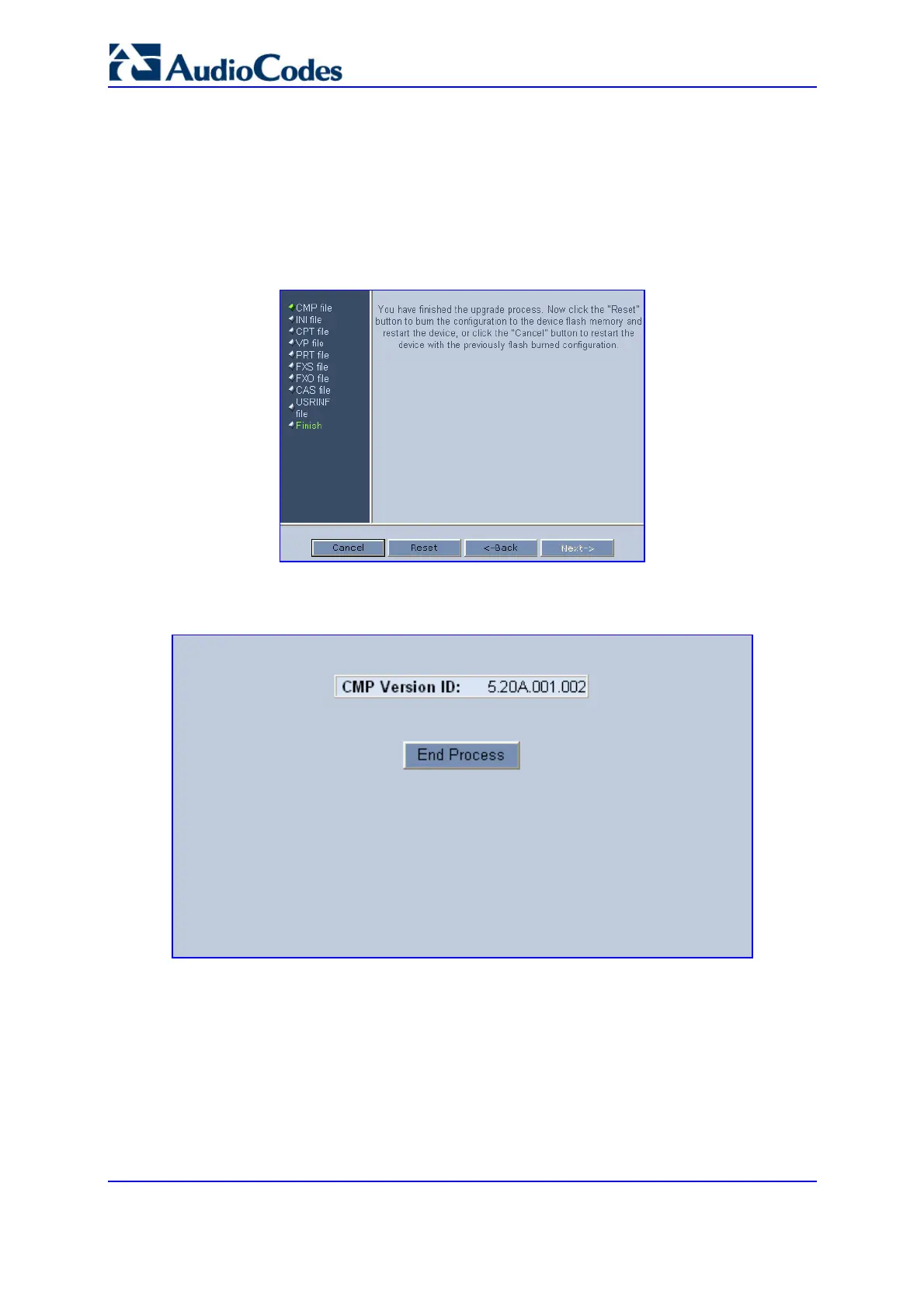SIP User's Manual 244 Document #: LTRT-68806
Mediant 2000 & TP-1610 & TP-260/UNI
9. In the 'FINISH' screen (refer to the figure below), the Next button is disabled.
Complete the upgrade process by clicking Reset or Cancel.
• Click Reset, the gateway 'burns' the newly loaded files to flash memory and then
resets the gateway. After the gateway resets, the 'End Process' screen appears
displaying the burned configuration files (refer to the figure below).
• Click Cancel, the gateway resets, utilizing the files previously stored in flash
memory. (Note that these are NOT the files you loaded in the previous wizard
steps).
Figure 5-61: End Process Wizard Screen
10. Click the End Process button; the 'Enter Network Password' screen appears
requesting login username and password (described in 'Accessing the Embedded
Web Server' on page 60). Once logged in, the Embedded Web Server reflects the
upgraded gateway.