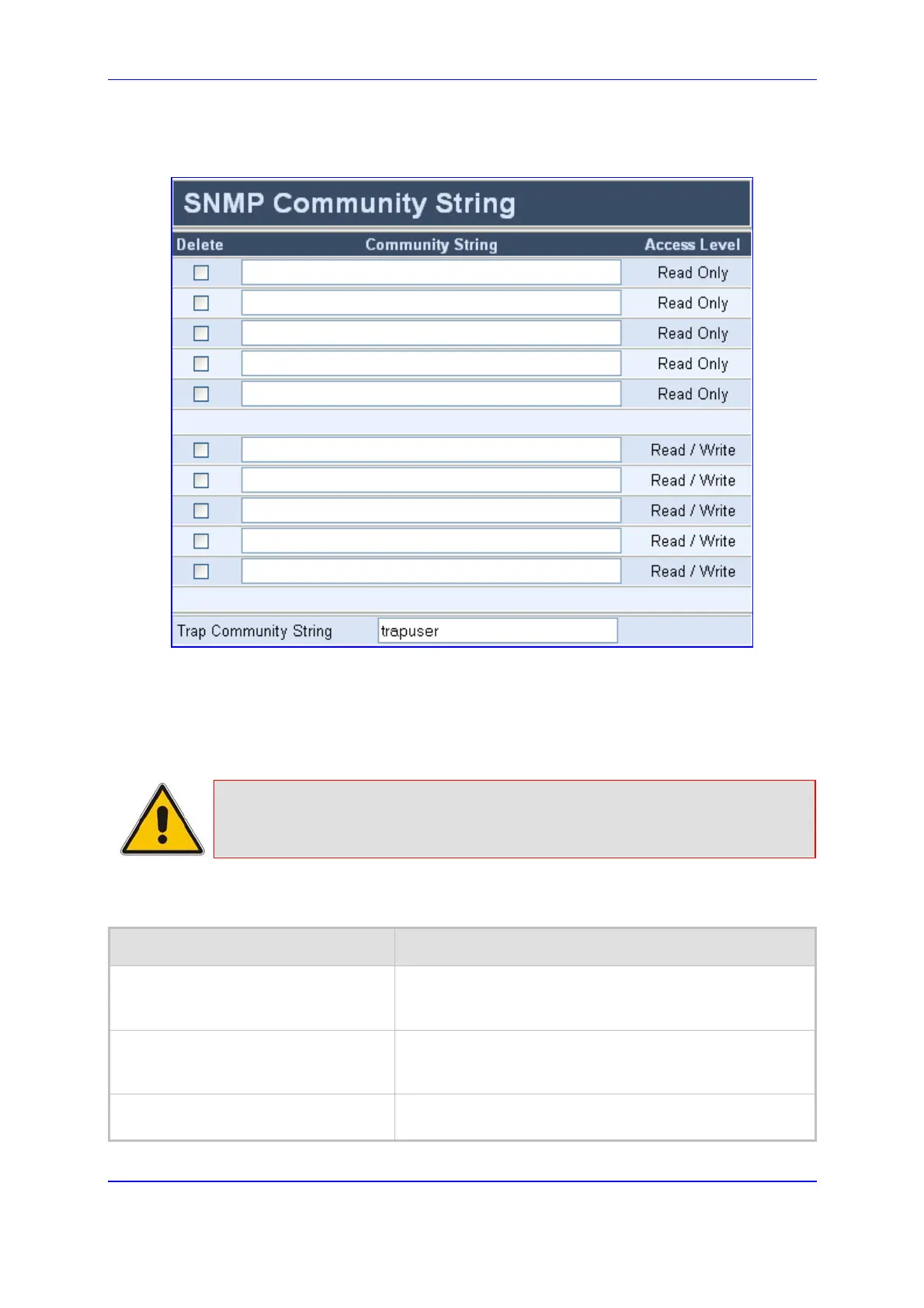Version 5.2 223 September 2007
SIP User's Manual 5. Web-based Management
Figure 5-46: SNMP Community Strings Screen
3. Configure the SNMP Community Strings parameters according to the table below.
4. Click the Submit button to save your changes.
5. To save the changes to flash memory, refer to 'Saving Configuration' on page 256.
Note: To delete a community string, select the Delete checkbox to the left of the
community string you want to delete, and then click the button Submit.
Table 5-48: SNMP Community Strings Parameters
Parameter Description
Read Only Community String
[SNMPReadOnlyCommunityString_x]
Up to five read-only community strings (up to 19 characters
each).
The default string is 'public'.
Read / Write Community String
[SNMPReadWriteCommunityString_x]
Up to five read / write community strings (up to 19
characters each).
The default string is 'private'.
Trap Community String
[SNMPTrapCommunityString]
Community string used in traps (up to 19 characters).
The default string is 'trapuser'.
