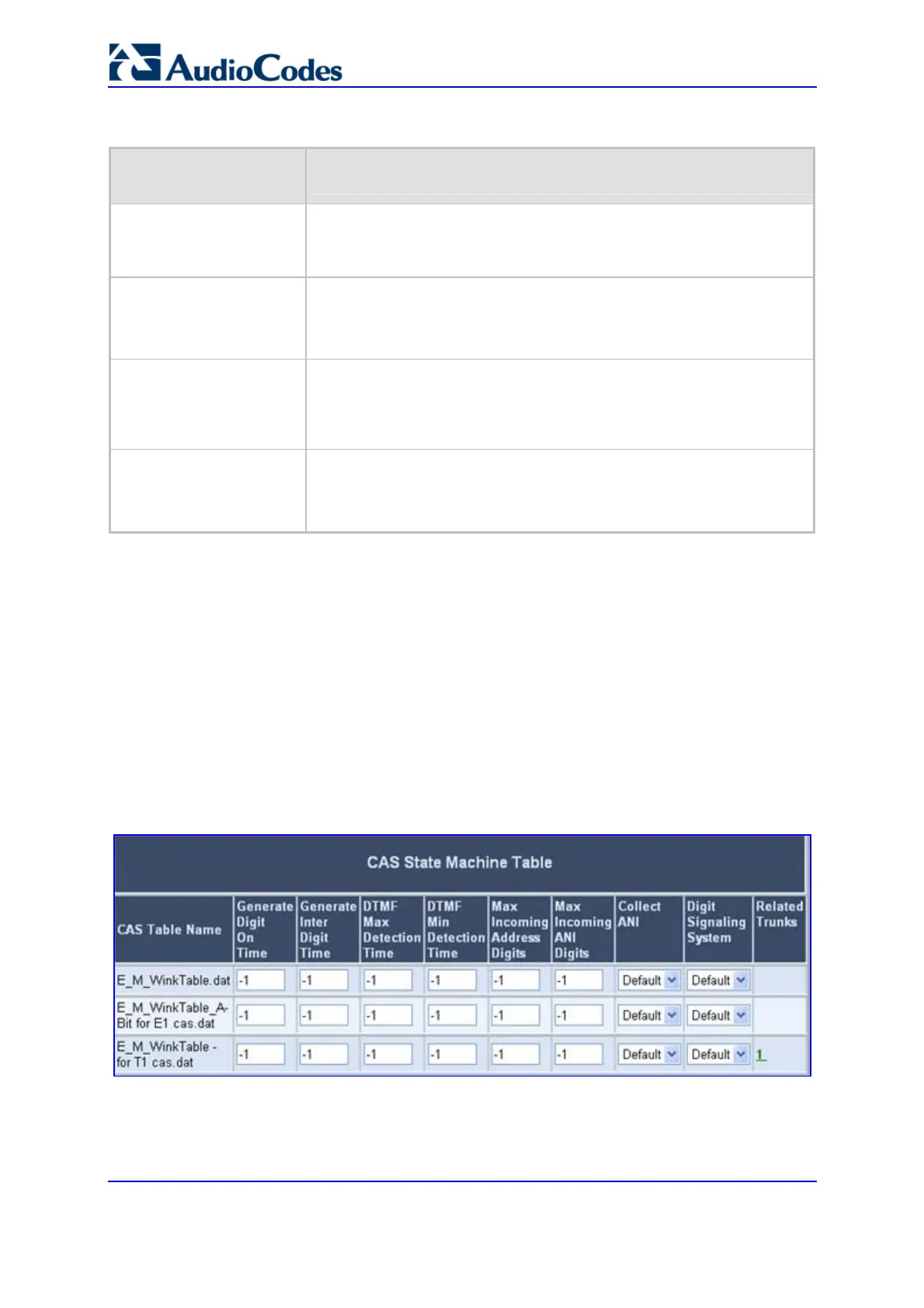SIP User's Manual 192 Document #: LTRT-68806
Mediant 2000 & TP-1610 & TP-260/UNI
Table 5-37: E1/T1/J1 Configuration Parameters
ini File Field Name
Web Parameter Name
Valid Range and Description
Enable TBCT
[TrunkTransferMode]
Enables the TBCT trunk transfer mode. Refer to TrunkTransferMode (0
and 2) in 'ISDN and CAS Interworking-Related Parameters' on page 311.
Note: This parameter is only available for Protocol Type T1 N12 ISDN.
Enable RLT
[TrunkTransferMode]
Enables the RLT trunk transfer mode. Refer to TrunkTransferMode (0
and 2) in 'ISDN and CAS Interworking-Related Parameters' on page 311.
Note: This parameter is only available for Protocol Type T1 DMS100
ISDN.
Enable Single Step
Transfer
[TrunkTransferMode]
Enables the Single Step Transfer trunk transfer mode. Refer to
TrunkTransferMode (0 and 4) in 'ISDN and CAS Interworking-Related
Parameters' on page 311.
Note: This parameter is only available for Protocol Type T1 QSIG.
Enable ECT
[TrunkTransferMode]
Enables the ECT trunk transfer mode. Refer to TrunkTransferMode (0
and 2) in 'ISDN and CAS Interworking-Related Parameters' on page 311.
Note: This parameter is only available for Protocol Type E1 EURO
ISDN.
5.8.1.2 CAS State Machines
The 'CAS State Machine Table' screen allows you to modify various timers and other basic
parameters to define the initialization of the CAS state machine without changing the state
machine itself (no compilation is needed). The change doesn't affect the state machine
itself but rather the configuration.
¾ To modify the CAS state machine parameters, take these 6steps:
1. Open the ‘CAS State Machine Table' screen (Advanced Configuration menu >
PSTN Settings > CAS State Machine).
Figure 5-37: CAS State Machine Table Screen
