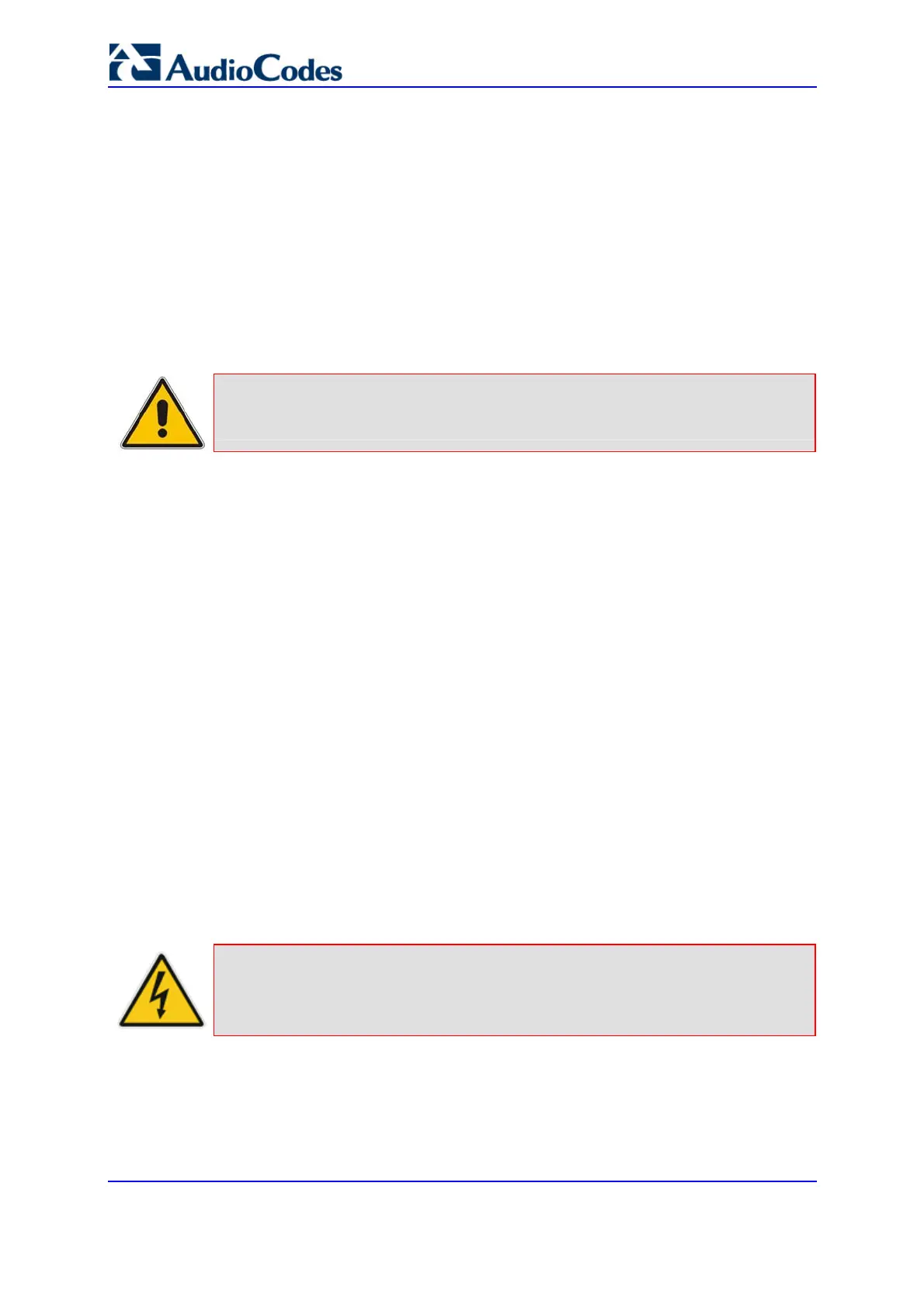SIP User's Manual 240 Document #: LTRT-68806
Mediant 2000 & TP-1610 & TP-260/UNI
5.12 Software Update
The Software Update menu enables users to upgrade the gateway software by loading a
new cmp file along with the ini file and a suite of auxiliary files, or to update the existing
auxiliary files.
The Software Update menu includes the following submenus:
Software Upgrade Wizard (refer to 'Software Upgrade Wizard' on page 240)
Load Auxiliary Files (refer to 'Auxiliary Files' on page 247)
Software Upgrade Key (refer to 'Updating the Software Upgrade Key' on page 249)
Note: When upgrading the gateway software, you must load the new cmp file with
all other related configuration files.
5.12.1 Software Upgrade Wizard
The Software Upgrade Wizard guides you through the process of software upgrade:
selecting files and loading them to the gateway. The wizard also enables you to upgrade
software while maintaining the existing configuration. Using the wizard obligates you to
load and burn a cmp file to the gateway. You can choose to also use the wizard to load the
ini and auxiliary files (e.g., Call Progress Tones), but this option cannot be pursued without
loading the cmp file. For the ini and each auxiliary file type, you can choose to reload an
existing file, load a new file, or not load a file at all.
The Software Upgrade Wizard allows you to load the following files:
cmp (mandatory)
ini
Auxiliary files:
• CPT (Call Progress Tone)
• VP (Voice Prompts)
• PRT (Prerecorded Tones)
• CAS
• USRINF (User Info)
Warning: The Software Upgrade Wizard requires the gateway to be reset at the end
of the process, which may disrupt its traffic. To avoid this, disable all traffic on
the device before initiating the wizard by performing a graceful lock (refer to
'Locking and Unlocking the Gateway' on page 254).
