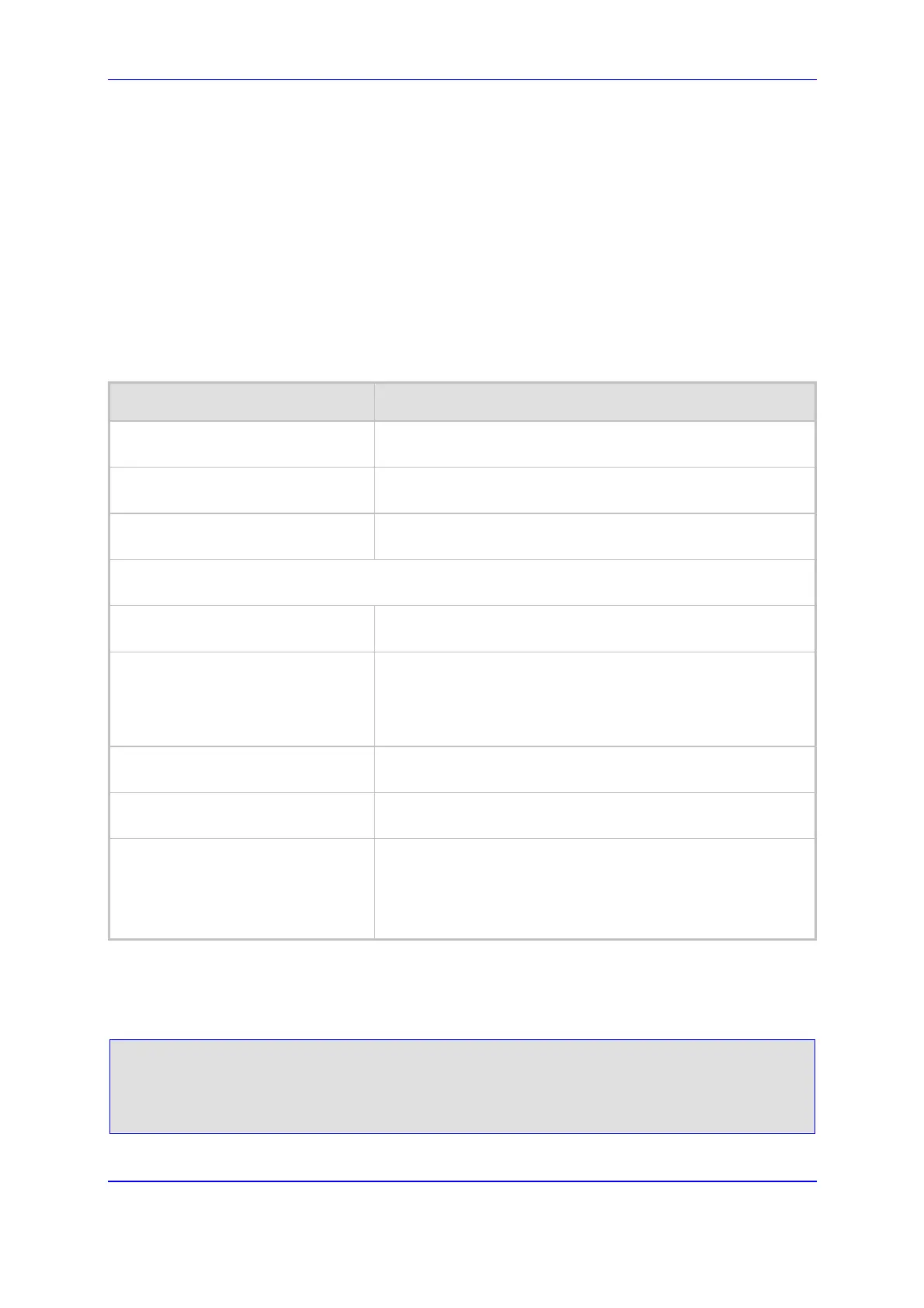Version 5.2 161 September 2007
SIP User's Manual 5. Web-based Management
¾ To modify an existing remote NFS file system, take these 4 steps:
1. Select the Edit radio button for the row to be modified.
2. Change the values on the selected row according to your requirements.
3. Click the Apply New Settings button; the remote NFS file system is mounted using
the new settings. Check the Syslog server for the 'NFS mount was successful'
message.
4. To save the changes to flash memory, refer to 'Saving Configuration' on page 256.
Table 5-29: Network Settings -- NFS Settings Parameters
Parameter Description
Line Number
[NFSServers_Index]
The row index of the remote file system.
The valid range is 0 to 4.
Host / IP
[NFSServers_HostOrIP]
The domain name or IP address of the NFS server. If a domain
name is provided, a DNS server must be configured.
Root Path
[NFSServers_RootPath]
Path to the root of the remote file system in the format: '/' +
[path]. For example, /audio.
The combination of Host / IP and Root Path must be unique for each row in the table. For example,
there must be only one row in the table with a Host / IP of 192.168.1.1 and Root Path of /audio.
NFS Version
[NFSServers_NfsVersion]
NFS version to use with the remote file system, 2 or 3 (default).
Auth Type
[NFSServers_AuthType]
Identifies the authentication method used with the remote file
system.
[0] Auth NULL.
[1] Auth UNIX (default).
UID
[NFSServers_UID]
User ID used in authentication if using Auth UNIX.
The valid range is 0 to 65537. The default is 0.
GID
[NFSServers_GID]
Group ID used in authentication if using Auth UNIX.
The valid range is 0 to 65537. The default is 1
VLAN Type
[NFSServers_VlanType]
The VLAN, OAM [0] or MEDIA [1], to use when accessing the
remote file system. The default is to use the media VLAN.
This parameter applies only if VLANs are enabled or if Multiple
IPs is configured (refer to 'VLANS and Multiple IPs' on page
373).
Below shows an example of an NFS table definition via ini file using parameter tables (for
information on ini file parameter tables, refer to 'Configuring Parameter Tables Using the ini
File' on page 269).
[NFSServers]
FORMAT NFSServers_Index = NFSServers_HostOrIP,
NFSServers_RootPath, NFSServers_NfsVersion, NFSServers_AuthType,
NFSServers_UID, NFSServers_GID, NFSServers_VlanType;
NFSServers 1 = 101.1.13, /audio1, 3, 1, 0, 1, 1;
[\NFSServers]
