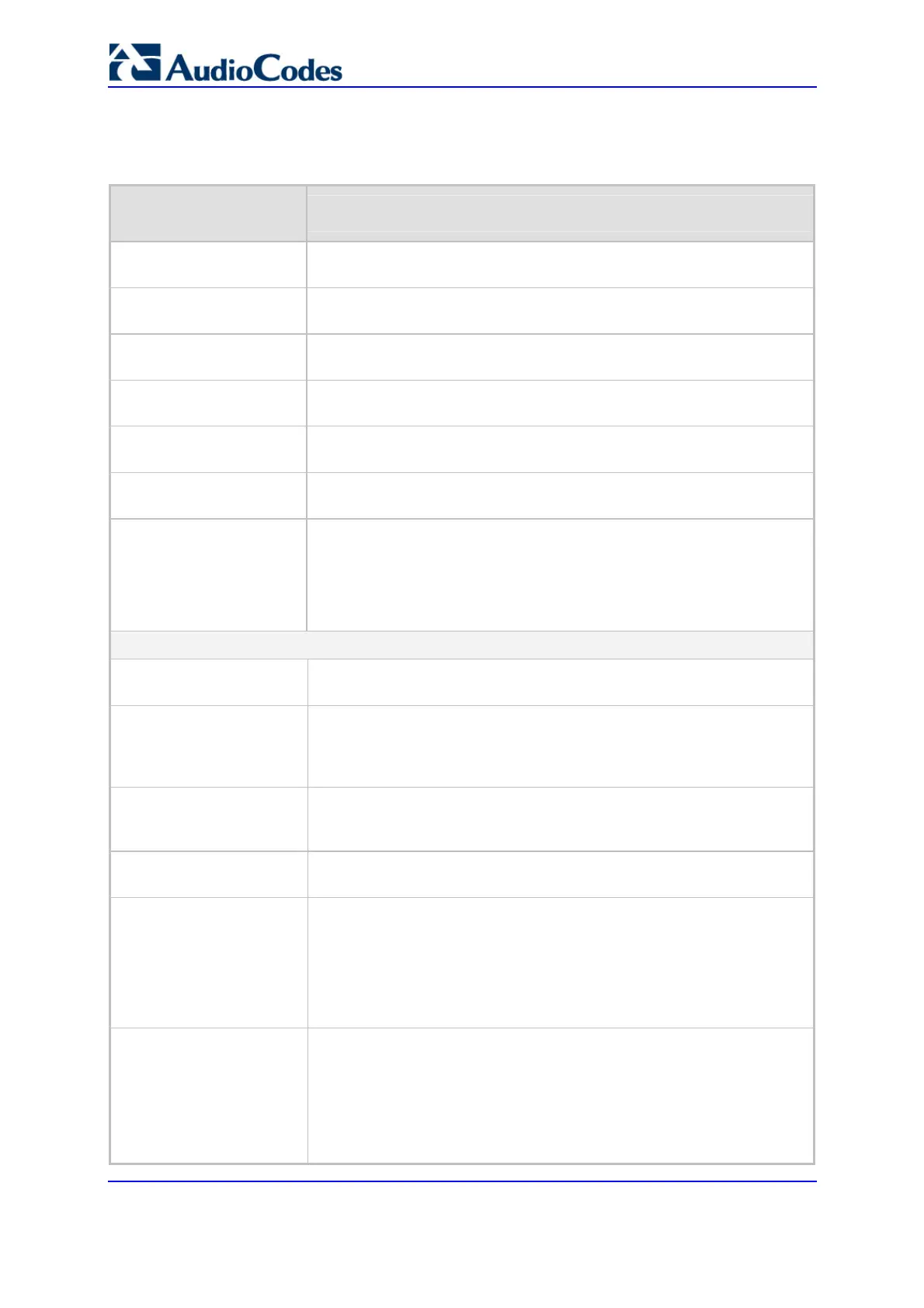SIP User's Manual 290 Document #: LTRT-68806
Mediant 2000 & TP-1610 & TP-260/UNI
6.5.4 Security Parameters
Table 6-4: Security Parameters
ini File Field Name
Web Parameter Name
Valid Range and Description
EnableIPSec
For a description of this parameter, refer to 'Configuring the General
Security Settings' on page 206.
EnableMediaSecurity
For a description of this parameter, refer to 'Configuring the General
Security Settings' on page 206.
MediaSecurityBehaviour
For a description of this parameter, refer to 'Configuring the General
Security Settings' on page 206.
EnableSIPS
For a description of this parameter, refer to 'General Parameters' on
page 103.
TLSVersion
For a description of this parameter, refer to 'Configuring the General
Security Settings' on page 206.
TLSLocalSIPPort
For a description of this parameter, refer to 'General Parameters' on
page 103.
SIPSRequireClientCertific
ate
[0] = The gateway doesn't require client certificate (default).
[1] = The gateway (when acting as a server for the TLS connection)
requires reception of client certificate to establish the TLS connection.
Note: The SIPS certificate files can be changed using the parameters
HTTPSCertFileName and HTTPSRootFileName.
Secure Hypertext Transport Protocol (HTTPS) Parameters
HTTPSOnly
For a description of this parameter, refer to 'Configuring the General
Security Settings' on page 206.
HTTPSPort
Determine the local Secured HTTPS port of the device.
The valid range is 1 to 65535 (other restrictions may apply within this
range).
The default port is 443.
HTTPSCipherString
Defines the Cipher string for HTTPS (in OpenSSL cipher list format).
Refer to URL http://www.openssl.org/docs/apps/ciphers.html.
The range is EXP, RC4. Default is 0.
WebAuthMode
For a description of this parameter, refer to 'Configuring the General
Security Settings' on page 206.
HTTPSRequireClientCerti
ficate
Requires client certificates for HTTPS connection. The client certificate
must be preloaded to the gateway, and its matching private key must be
installed on the managing PC. Time and date must be correctly set on
the gateway, for the client certificate to be verified.
[0] = Client certificates are not required (default).
[1] = Client certificates are required.
HTTPSRootFileName
Defines the name of the HTTPS trusted root certificate file to be loaded
via TFTP. The file must be in base64-encoded PEM (Privacy Enhanced
Mail) format.
The valid range is a 47-character string.
Note: This parameter is only relevant when the gateway is loaded via
BootP/TFTP. For information on loading this file via the Embedded Web
Server, refer to the SIP Series Reference Manual.
