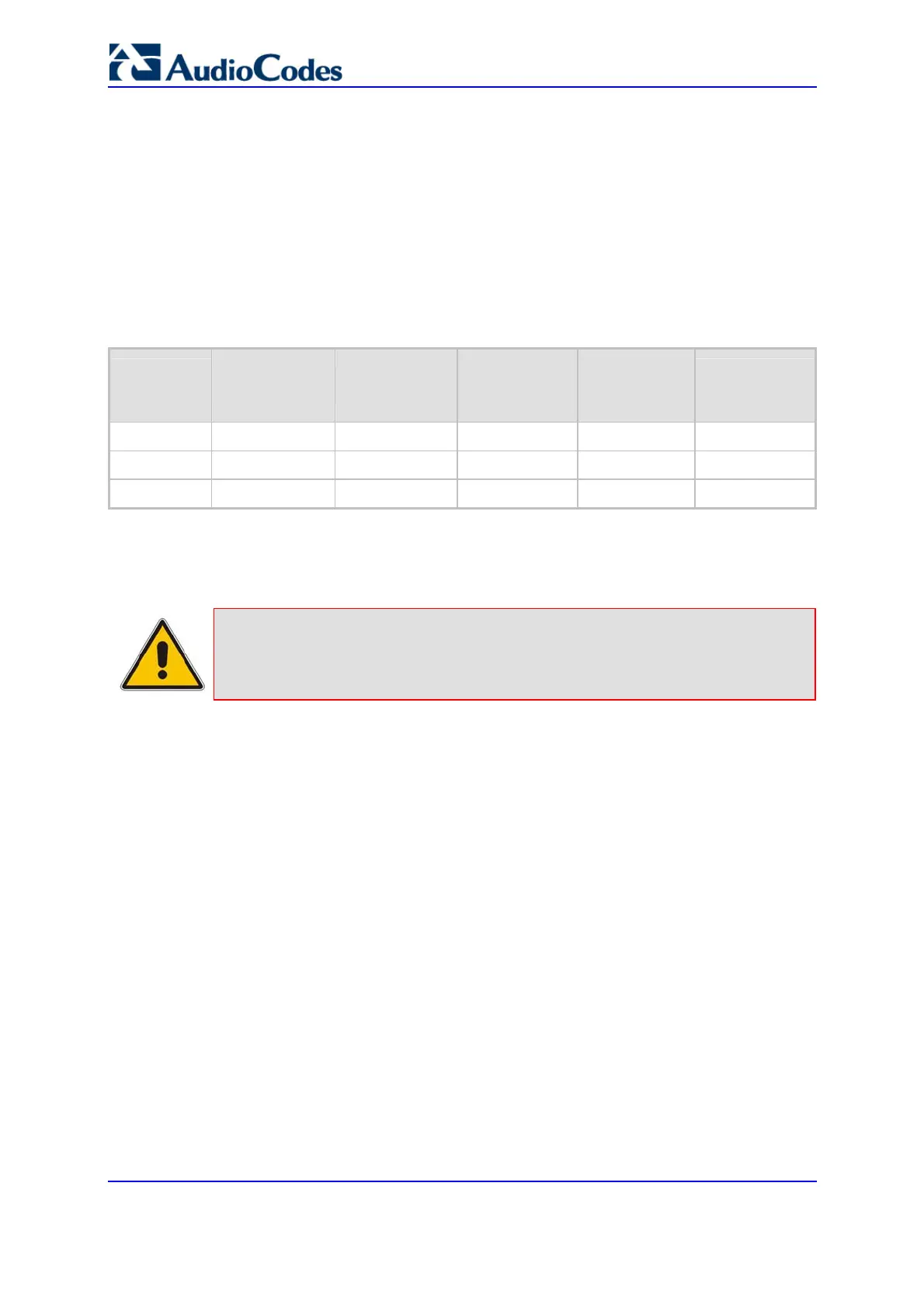SIP User's Manual 376 Document #: LTRT-68806
Mediant 2000 & TP-1610 & TP-260/UNI
8.10.3 Getting Started with VLANS and Multiple IPs
By default, the gateway operates without VLANs and multiple IPs, using a single IP
address, subnet mask and default gateway IP address. This section provides an example
of the configuration required to integrate the gateway into a VLAN and multiple IPs network
using the Embedded Web Server (refer to 'Integrating Using the Embedded Web Server'
on page 376) and ini file (refer to 'Integrating Using the ini File' on page 380).
The following table shows an example configuration that is used in the following sections.
Table 8-2: Example of VLAN and Multiple IPs Configuration
Network
Type
IP Address Subnet Mask
Default
Gateway IP
Address
VLAN ID
External
Routing Rule
OAM 10.31.174.50 255.255.0.0 0.0.0.0 4 83.4.87.X
Control 10.32.174.50 255.255.0.0 0.0.0.0 5 130.33.4.6
Media 10.33.174.50 255.255.0.0 10.33.0.1 6 --
Note that since a default gateway is available only for the Media network, for the gateway
to be able to communicate with an external device / network on its OAM and Control
networks, IP routing rules must be used.
Note: The values provided in 'Integrating Using the Embedded Web Server' on page
376 and 'Integrating Using the ini File' on page 380 are only used as an
example and are to be replaced with actual values appropriate to your
system.
8.10.3.1 Integrating Using the Embedded Web Server
The procedure below describes how to integrate the gateway into a VLAN and multiple IPs
network using the Embedded Web Server.
¾ To integrate the gateway into a VLAN and multiple IPs network
using the Embedded Web Server, take these 7 steps:
1. Access the Embedded Web Server (refer to 'Accessing the Embedded Web Server'
on page 60).
2. Use the Software Upgrade Wizard ('Software Upgrade Wizard' on page 240) to load
and burn the firmware version to the gateway (VLANs and multiple IPs support is
available only when the firmware is burned to flash).
3. Configure the VLAN parameters by completing the following steps:
a. Open the ‘VLAN Settings’ screen (Advanced Configuration menu > Network
Settings > VLAN Settings option).
