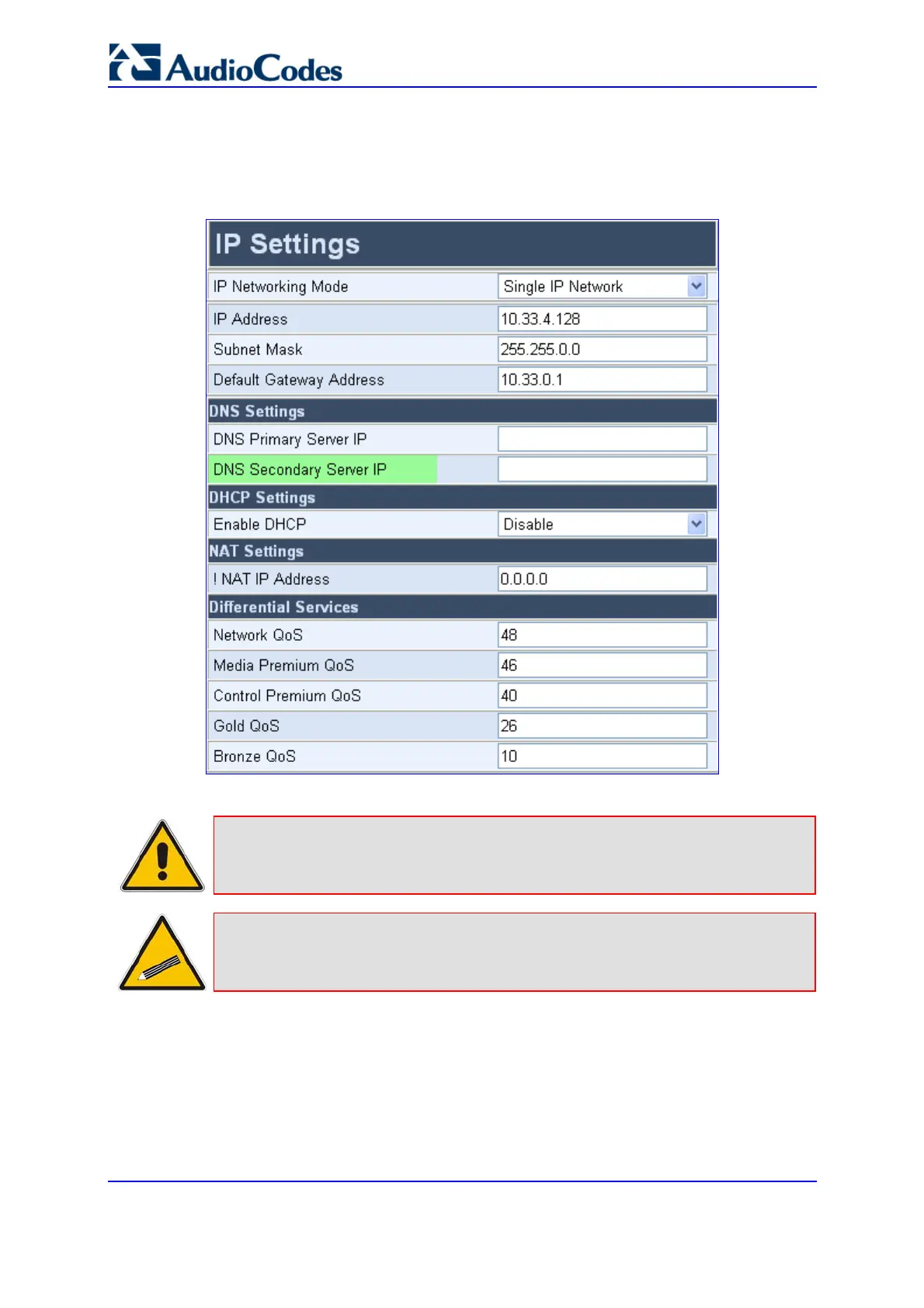SIP User's Manual 64 Document #: LTRT-68806
Mediant 2000 & TP-1610 & TP-260/UNI
3. In the searched result list, click the required parameter to open the screen in which the
parameter appears; the searched parameter is highlighted in green in the screen for
easy identification, as shown in the figure below.
Figure 5-3: Searched Parameter Highlighted in Screen
Note: If the searched parameter is not located, the "No Matches Found For This
String" message is displayed.
Tip: When moving your curser over a parameter name (or table) for more than a
second, a short description of the parameter is briefly displayed.
