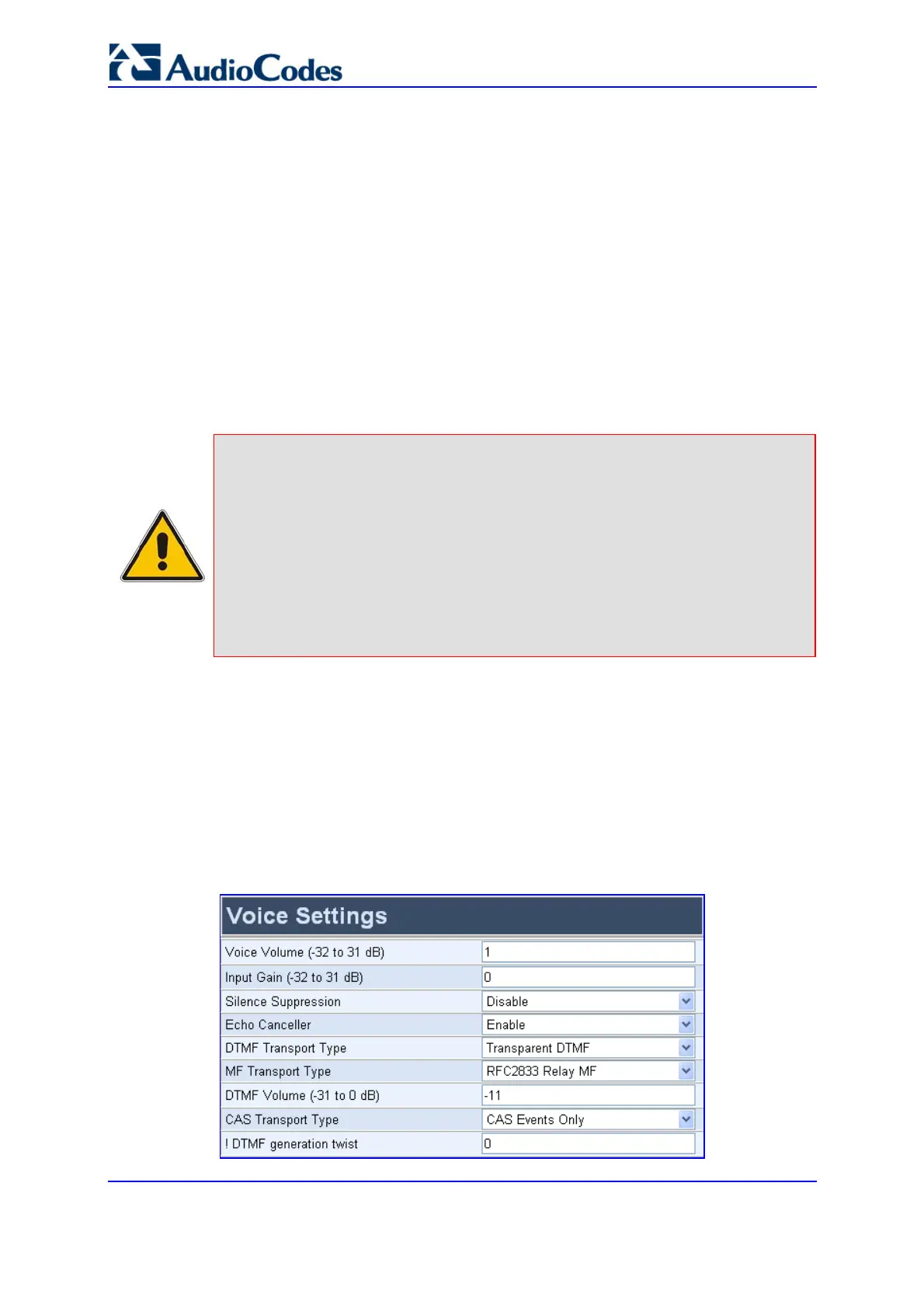SIP User's Manual 166 Document #: LTRT-68806
Mediant 2000 & TP-1610 & TP-260/UNI
5.7 Media Settings
The Media Settings submenu is used to configure the gateway's channel parameters.
These parameters are applied to all the gateway's channels.
From the Media Settings submenu, you can define the following:
Voice Settings (refer to 'Configuring the Voice Settings' on page 166)
Fax / Modem / CID Settings (refer to 'Configuring the Fax / Modem / CID Settings' on
page 168)
RTP/RTCP Settings (refer to 'Configuring the RTP / RTCP Settings' on page 172)
IPmedia Settings (refer to Configuring the IPmedia Settings on page 176)
General Media Settings (refer to 'Configuring the General Media Settings' on page
177)
Notes:
• Parameters contained within square brackets are the names used to
configure the parameters via the ini file.
• Channel parameters are changeable on-the-fly. Changes take effect from
next call.
• Several Channels Settings parameters can be configured per call using
profiles (refer to 'Configuring the Profile Definitions' on page 132).
• The parameter 'Fax Transport Mode' (Fax / Modem / CID Settings
screen) is overridden by the parameter IsFaxUsed.
5.7.1 Configuring the Voice Settings
The 'Voice Settings' screen is used for configuring various voice parameters such as voice
volume.
¾ To configure the Voice Settings parameters, take these 4 steps:
1. Open the 'Voice Settings' screen (Advanced Configuration menu > Media Settings
> Voice Settings option).
Figure 5-33: Voice Settings Screen
